3D TV formats span from the Side-by-Side 3D as used by DirecTV and Sony’s PlayStation Top/Bottom 3D, to the latest Blu-ray 3DTM format. In below article, we will look at the different 3D formats to better understand the differences. We also explain why not all 3D Television formats need the latest HDMI 1.4 to deliver 3D content.
Most common 3D TV Formats explained
The picture presented here depicts the main 3D TV formats in use today. We will discuss each of these formats in detail below.
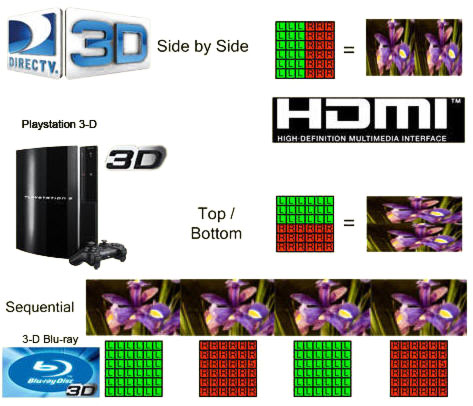
Side-by-Side 3D
We have already noted that DirecTV and PlayStation 3D TV formats are not full resolution 3D formats. DirecTV uses a 3D TV format referred to as Side-by-Side 3D where the horizontal resolution of the HD image is reduced by half in order to store the left eye and right eye images on a single frame. This means that the left-eye sub-frame and the right eye sub-frame are stacked side by side, as implied by this format name itself.
To display Side-by-Side 3D, a 3D TV will have to split the frame into its left and right sub-frames; these sub-frames are then up-scaled to the set native screen resolution and displayed in a Frame Sequential manner – a process also referred to as page flipping – to achieve the 3D effect.
The most common Side-by-Side 3D TV format is the Side-by-Side Half where each sub-frame occupies just half the horizontal resolution of a full HD frame, resulting in a 3D image with 960pixels by 1080 lines instead of the 1920 x1080 required for full 1080p content. This simplifies the electronics while making it compatible with HDMI 1.3 devices.
It is interesting to note that Side-by-Side 3D may also be used to stack two full 1080p frames in a side-by-side fashion, thus delivering full HD 3D; this requires HDMI 1.4. However, it is not a mandatory for HDMI 1.4 devices to carry full 1080p HD sub-frames in Side-by-Side 3D format.
Top-Bottom 3D
Another reduced resolution 3D TV format is the Top-Bottom 3D used by Sony’s PlayStation 3; this format is also at times referred to as Over-Under 3D format.
In concept, this is very similar to the Side-by-Side 3D but with the Top-Bottom 3D format, it is the vertical resolution that is reduced by half as the images for the left and right eye are stored on top of each other in a single frame, hence this format name.
As with the Side-by-Side 3D, it is the 3D processor inside the 3D TV that will expand the corresponding half frame image into a full-size image for each eye in accordance with the native resolution of the HDTV.
How the actual half frame in both the Side-by-Side and in the Top-Bottom 3DTV formats is expanded into a full size image to cover the entire screen area, may differ between different TV makers. But systems may either work out the missing pixel data, like when upscaling image resolution to display a lower resolution image at the HDTV native screen resolution, or simply fill in adjacent blank lines in the case of top/bottom 3D systems and alternative pixels in the case of side-by-side 3D images.
In other words, with these formats, the displayed images will still be field sequential but the 3D enjoyed in this manner will be of a lower resolution than that possible with Full HD 3D TV. Again, this is practically the same as with passive 3D glasses TV systems. Despite the lower resolution, the resultant 3D image will still look great on the average size screen, though some image softness will start to become noticeable as one moves towards 55-inch screen sizes and above.
Reduced resolution Top-Bottom 3D is compatible with HDMI 1.3 and is supported under the HDMI 1.4 specifications. It is a popular choice for displaying sports in 3D at 720p 60fps.
As with Side-by-Side, lossless Full HD 1080p 3D using Top-Bottom frame stacking requires HDMI 1.4. This Top-Bottom stacking is also the standard format of stacking the Full HD high definition 3D standard for 3D-enabled Blu-ray players.
Blu-ray 3D, also known as Full High Definition 3D (FHD3D Format)
As indicated above, Blu ray 3D, or FHD3D, supports full 1080p content at source. This means that the images intended for the left and right eye are already at 1920×1080 pixel resolution at source. These images are then displayed in the usual field sequential order to render the effect of a 3-dimensional image.
This is the only loss-less 3D TV format that provides true HD. Each full HD sub-frame for each eye is stacked using the Top-and-Bottom 3D format. This format requires HDMI 1.4 and is incompatible with HDMI 1.3 devices since these cannot handle the extra bandwidth required to support a 3D frame containing two stacked full 1080p HD sub-frames.
One important difference between this Blu-ray 3D format and the lower resolution 3D formats is that FHD3D uses a process referred to as ‘Frame Packing’ to build up the combined loss-less single 3D frame from the two full HD sub-frames. This means that Frame Packing is used only with full resolution Top-Bottom and Side-by-Side 3D formats without any halving of the vertical or horizontal resolution of individual sub-frames in each format respectively.
Instead, lower resolution 3D TV formats use a process known as ‘Frame Compatible’ to build the 3D frame from the two lower resolution sub-frames. In the case of Frame Compatible 3D content, the net resolution and size of a given 3D frame is the same as a single frame of regular 2D HD content, thus making it compatible with regular 2D HD. This compatibility is achieved by halving the net resolution for each sub-frame, either by halving the pixels in each horizontal line or by halving the number of vertical lines.
Related article:
Watch 3D Blu-ray Movie on HTC Vive
3D Blu-ray to Samsung Gear VR
Watch 3D Blu-ray on Oculus Rift
3D Blu-ray to Zeiss VR One
3D Blu-ray to Google Cardboard 2
3D Blu-ray with Lakento VR
3D TV Formats and 3D Glasses
The three 3D TV formats referred to above are not the only 3D TV imaging formats in use today. It is interesting however that all 3D TV systems in the home use some form of 3D glasses for the viewer to be able to see the two 2D images displayed by the 3D TV as a single 3D image. The type of 3D glasses to use depends on the 3D technology itself.
For example, in the past, we have seen two-color Anaglyphic 3D-viewed using anaglyph 3D glasses; these have two differently tinted lenses, often one in red and the other in cyan, though other anaglyphic 3D system come in either green and magenta, or yellow and blue. These 2-colored 3D glasses are used to combine two color-modified images – which when seen through the color correcting glasses, would supposedly produce a 3D image in the correct color.
The result is inevitably a somewhat discolored 3D image than that supported by the latest 3D TV technology using the field-sequential 3D TV formats.
The latest 3D formats use either active or passive 3D glasses technology. Active 3D glasses technology makes use of the more expensive active 3D shutter LCD glasses; these work by synchronizing the LCD ‘shutter’ on the 3D glasses with the image displayed on the screen – thus allowing each eye to see only the image it is intended to see. Active glasses 3D systems support the full 1080p 3D resolution but the glasses are somewhat less comfortable in use than passive glasses systems.
Passive 3D glasses systems use circular-polarized glasses to separate the two sub-frames being shown on the TV screen at the same time; another polarized filter is placed in front of the TV screen. The screen filter is invisible to the viewer but when you look at the screen through the polarized 3D glasses, the screen filter ensures that each eye sees alternate lines on the displayed image, thus creating a separate image (sub-frame) for each eye. This means these systems do not rely on field sequential as active shutter glasses 3D technology; in addition, displaying the two sub-frames at the same time on the screen means that passive glasses 3D systems have to cut the Full HD 3D resolution by half. However, passive 3D glasses are more comfortable and much less expensive than active shutter 3D glasses.
What about no-glasses 3D TV Technology?
We said that all present 3D TV formats use glasses; currently, there is no mass market technology for 3D in the home that lets a TV displays 3D content without glasses. However, we have been seeing no-glasses 3D TV prototypes since CES2009. In particular, the prototype presented by Toshiba during CES2012 did achieve impressive results even though work is still necessary to perfect this technology.
These systems use an autostereoscopic display, where the image is doubled up so each eye perceives a slightly different view, and you get an illusion of depth perception without the need of 3D glasses.
These displays are extremely expensive to produce and have their downside as well. To view these displays, viewers have to stand at one of several points in the viewing area-otherwise the image will look doubled up and blurred. The Toshiba no-glasses 3D HDTV presented during this year CES did support up to nine such different viewers positions.
This is a major limitation with 3D TV viewing at home even though the larger number of viewing positions with the latest prototypes significantly reduces the problem. As with most autostereoscopic displays, the Toshiba 3D prototype incorporates a camera in the display to track the viewer’s head and adjust the image parallax accordingly so that the viewer can sit anywhere. But once it locks on a viewer, the other persons in the room will have to stay at specific positions within the viewing area to be able to see the 3D image.
These systems are still not ready for the mass market but it is encouraging to see TV makers working to eliminate one of the biggest hurdles 3D TV has to overcome-the 3D glasses.
Related articles: Watch 3D Movies on 3D TV
Original source:
http://www.practical-home-theater-guide.com/3d-tv-formats.html