Home servers are becoming more common and it is very easy for a newbie to get lost while finding the best home server software. A home server takes care of file serving, downloading, web serving needs, and more. A home server is typically ON 24 x7 and hence it is important for it be energy efficient to keep costs low and be environment-friendly. In some cases, you can build a low-power HTPC NAS combo that cane serve as both home media server and file/download/web server. You may have the best possible hardware but without the right home server software your needs may not be met. So let us look at some of the best home server OS in 2015.

Home Server Software – 2015
Choosing the right or best home server operating system is nearly half the work in setting up a home network server. Home Server OS that fits your needs will make your life a lot simpler from the initial setup to the day-to-day maintenance. Before you begin, it might help to list down what your needs are.
1. Ubuntu Server
Ubuntu Server is at the top of best home server software list because, obviously, I am biased towards it. Really though, for those who know what they are doing and are comfortable with Linux, Ubuntu Server is like a blank slate where one can create their own customized image. You get the point? Ubuntu has been around for more than a decade and is right now one of the most common OS for home servers. During our 12 Days of Trusty Tahr event, we covered almost all the steps required in setting up a Ubuntu home server. One of the disadvantages with setting up a Ubuntu Linux home server is that you will have to manually perform all the steps, but our 1-click AtoMic scripts can simplify the job. On the other hand, you can keep your server up-to-date as maintenance is in your hands and not the hands of a plugin developer. So if you know what you are doing then Ubuntu Server is the best home server OS (Fedora is good too).

2. Amahi Home Server
Some prefer a clean slate to create their own image, while others prefer a simplified framework to start building their home server. If you belong to the latter then Amahi is for you. Recently, we did awe did a Amahi Home Server review, so I am not going to go into the details. Built on Fedora, Amahi (and FreeNAS) is probably the best free home server software currently available.
If you have the patience to get past the initial quirks, Amahi is a great newbie-friendly home server software with nice web-based administration interface. While the base system and some plugins are free, you will have to shell out a few bucks for some plugins. Also, plugin updates may be a bit slow to come.
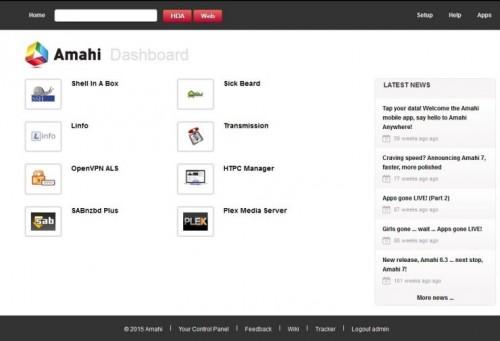
3. FreeNAS
FreeNAS, as the name suggests, is a free open-source Network Attached Storage software. FreeNAS is the other (along with Amahi) best free home server OS that I like. Originally built on FreeBSD, FreeNAS is the simplest and the lightest way to create a centralized and accessible home for your data through responsive web interface.
Some of its features include data replication, protection, , and encryption, data snapshots, and file sharing (SMB/CIFS, NFS, AFP, FTP, and WebDAV). It can be extended by using plugins such as CouchPotato, SickBeard, SABnzbd, Maraschino, HTPC Manager, etc. With the Plex server (arguably the best home media server), it is probably one of the best OS for media server application. It supports MiniDLNA as well.
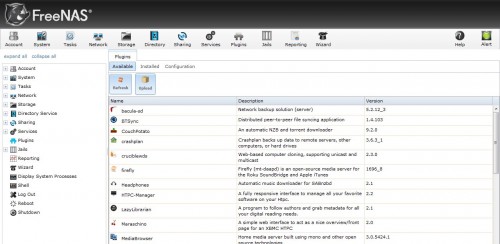
4. OpenMediaVault
OpenMediaVault is a PHP-AJAX based network attached storage (NAS) solution. It has a modular design and is built on Debian Linux. It is free under GPLv3 license and support services like SSH, (S)FTP, SMB/CIFS, DAAP media server, rsync, BitTorrent, and more. And modular design means it can be extended to do other things with plugins.
OMV has a very clean and modern looking web interface for home server management. The key thing to note is that OpenMediaVault is primarily designed to be used in home environment and small home offices. This core philosophy makes it one of the best free home server software that is worth trying. OpenMediaVault make is easy to test their product.

5. Windows Home Server
When pre-built home servers started to become common, Windows Home Server was probably the most widely used home server operating system among newbies. It is not free and can easily cost over $100. But for the money it does make configuring certain services a bit easier. If you are familiar with Windows environment then navigating through Windows Home Server will be a cakewalk. But Windows is not lightweight by any means. So if you have an old computer lying around then Windows Home Server may not be the best option.
It can be a bit cumbersome to setup as most of the open-source home server applications are geared towards Linux. But it does run Plex media server and other downloading software that you might require to setup a basic home server.

6. OpenFiler
OpenFiler converts your PC hardware into a full-fledged NAS appliance or IP storage gateway. It provides storage administrators with a powerful tool to cope with burgeoning storage needs. Some of the key features of Openfiler includes CIFS, NFS, HTTP, FTP, RAID (0,1,5,6,10), rsync, 8TB+ journaled filesystems, dynamic volume manager, and powerful web-based management interface. Openfiler home server software is available in Open Source edition, which of course is free, and Commercial Edition, which is targeted at business environments.
Openfiler is geared more towards storage solutions than media serving applications. While a great storage solution, my go-to options would still be Ubuntu Server, FreeNAS, or Amahi. But Openfiler could be a great option for some others.
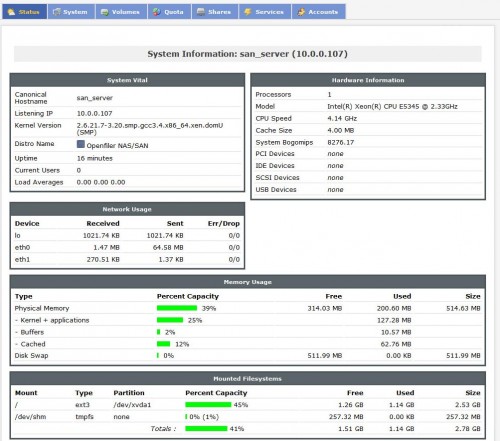
7. ClearOS
ClearOS community, Community version is a cloud-connected server, network, and gateway OS designed for homes, hobbyists and developers. It is available in in both Community Edition (Free) and Professional Edition (non-Free). The Community Edition is open source and free version designed for the happy Linux geek (as they say it). This version includes more fun and personal apps, including media server such as Plex. I played around with ClearOS a little bit but not sure if it would be in the top home server OS list for me (may be I am biased).
Don’t want to install ClearOS to try? No problem, you can use their ClearOS online demo or videos to find out what the OS can do for you. You will not have any professional support with the Community Edition and community support is not as wide as say FreeNAS or Ubuntu Server.

Which Home Server OS to choose?
Windows Home Server almost feels dead as there hasn’t been any major updates and it is not commonly available for purchase. If you want to get a bit more ambitious within your home environment then Zental is an option, but I am going to keep it out of scope. I would pick Ubuntu Server as the top home server software, but its because I have used it for over 5 years. But FreeNAS, Amahi, and OpenMediaVault are very close as well. If you don’t know Linux then jump in and learn. It is only going to become more common and it will come in handy. Like most I started with no Linux knowledge And with VirtualBox or VMware you can install any of above OS in a virtual machine, play with it, learn, and make your pick. The advantage is that you do not have to make any irreversible changes to the existing system. Better yet, you may even choose to run your home server OS from with your virtual machine. I will write a separate post on how to do these things but there is already quite a bit of documentation on this topic. So go ahead, try the above seven home server software if you are still torn.
Original source:
http://www.htpcbeginner.com/best-home-server-software-os/