Apple announces OS X El Capitan
Apple is going to release a new software update for many of its Mac computer models, this new software called OS X El Capitan, which is the successor to OS X 10.10 Yosemite. The first beta of OS X El Capitan was released to developers shortly following the 2015 WWDC keynote. OS X El Capitan is an update that focuses mainly on improving performance and user experience.

New features with the apps on El Capitan
Great enhancements has taken place on Apple’s preinstalled apps like Mail, Maps apps, Notes and other apps, etc.
Mail has got a bunch of minor new features. For example, you can add meeting message email to your calendar just by clicking on the time and date. You can also add someone who is emailing you for the first time or has updated information. Mail also lets you compose multiple messages at once in a tab view.
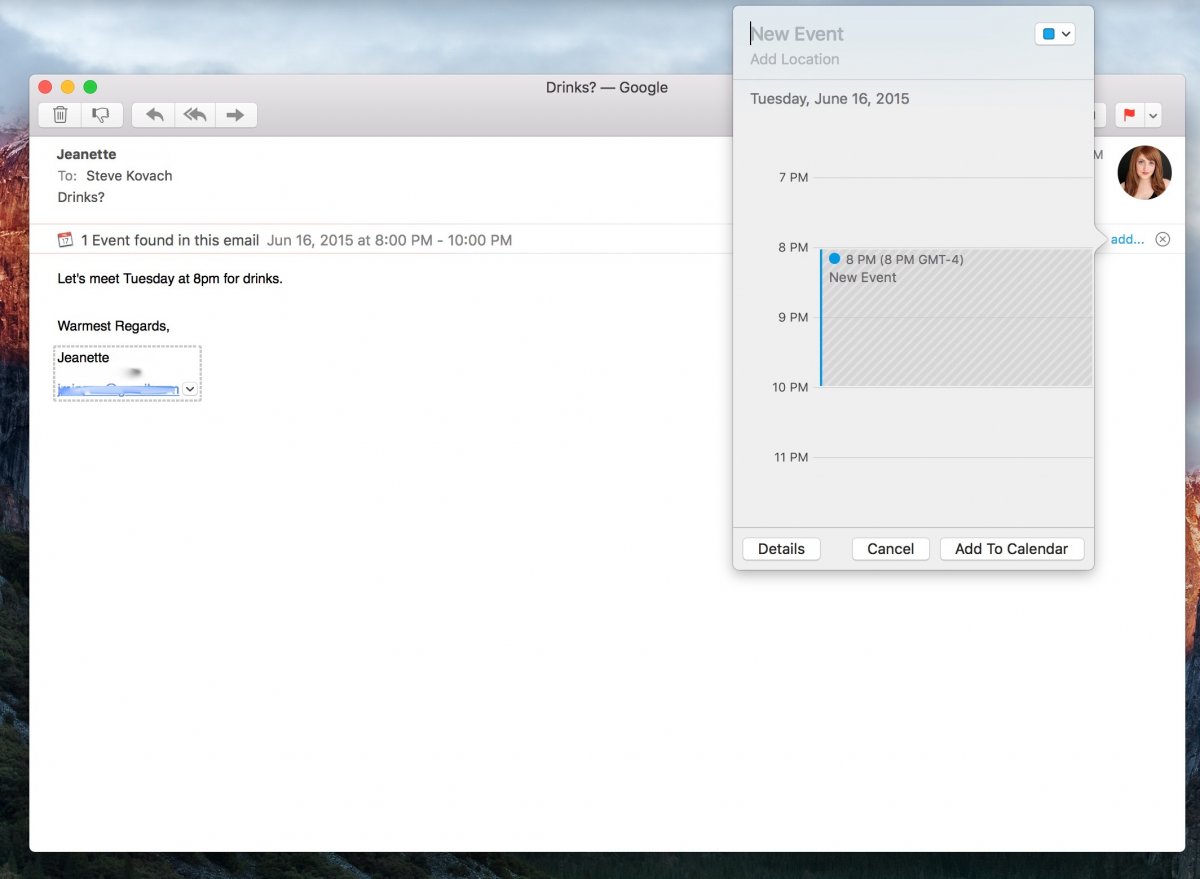
One of the fantastic features with the mouse of OS X El Capitan is that when you wiggle it, the cursor blows up so you can find it easier.
The apps on your Mac computer now can display in a split view so they run side-by-side to fill up your entire screen. The window of the apps can also be resized easier. If you have a lot of apps running at the same time, you can swipe up on the trackpad with three fingers to view your Mission Control, which shows all of your app windows.
Apple Maps can finally give you public transportation directions in certain cities, something that’s missing since the app was first launched on the iPhone in 2012.
The Notes app now let you drop in pictures, PDFs and other file types. You can make your Safari Browser to sync with your Notes to send content like a page to Notes.
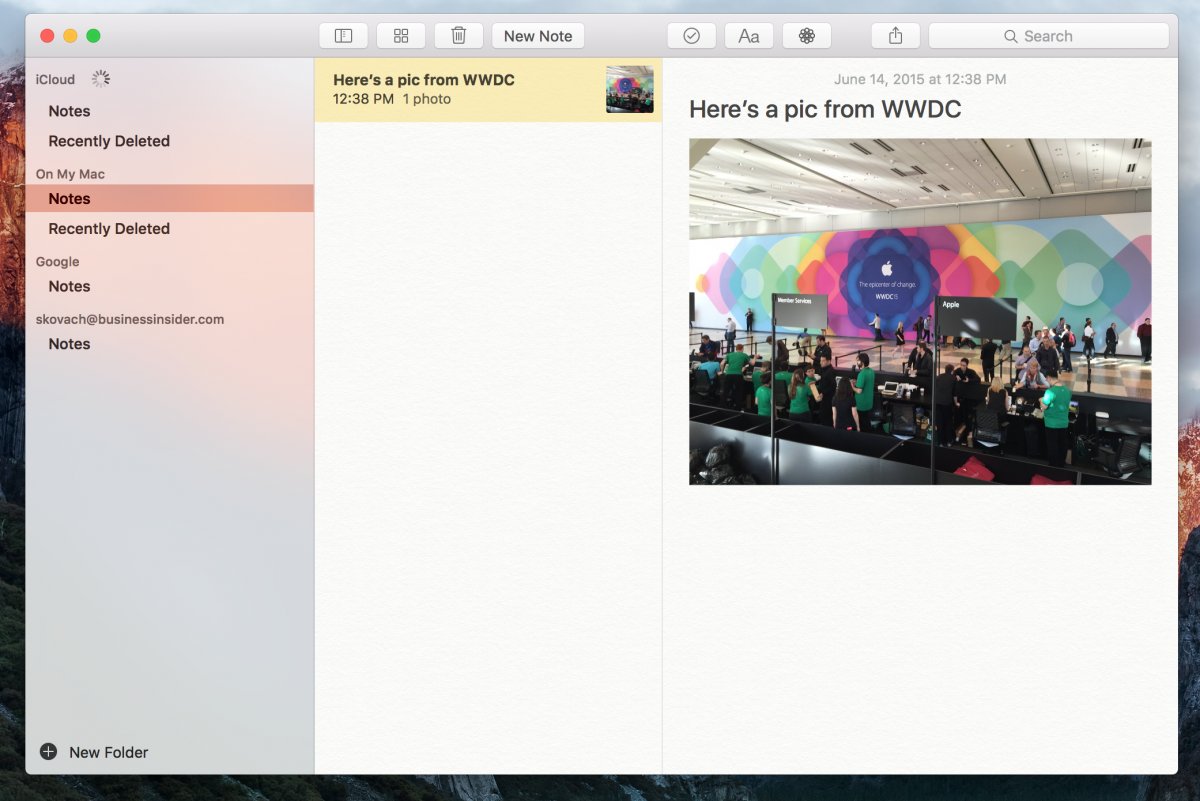
Spotlight, which is formerly used for searching files on Mac, now enables you to search the web for information like weather and sports scores. You can also use natural language searches to find files and other stuff stored on your computer.
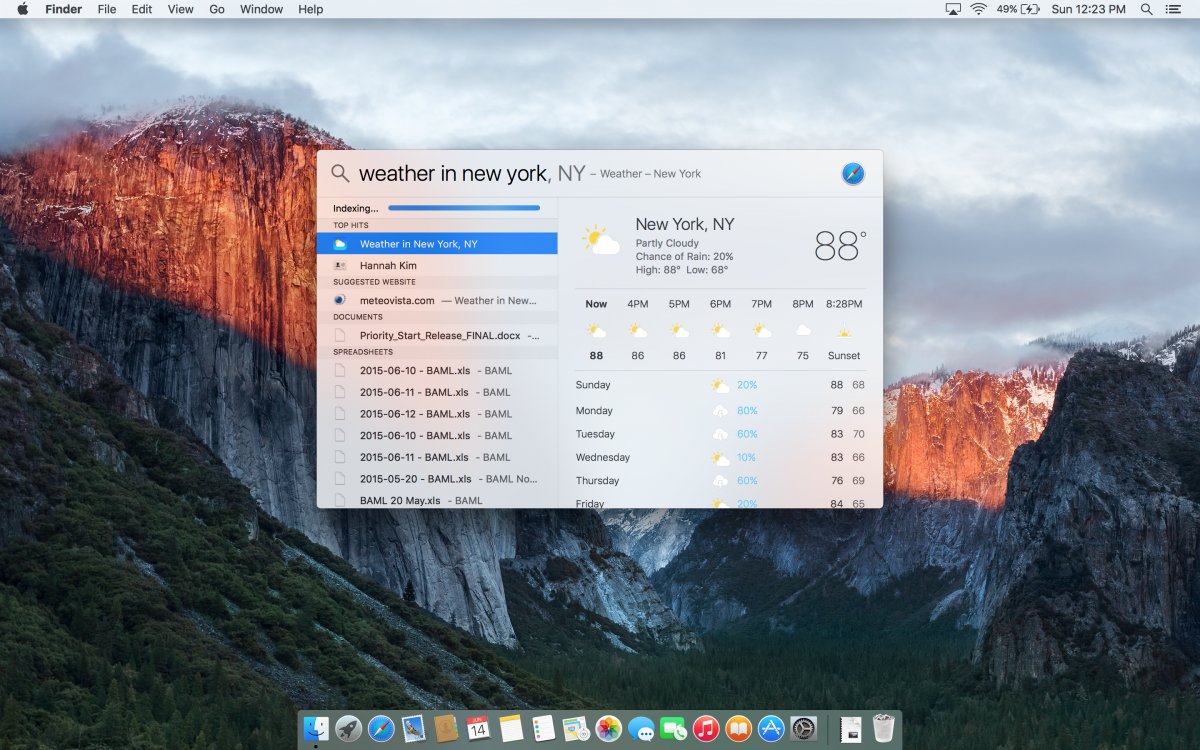
The Safari Browser now have a useful feature to let you “pin” your favorite sits to they always open. When you open a new link from a pinned site, Safari opens a new tab so don’t lose the spot. The pinned tabs can be seen as a cross between a bookmark and an open tab to help keep your favorites sites running at all times.
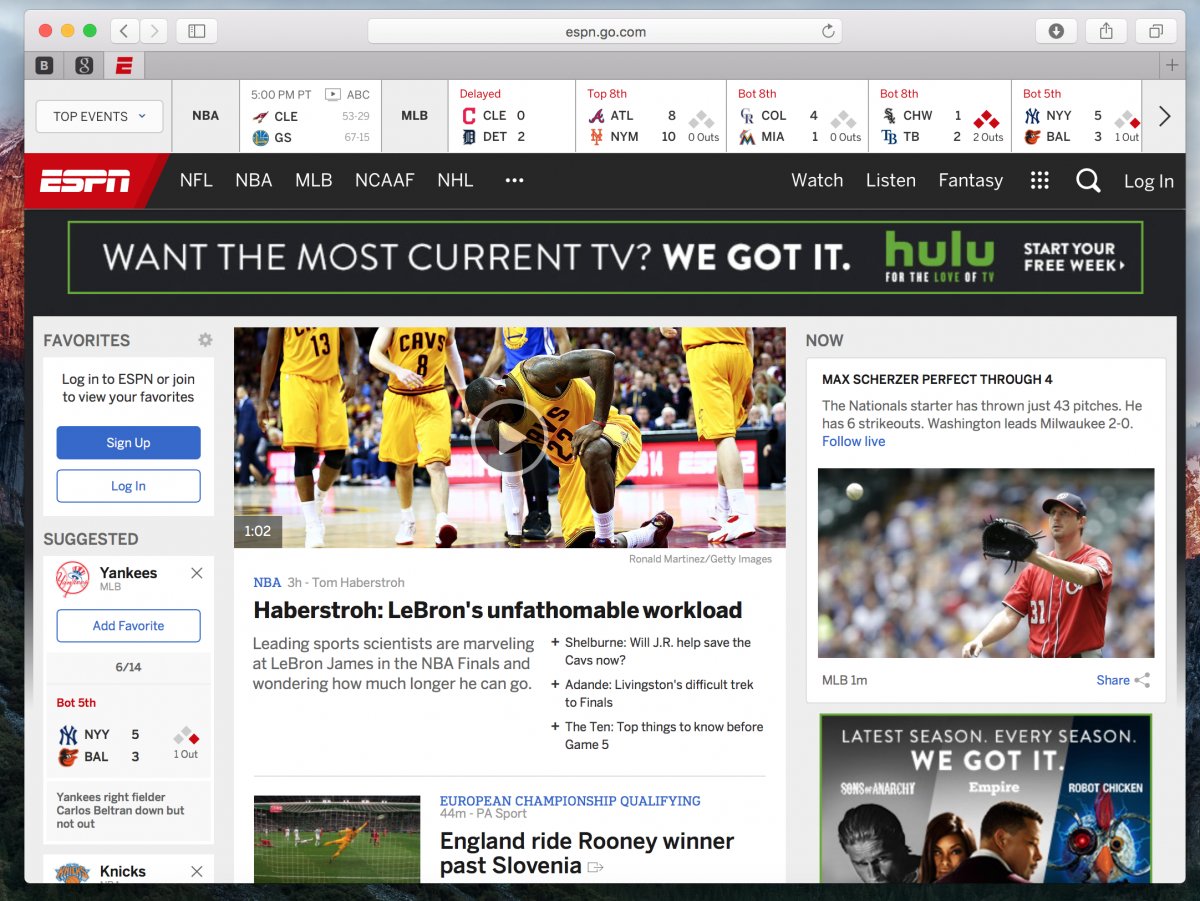
Above are some of the most notable changes you’ll notice in El Capitan. For those people who often use Apple’s preinstalled apps and services, your performance and experience will be greatly upgraded.
Release date of OS X El Capitan
OS X 10.11 El Capitan is currently only available to registered developers, but Apple plans to offer a public beta of the software in July. Following testing, El Capitan will see a final release in the fall of 2015.
For more Apple’s new announcements, please read this article:
IOS 9, OS X 10.11, WatchOS 2, Apple Music Announced at 2015 WWDC