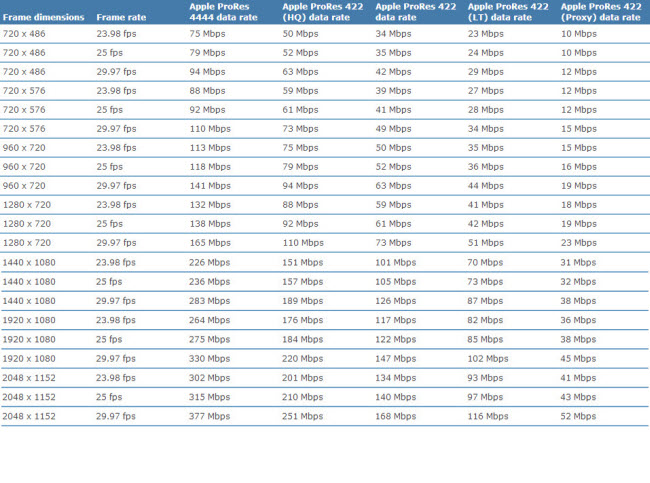Why Apple ProRes Codec is so prevailing in digital editing field? Well, it really deserves the popularity, for this unique codec supports any frame size such as SD, HD, 2K, 4K, and even 5K. What Apple ProRes can do? You’ll find real-time editing performance, extraordinary video image quality as well as reduced storage rates. Compared with other codecs, Apple ProRes can maintain higher image quality and require less expensive editing and storage hardware.

Before getting ready to use Apple ProRes, it is necessary for you to know the detailed specifications about Apple ProRes.
Frame sizes supported by Final Cut Pro with real-time playback
Though Apple ProRes supports almost any frame size, Final Cut Pro RT Extreme real-time effect architecture only supports the following Apple ProRes frame sizes:
720 x 480, 720 486, 720 576, 960 x 720, 1280 x 720, 1280 x 1080, 1440 x 1080, 1920 x 1080, 1024 x 512, 1024 x 576, 2048 x 1024, 2048 x 1080 (Apple ProRes 4444 only), 2048 x 1152, 2048 x 1556 (Apple ProRes 4444 only)
Color recording
Digital video signals supported by Apple ProRes format are listed below:
RGB (Red/Green/Blue)
4:2:2 Y′CBCR
4:4:4 Y′CBCR
Data rates
The data rate of Apple ProRes codecs mainly depends on the frame size, frame rate, image complexity and quality setting you adopts.
The data rates vary according to the Apple ProRes codec type, frame dimension, frame rate, etc.
The following form presents data rates of Apple ProRes codecs: