The OS X El Capitan is announced by Apple at its annual Worldwide Developer Conference. Apple has released a developer beta of OS X El Capitan to developers and announced a public beta release scheduled for July 2015, the first public beta was made available on July 9, 2015. The OS X El will be available to end users in the fall of 2015 as a free upgrade through the Mac App Store.

The Halloween will come in a few days, wish to backup your favorite 2D/3D Blu-ray movies to OS X El Capitan hard drive to make a preservation before they become scratched or lost? However, the process of copying Blu-ray disc is a little complicated since commercial Blu-ray discs usually have copy protection. You will first need to bypass that protection, then you can proceed the backup process. To get off Blu-ray disc protection, you can try hunting down a free program on the Internet or pay money for a share-ware like Pavtube BDMagic for Mac, which not only helps you to directly remove copy protection from Blu-ray disc without installing a third-party application, but also enables you to perform the disc ripping process to make a backup.
The following article will show you how to use our program to backup 2D/3D Blu-ray on Mac OS X 10.11 El Capitan in the following 3 ways:
A full disc copy of 2D/3D Blu-ray disc
You can copy the entire disc with original file structure and contents of a 2D/3D Blu-ray with the same video/audio streams, commentary, menus, titles, etc, so that you can easily make a Blu-ray disc burning or ISO image creating.
Copy Main Movies from 2D/3D Blu-ray movies without extras
Save a 100% complete M2TS movie from Blu-ray disc without any extras to get perfect Backup from BD50 to BD50.
The above two ways mentioned above will allow you to watch the backup videos on your computer to protection your Blu-ray collection from disappearing due to scratches or other damage to the original disc.
Backup 2D/3D Blu-ray disc into digital media format
This option will let you easily play to backup video on your computer or stream to other portable devices. You can backup 2D/3D Blu-ray to various common but popular file formats such as MP4, MOV, AVI, WMV, MKV, FLV, etc or devices and programs directly optimized file formats. When the conversion is finished, your video can be opened and played with mots media players.
How to make 2D/3D Halloween Blu-ray movies Backup on Mac OS X El Capitan?
Step 1: Load Blu-ray disc.
Click "File" >"Load from disc" to add Blu-ray disc to the software.
Step 2: Backup 2D/3D Blu-ray Mac OS X 10.11.
Full Blu-ray disc copy:
Hit the " icon on the top tool bar of the main interface.
icon on the top tool bar of the main interface.
Direct copy of 2D/3D Blu-ray main movies:
Copy Blu-ray to digital media format:
Click the "Format" bar drop-down list, you can choose to output Blu-ray to a common file format such as "H.264 HD Video(*.mp4)" for playing on computer or transferring to portable devices.
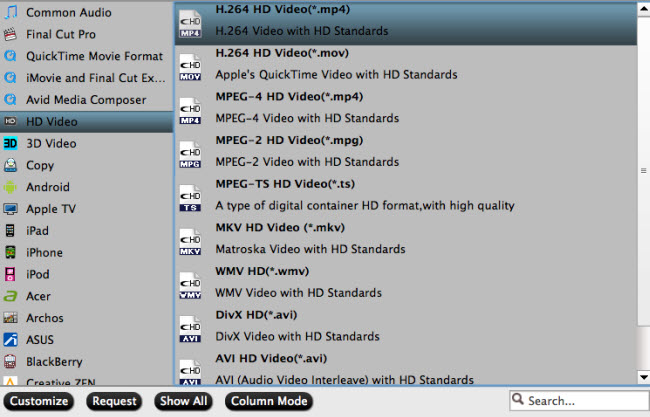
Step 3: Start 2D/3D Blu-ray to OS X El Capitan copying process.
Hit "Convert" button and wait for the process to be completed.
When the conversion is over, click the "Open" button on the main interface to find the output video file.



