"Hey guys, I have a Samsung 3D TV and an apple TV 3gen. I'm trying to play my 3D Blu-rays like Blu-ray Monsters vs. Aliens on it (streaming from my NAS). I played it from a USB. 3D mode works perfectly directly from the TV, but it's a hassle to change discs. Any ideas would be highly appreciated."

With a great 3D Blu-ray movie like Monsters vs. Aliens, you may be thinking to enjoy it more on big screen TV at home with the help of Apple TV. For those who'd like to backup a 3D Blu-ray movie library, you can also playback high bitrate 1080p SBS 3D movies on Apple TV without a hitch.
Here Pavtube ByteCopy for Mac is a nice Mac 3D Blu-ray Converter to help you out of the dilemma meanwhile avoid disc damage or disc change problem. With it, you can easily rip/convert 3D Blu-ray to Apple TV as well as other 3D players like Stereoscopic Player and BenQ W1070 Projector with Side by Side effect in MP4 format .
How to backup 3D Blu-ray to Apple TV 3 with 3D SBS effect in MP4 format?
Step 1. Launch 3D Blu-ray to Apple TV Converter, Load disc
Insert your 3D Blu-ray to your Mac, run Mac 3D Blu-ray Converter and click "Load" to import. An internal or external Blu-ray drive is required to recognize your 3D Blu-ray disc.
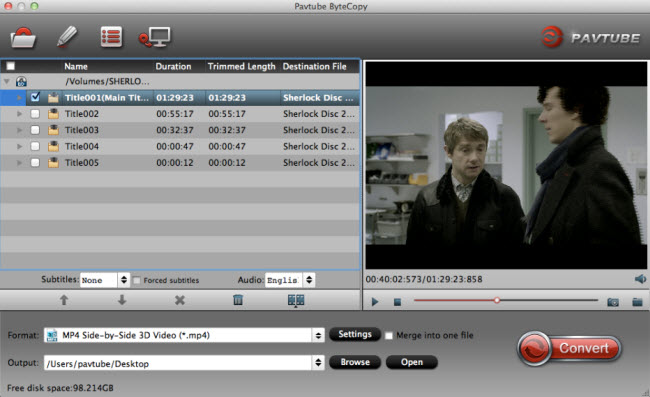
Step 2. Choose compatible video format
Click the format bar to follow "3D Videos" and choose the 3D Side-by-Side MP4 format which is most compatible with Apple TV.
Tip: Why Side-by-Side? Read the difference between Anaglyph and Side-by-Side 3D.

Step 3. Customize output 3D movie
Click "Settings" to switch to "Profile Settings" interface where you can change and adjust parameters like bitrate, frame rate, channels, sample rate, and 3D video depth, etc.
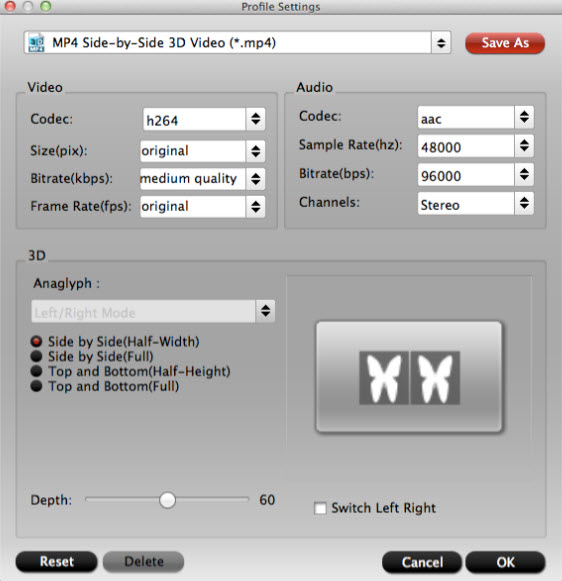
Step 4. Start converting 3D Blu-ray
Click the button "Convert" on bottom right of the main UI to realize 3D Blu-ray conversion.
After finishing Blu-ray conversion, you can stream the converted 3D SBS MP4 movie from Mac to your Apple TV via HDMI or iTunes or the Home Sharing Servers in Apple.
For more Apple TV related topics such as Apple TV supported file formats, Apple TV related hot issues, Apple TV video/audio playback solution, please visit our Apple TV page.



