If you happen have a lot Christmas movies either classic or newly purchased ones on Blu-ray/DVD disc, it is very essential for you to make a copy or backup of them before your precious Christmas movie collection get scratched, lost, stolen, or otherwise useless.
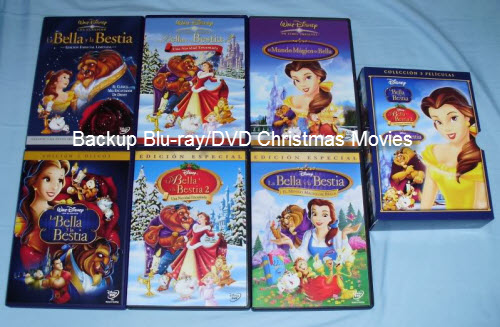
Generally, your store purchased Blu-ray/DVD Christmas movies are usually copy & region locked, before copy/backup them to hard drive or SD card, you will first have to strip off the protection first. There are only a few good options to consider for doing this. Pavtube ByteCopy for Windows/Mac (support Mac OS X El Capitan) is the standalone but simple to use application that caters to your demand to remove all the complicated and even the latest copy & region protection from both Blu-ray and DVD disc. Moreover, the program can also grants you to backup/copy Blu-ray/DVD Christmas movie collections in different ways and numerous file formats for various usage.
Full disc copy of Christmas movie collection
If you want your backup Christmas is as the same as the original Blu-ray/DVD disc in quality and size, it is idea for you to choose this backup option, which also ensures you to preserve all the subtitle tracks and audio streams.
Main movie copy of Christmas movie collection
Comparing to full disc copy, this backup solution only select the main title of Blu-ray/DVD the without tedious and boring ads, tidbits, you can save 100% intact M2TS/VOB main movie from your Blu-ray/DVD Disc without any quality. The biggest merits of this backup option can be be summarized into two categories: time-saving and space-conserving.
Backup into digital file format
The method allows you to rip commercial Blu-ray/DVD Christmas into common digital file format or device preset file formats so that you can directly transfer and playback your favorite Christmas movies on the move. For Apple users, it is ideal for you to backup Blu-ray/DVD Christmas movie into iTunes best supported formats like M4V, MP4 or MOV so that you can conveniently sync the movies for watching on your iPhone, iPad, iPod, Apple TV, etc. For Android users, "H.264 HD MP4" will be the best format for majority of Android phones or tablets.
Lossless Backup to Multi-track MKV format
There are so many advantages for you to backup Blu-ray/DVD Christmas movie collection into lossless Multi-track MKV format, which ensures a no quality loss backup with all the chapter markers, multiple audio streams and subtitle tracks and even the Dolby Digital surround sound - 5.1 and 7.1 well preserved for directly playback with WD TV or Popcorn media player.
How to Copy/Backup Blu-ray/DVD Christmas Movie Collection to PC/Mac?
Step 1: Add Blu-ray/DVD disc file.
Insert Blu-ray or DVD into disc drive. Launch ByteCopy, click "Load Disc" button to browse to disc drive and import source movie into this app.

Step 2: Copy/Backup Blu-ray/DVD/Video Christmas Movies in different ways.
Make a full disc copy by hitting the  icon on the top tool bar of the main interface.
icon on the top tool bar of the main interface.
Backup main contents of Blu-ray disc
From "Format" bar, select "Copy" > "Direct Copy" to copy the main movie of the Blu-ray disc.

Backup to device compatible popular file formats
Click "Format" bar to select "Common Video" > "H.264 HD Video(*.mp4)" or other popular formats as output formats for playing on smartphones or tablets.

Lossless Backup to multi-track MKV format
Output "Lossless/encoded Multi-track MKV" format to help preserve the chapter markers, audio streams, subtitle tracks and DTS-HD Master audio in original Blu-ray or DVD source file.
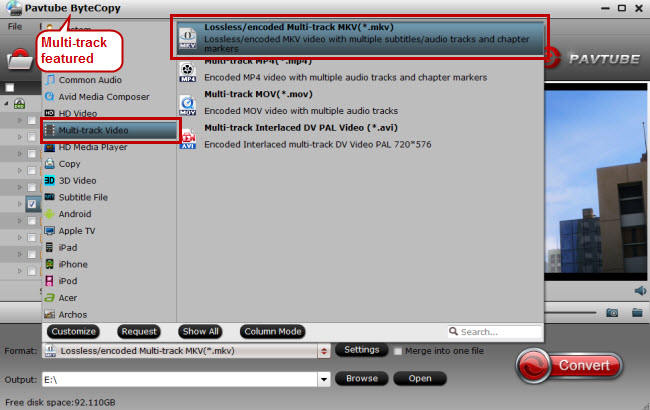
Step 4: Start the backup process.
Press right-bottom "Convert" button on the main interface to start Blu-ray/DVD Christmas movie collection backup process.
Enjoy Pavtube 2015 Christmas great promotions with up to 40% off discount for Blu-ray/DVD/Video conversion software.



