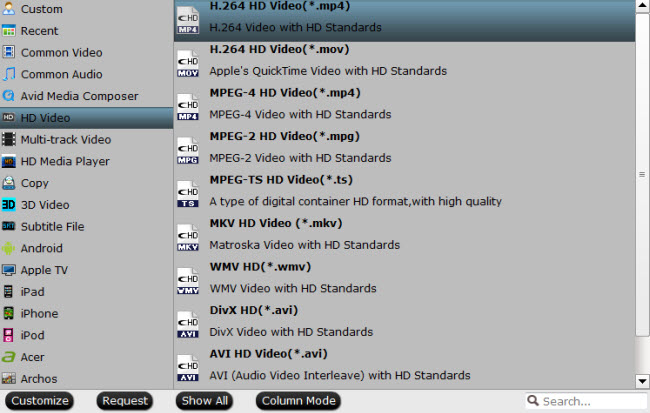Movies on Amazon like Jurassic Park are now on discount and you can get a desired movie with 3D Blu-ray, Blu-ray and DVD contained at a reasonable and cheaper price.
To avoid situations such as disc scratch due to frequent playbacks and viewing inconvenience, you can make a backup of your purchased 2D or 3D Blu-rays and DVDs for safer storage and free access on mobile devices like iPad Air 2, iPad Mini 3, iPhone 6, Samsung Galaxy Note 4, etc.

What will you need to backup DVD and Blu-ray movies? A Blu-ray and DVD converter can both get rid of copy protections and rip disc movies to playable formats for most of the devices on the market.
Pavtube ByteCopy, the best Blu-ray and DVD ripper ever, will provide multiples ways to backup your DVDs and 2D/3D Blu-rays. For example, it can backup the whole Blu-ray and DVD disc, copy Blu-ray and DVD main movie, and convert Blu-rays and DVDs to MP4, AVI, MKV, M4V, MPG, etc.
Step 1. Load DVD or 2D/3D Blu-ray movie
Insert your purchased DVD or 2D/3D blu-ray disc into the disc drive, and run Blu-ray/DVD ripper on your computer. Click “File” > “Load from disc” to realize Blu-ray or DVD movie loading work.
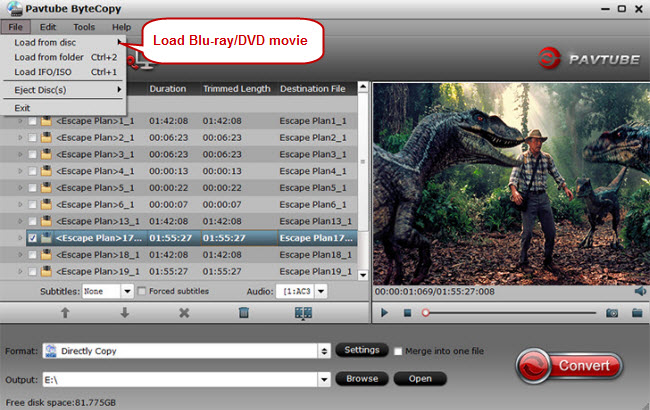
Step 2. Multiples ways to backup DVD & 2D/3D Blu-ray movies
Method 1. Full disc copy
The Full disc copy is also called 1:1 backup which allows you to copy the entire Blu-ray and DVD disc in original structure with all audio and subtitle tracks, chapter markers preserved.
Click the “Copy the entire disc” tab to start full disc backup.
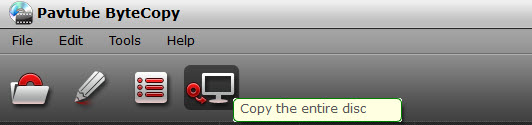
Method 2. Main movie backup
You can get DVD VOB and Blu-ray M2TS main movie by directly copy without any extras.
Go to format bar to follow “Copy” > “Directly Copy.”
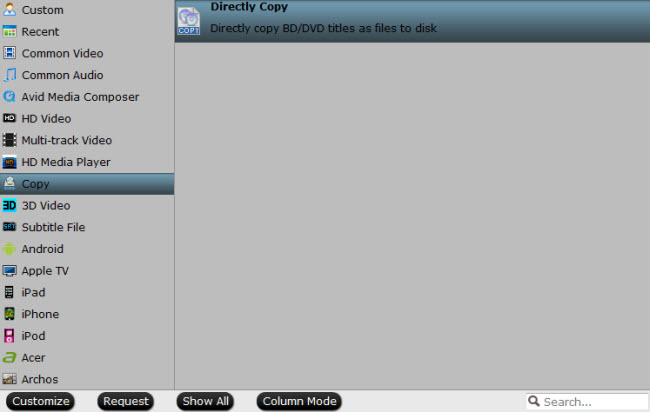
Method 3. Convert to MP4/AVI/MKV/M4V/MPG
A relatively better way for you to backup Blu-rays and DVDs is convert them to an easier to handle format like MP4, AVI, MKV, M4V, MPG, etc. Once your Blu-rays and DVDs converted to these formats, you can both realize backup and free playback on devices like iPads, iPhones, Android tablets and smartphones, HD media servers, video players, HDTVs, game consoles, etc.
Click the format bar to pick an output format proper for your device.