Network Attached Storage, aka NAS, is frequently mentioned these days since it is regarded the best replacement of physical storage space; meanwhile, it is your best choice of backing up media source like Blu-ray and standard DVD collection. Some of the popular NAS servers are Lenovo IX2, WD My Cloud EX4 Diskless, WD My Cloud 4TB, Synology DiskStation, Thecus NAS, WD My Cloud EX2, Dropbo 5N, Synology America DiskStation, BUFFALO LinkStation Pro Duo, NETGEAR ReadyNAS 104, etc.
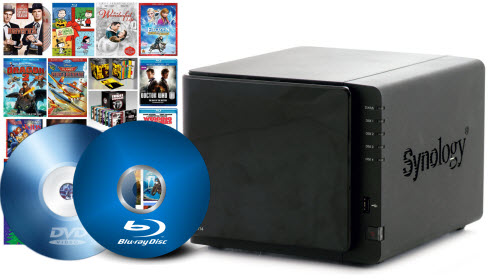
Synology DiskStation DS414, as one of the most competitive NAS servers, becomes people's first choice when purchasing to store important stuff for personal use. The Synology DiskStation DS414 is a 4-bay NAS targeted at SMB and consumers looking for a powerful NAS with a competitive price. The DS414 has a max capacity of 16TB (4TB HDD x 4) and features a Dual Core 1.33 GHz processor, 1GB of DDR3 RAM, and Synology's DiskStation Manager (DSM) software. The device also sports USB 2.0, USB 3.0, and two Gigabit LAN ports. Running Synology's award-winning OS, the device allows seamless file-sharing across multiple platforms.
Now come to the real question: how to easily backup Blu-ray and DVD to Synology DS414 without quality loss and later stream to smart TV? To complete the task, you will need a Blu-ray/DVD ripping tool, Pavtube ByteCopy. With the program, you can lossless convert Blu-ray/DVD to Synology DS414 in MKV format with multiple audio and subtitle tracks. What's more, more functions including ripping, converting, and editing Blu-ray/DVD movies can be realized in this excellent tool.
Hot Search: Blu-ray DVD to NAS Roku | 3d blu-ray to Panasonic vt65 | Blu-ray to NAS for PS3
How-to: Lossless Backup and Upload Blu-ray/DVD to Synology DS414
Step 1: Add Blu-ray/DVD video file.
Insert Blu-ray or DVD into disc drive. Launch ByteCopy, click "Load Disc" button to browse to disc drive and import source movie into this app.

Step 2: Choose format and set profile.
To lossless backup your source Blu-ray or standard DVD disc, follow the path "Multi-track Video" > "Lossless/encoded Multi-track MKV(*.mkv)" as output.
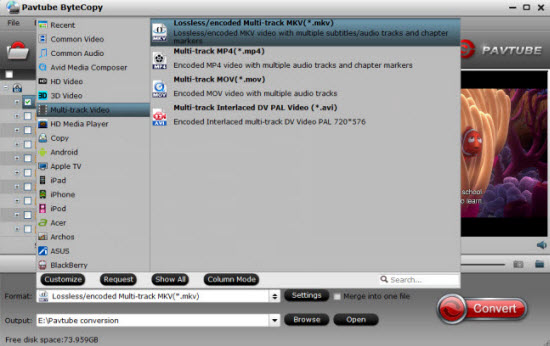
Tip: Do keep the original presets in Settings to get movie copied without quality loss. And you are allowed to remove unwanted audio or subtitle tracks from source media by un-checking the particular source track.
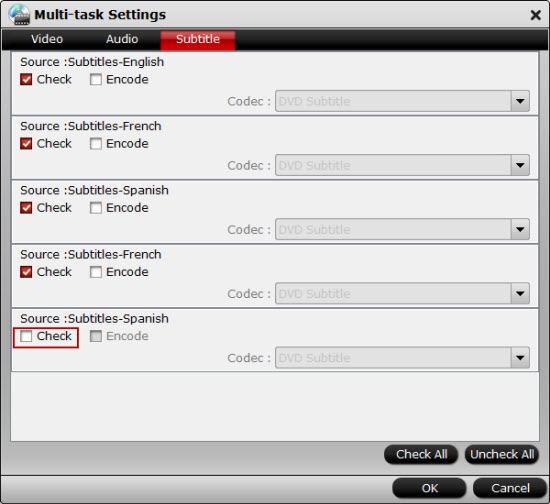
Step 3: Lossless Blu-ray/DVD to Synology DS414 Backup.
Double check your settings and hit on the "Convert" button to start ripping Blu-ray/DVD to Synology DS414 in Multi-track Lossless MKV format. When the backup is done, find copied MKV file in output folder, and upload to Synology DS414.



