The Synology DS416j serves as a centralized backup target to enable you to backup everything on your computer directly to it using Cloud Station. As a DLNA certified media server, it supports to stream music, photos and videos to all DLNA compliant devices such as TV, game consoles, smartphones, tablets, etc. If you own large collection of Blu-ray and DVD disc and do not want to use them on disk players, it would be a good way to backup them on Synology DS416j NAS, you will then be able to view them on any DLNA compatible device whether you are at home or away.

Backup Blu-ray/DVD to Synology DS416j to DLNA devices
Since Synology DS416j is just a storage device, it has no requirements for the file formats store on it, therefore, you can settle the final output file format according to the DLNA device that you plan to watch Blu-ray/DVD movies with.
If you plan to stream Blu-ray/DVD on DS416j to your Android smart-phones or tablets, just rip Blu-ray/DVD to Android phones or tablet preset profile format, For iPhone, iPad and iPod touch or Apple TV users, backup to iTunes best compatible file formats would be the right choice. If you own a large TV, you can directly select to output TV preset profile format for watching on your large screen Samsung/Sony/LG/Panasonic TV.
Best tool to Backup Blu-ray/DVD to Synology DS416j for DLNA Devices
If you are searching on the Internet for the "Best Blu-ray Rippers", you will find Pavtube Bytecopy for Windows(top 5 Blu-ray rippers review)/Mac is better reviewed than its competitors. After downloading the free trial version for result testing, it will show you that all the backup formats can be easily achieved with this simple to use application.
Besides DS416, the program also enables you to Backup and stream Blu-ray/DVD disc movies to other Synology NAS devices such as Synology DS216, DS1515+, DS416/DS216play/DS216se, etc.
How to Backup Blu-ray/DVD to Synology DS416j for DLNA Devices?
Step 1: Load Blu-ray/DVD disc.
Insert Blu-ray or DVD into disc drive. Launch ByteCopy, click "File" > "Load Disc" button to browse to disc drive and import source movie into this app. When both Blu-ray or DVD disc exists, the program will load DVD disc first.

Tips:The program will automatically select the main title (the one with largest file size or longest time) for you by taking a tick in front of it.
Step 2: Specify output file format.
Backup to Apple devices favorable file formats
Click "Format" bar to select "Common Video" > "M4V - MPEG-4 Video(*.m4v)" as the ideal format for streaming files to iPhone, iPad, iPod or Apple TV.
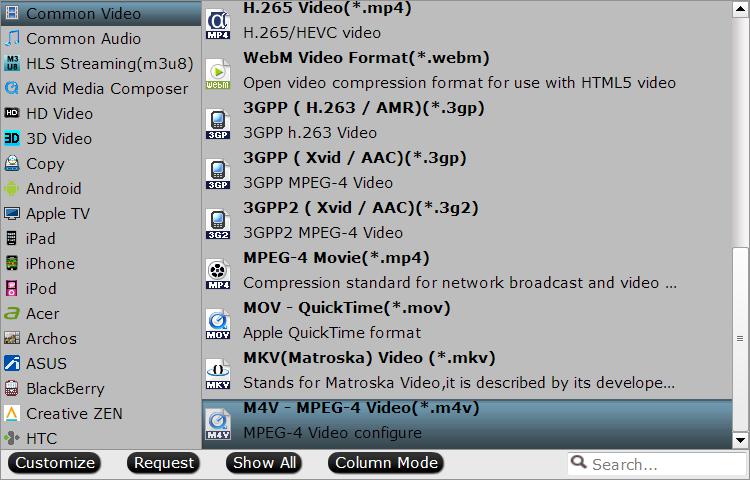
Backup to Android device compatible file formats
Choose "HD Video" > "H.264 HD Video(*.mp4)" or other popular formats as output formats for playing on Android smartphones or tablets.
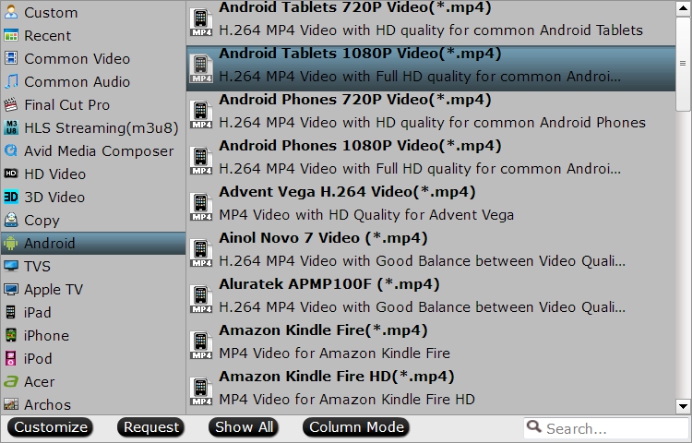
To stream and watch converted files on TV, you can opt to output Samsung/Sony/Panasonic/LG TV preset file formats for direct enjoyment.

Step 4: Start Blu-ray/DVD to Synology DS416j backup process.
Go back to the main interface, press right-bottom "Convert" button to start Blu-ray/DVD movie to DS416j digital format conversion process.
When the conversion is completed, you will have no limitation to watch your favorite movies, videos and TV shows anywhere, anytime.



