Merry Christmas! My dear friends! Have you got yourself some Christmas decorations to make your house and yard full of Christmas atmosphere and full of Christmas spirit? Have you ever made a picture in your mind that you and your families sit around the warm fireplace, watching Disney Christmas DVDs with Christmas tree decorated by yourself and snow glowing outside? Here in this article you’re going to be recommended with top 10 best classic and popular Christmas movies released by Disney as well as effective ways for you to backup Christmas DVDs to a safer place for easier access.

Part I. Top 10 Best Disney Christmas Movies for You and Your Families to Enjoy
Here are some classic and popular Christmas DVDs which will definitely get you, your family members, guests and friends in the Christmas spirit during Christmas time.
Mickey’s Once Upon A Christmas
The Santa Clause
Beauty And The Beast
The Nightmare Before Christmas
The Muppet Christmas Carol
Winnie The Pooh
Ernest Saves Christmas
How The Toys Saved Christmas
Recess Christmas: Miracle On Third Street
Frozen
Part II. Backup, Copy, Rip Disney Christmas Movie DVDs Without Any Quality Loss
If you always remind yourself to handle the Disney Christmas movie DVDs carefully and properly, sure that you can keep them in good condition for a long time. However, scratches and damages caused by your carelessness and your naughty kids are usually unavoidable. So the best place to store Disney Christmas Movies is a PC, a Mac, an external hard drive, an SD card, cloud services, etc.
Here are three ways to backup, copy and rip Disney Christmas movie DVDs to PC, Mac, a flexible external hard drive, a lightweight SD card, a smartphone and tablet with Pavtube BDMagic.
Three ways to backup, copy and rip your Disney Christmas movie DVDs without quality loss:
Step 1. Load Disney Christmas movie DVD
Run the best Christmas movie ever DVD ripper on PC and click “File” > “Load from disc” to import Disney Christmas movie.
Step 2. Backup, copy, rip Christmas movie DVDs in three methods
Method 1. Full disc copy
Another name for full disc copy is 1:1 backup, which means you can copy the entire DVD disc in original file structure with all subtitle tracks and audio streams preserved.
Click the “Copy the entire disc” icon to start backup the entire Christmas DVD.
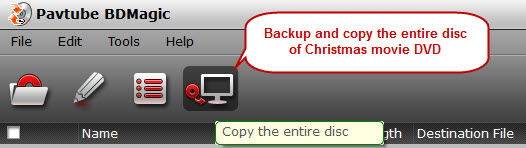
Method 2. Copy Christmas DVD main movie only
Many people would prefer to watch Christmas DVD main movie only. So the directly copy can help copy and extract DVD main movie only from the entire DVD disc without any extras.
Head to the output format list to choose “Copy” > “Directly Copy” to start copying Christmas DVD main movie only without extras.
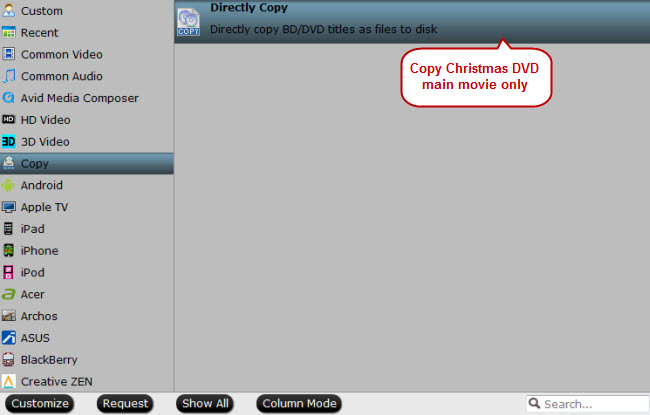
Method 3. Rip Christmas movie DVDs to MP4, MKV, AVI, MOV, WMV, FLV, etc
Compared to copying entire DVD and DVD main movie only, ripping DVDs to a common format like MP4, MKV, AVI, MOV, WMV, FLV and more can help video players like Windows Media Player, QuickTime Player, KMPlayer, and VLC, and playback devices like iPads, iPhones, Android tablets and smartphones, PS3, and Xbox access and play Christmas movie DVDs much more easily.
In the output format list, you can choose an output format compatible with your playback device.
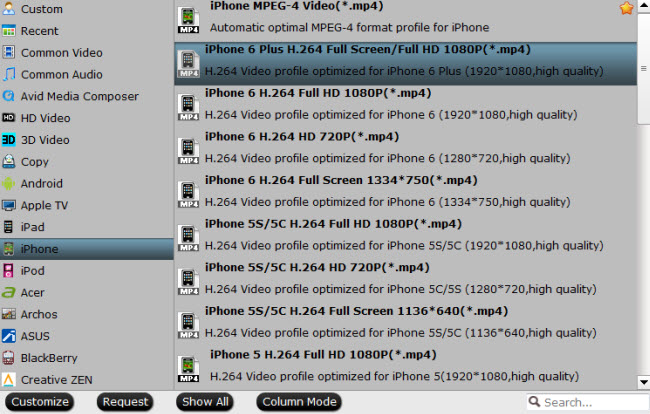
Step 3. Start backup, copy and rip Christmas movie DVDs
Click the “Convert”Enjoy Pavtube 2015 Christmas great promotions with up to 40% off discount for Blu-ray/DVD/Video conversion software.



