Apple will release a new version of its OS X operating system - OS X El Capitan this fall. You do not have to wait until September to try it out since you can download and test-drive the beta version of this new OS. Before install this pre-release build of OS X El Capitan, you should thoroughly backup your system, then sign up for the beta software program on Apple's webiste with your Apple ID.
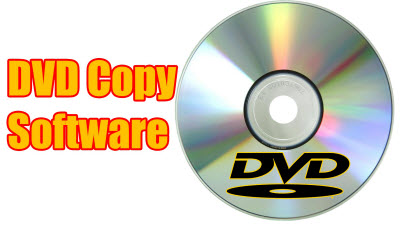
On Hallow's Eve, DVD collectors who has alreay upgraded his Mac computer to this new operation system may be disappointed to find that they still have great trouble to backup their favorite Halloween DVD movies to Mac OS X El Capitan. Therefore, it is very essential to find a reliable Mac DVD backup application before your DVD disc get scratched, damaged or completely unusable.
Pavtube ByteCopy for Mac is evaluated as the best Mac DVD Backup software. It has so many distinctive features for you to make a perfect DVD copy process on Mac OS X El Capitan.
1. Remove DVD copy protection without install any third-party application.
Commercial DVD movies are usually protected to guard against piracy. Our program can perfect remove the copy protection from your commercial DVD movies, even the latest commercial DVD movies.
2. Make a full disc copy to burn a new disc
You can make a 1:1 copy of original DVD to OS X El Capitan with all languages, subtitle tracks and chapter information well preserved.
3. Copy only the movie from DVD without extra features
This option help you to preserve a complete DVD VOB movies without extras like special features, trailers and menus from DVD movies..
4. Backup to multi-track video in various formats
You can backup DVD to lossless/encoded Multi-track MKV, encode Multi-track MP4/MOV or encoded Multi-track Interlaced DV PAL video with multiple subtitle tracks and audio streams well preserved.
5. Backup to various type of digital media formats
The popularity growing of portable devices such as smartphones and tablets makes backing up DVD to portable media file formats in higher demand. Our tool also has the great capability to backup DVD to various popular file formats such as AVI, WMV, MPEG, MP4, MOV and other file formats, etc.
Step by step backup DVD to Mac OS X 10.11 El Capitan?
Step 1: Load DVD disc to the program.
Insert your DVD disc into your Mac computer DVD optical drive, then launch the application, Click "File" > "Load Disc" to import DVD disc to the program.

Step 2: Backup DVD to OS X El Capitan.
Make a full disc copy of DVD movie
Hit the top tool menu bar " icon to make a full disc copy of your original DVD movies.
icon to make a full disc copy of your original DVD movies.
Copy only the main DVD movie
From "Format" drop-down list, go to "Copy" > "Direct Copy" and backup DVD movies in VOB format.

Backup DVD to Multi-track video format.
Hit "Format" bar, go to "Multi-track Video" option, there are four different Multi-track video for you to output, select your desired one as the final backup format.
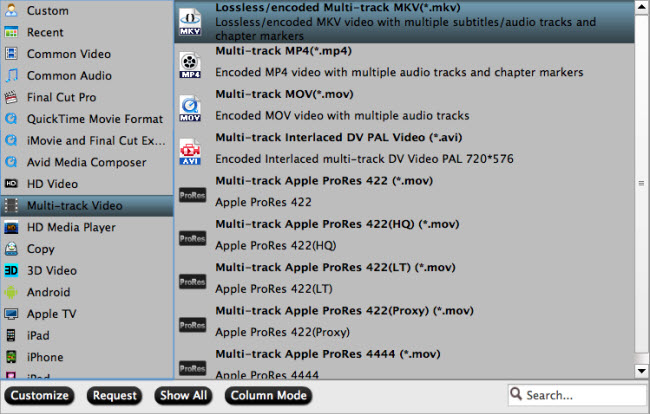
Backup DVD to media file formats.
You can output a common media file format or a device optimize file format according to your own needs.
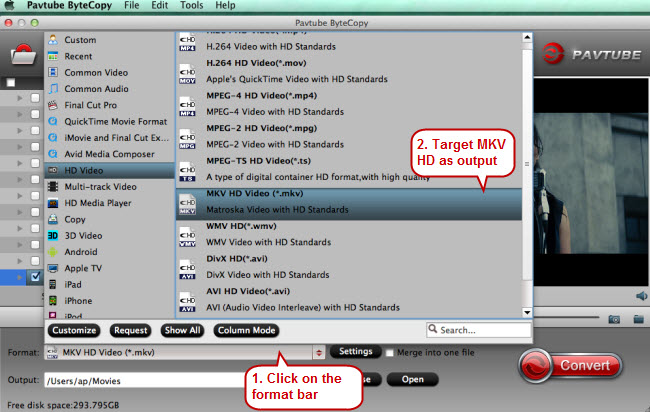
Backup to common media file formats
Step 3: Start Halloween DVD movies to Mac OS X El Capitan backup process.
Press the "Convert" button to start the backup process.
When the DVD copying process is completed, you will have no problem to create a new DVD disc, play DVD on Windows Media Player or transfer DVD to play on iPhone, etc.



