DVD collectors might have the terrible experiences of DVD playback failure because of those bad sectors on DVD. Bad sectors on DVD are usually caused by two common factors: physical damage and those copy protections such as Sony ARccOS.
ARccOS (Advanced Regional Copy Control Operating Solution), also known as Sony ARccOS, is a copy-protection designed by Sony and applies to DVDs. Some DVD players fail to play DVDs with ARccOS, and also DVDs with ARccOS cannot be easily read by optical drive.
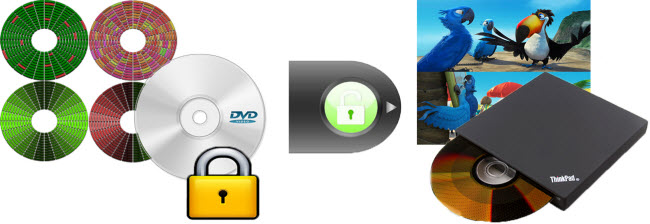
If you’re still scratching your head to figure a way to play DVDs with ARccOS bad sectors, a DVD backup tool will do you a big favor, and Pavtube BDMagic will not make you regret, for it is capable of ripping DVDs with ARccOS bad sectors and also fixing bad sectors during copy process. If the bad sector is beyond repair, Pavtube BDMagic will automatically skip it to ensure a smooth DVD playback. It can also remove those DVD copy protections such as Sony ARccOS, region code and CSS.
How to backup DVDs with ARccOS bad sectors for free playback?
Step 1. Load DVD disc
Run DVD backup tool on your PC and click “File” or the file icon right below it to import DVD disc with ARccOS bad sectors.
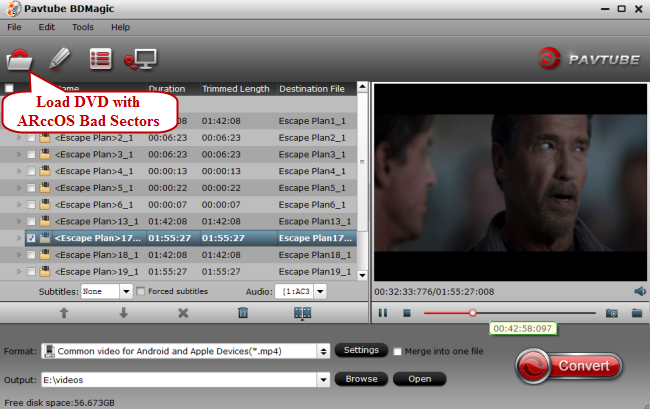
Step 2. Copy DVD main movie
Click the format bar to follow “Copy” and “Directly Copy” to backup your DVD with ARccOS bad sectors.

Step 3. Backup DVD with ARccOS bad sectors
Click the red button “Convert” on the main UI to start copying DVD with ARccOS bad sectors.

After conversion, you’ll get a smooth DVD, and then you can enjoy a free DVD playback without any limitation.
Apart from handling DVDs with ARccOS bad sectors, you’re also allowed to rip DVDs to iPad with subtitles. If you’re an Android user, DVDs to Android backup is also possible.


