Apple fans and movie lovers would love to purchase and download movies from iTunes Store because of its easiness and convenience. iTunes is not only a media player, but also a online media library which users could get access to digital music, music videos, television shows, audiobooks, podcasts, movies, and movie rentals.
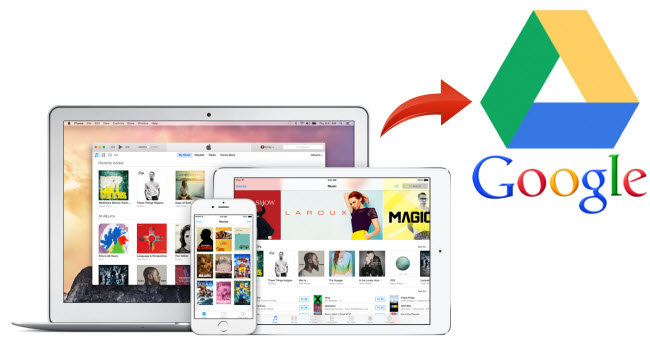
While the new release of iTunes 12 causes troubles for iTunes users: unstable performance, crashing problem, sync errors, etc. In order to avoid lost of iTunes library, Apple users choose to backup iTunes movies. Google Drive is a great choice. Google Drive is a file storage and synchronization service created and managed by Google. It allows users to store documents in the cloud, share files, and edit documents with collaborators.
Another problem of transferring iTunes movies to Google Drive is the iTunes DRM protection. Removing Digital Rights Management with Pavtube ChewTune(Top 10 DRM Removal Review) enables users convert purchased iTunes M4V movies and then stream to Google Drive with high quality.
Guide: Sync iTunes M4V movies to Google Drive with Pavtube ChewTune
Step 1: Free download and install best DRM Removal on your computer. Allow to install audio driver patch to complete the full installation.

 (Click here for Mac OS X 10.5)
(Click here for Mac OS X 10.5)
Step 2: Click the “Add video” button to import iTunes m4v video from iTunes library to this app.

Step 3: Choose the optimized profile from Format menu as output video format. To store iTunes M4V to Google Drive, you are suggested to choose “H.264 Video(*.mp4)” for output.

Step 4: Convert iTunes M4V to MP4 video by clicking the “Convert” icon. After the conversion starts, iTunes would pop up and play the source movie. After the conversion completes, open output folder and you will find the saved MP4 video there.
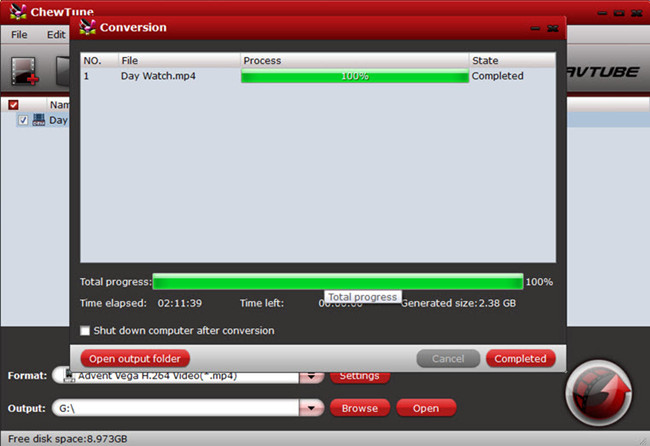
Tip: To record the while iTunes movie, it takes as much time as the movie length to complete the conversion task.
Step 5: Now transfer iTunes movies from computer to Google Drive and then stream to iPad Air 2, iPhone 6, Apple TV 3, and more media players for viewing. Run the Google Drive application on your desktop, sign into your Google account. And Google Drive is then accessible as a folder on your hard drive, you can simply copy and paste files or folders to this Google Drive folder to have them "backed up" to your Drive account. For users who use Google Drive from internet browser, just open the Google Drive website in the browser and login with your Google account. Then click "Files" in "Upload" option and import the converted files.



