For macOS High Sierra, it’s likely that there is a video on your MacBook, MacBook Air, MacBook Pro, Mac Mini, iMac, Mac Pro that you want to watch. You click on it and get an error message. Usually the problem is that you do not have the appropriate application to play the file. The following article will share you top 10 free video players to get any video file or codec played on macOS High Sierra.
Best 10 Free Video Players for macOS High Sierra
1. VLC Media Player
Regardless of what operating system you’re using, VLC Media Player is one of, if not the, best video players out there. VLC is an open source cross-platform multimedia player that plays pretty much every type of video file, making it truly “universal”.
You can also use it to play DVDs, CDs, VCDs, and various streaming protocols. No codec packs are needed and it’s completely free. Anyone who is familiar with VLC should not be surprised to see it on this list.
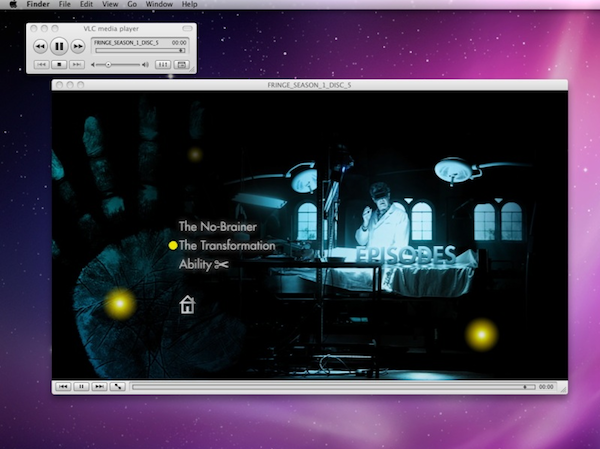
2. MPlayerX
Many Mac users take MPlayerX media player as a standard part of their toolbox simply because it works properly and all most popular codecs are in it. No fuss or headache of codec installing or updating. Seriously, you will not be frustrated with such practical video player on your Mac OS. Problem like disappearing of title bar in QuickTime never happens. When playing AVI file on Mac/MacBook, this best Mac media player performs great without stuttering while Divx player cannot recognize the file sometimes. Well, system crash things happen randomly, which should be tackled properly.

3. Divx Player
DivX Player for Mac is also a nice alternative for you to play videos, especially if you’re looking to play something in HD. Naturally, DivX Player allows you to play all native DivX videos (.mkv), but it does also support other popular video file types, including QuickTime files. The player also includes a desktop dimmer, window fade, and free full screen playback options.
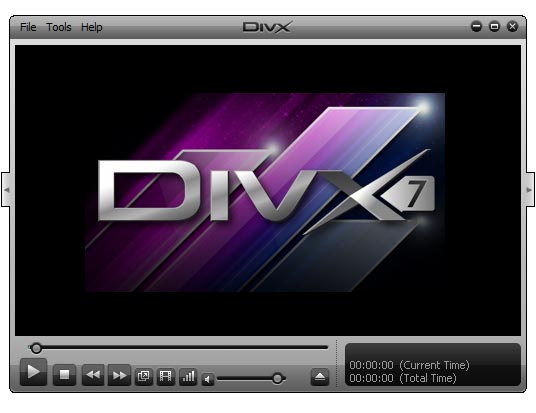
4. 5KPlayer
5KPlayer is a free video player for Mac as well as Windows OS, including Windows 10. Thanks to the support for tons of video/audio codecs, it can play any movie/music videos smoothly and directly. Moreover, it performs well in playing SD/720P 1080p HD/4K UHD media source in any format, such as, MKV, M2TS, TS, MOD, TOD, MP4, AVI, WMV, MOV, M4V, MPEG, H.264, FLV, etc.
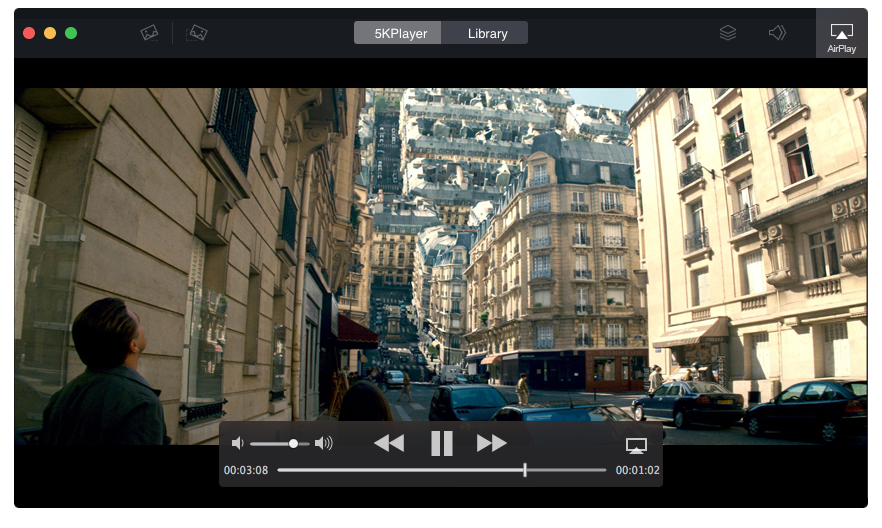
5. Realplayer
Realplayer can play all formats of videos, this best video player Mac is a universal media player that automatically recognizes the file format of the video or audio file you want to play. So you can count on it to reliably play the most popular audio and video file formats including avi, mp4, mp3, wma, wav, flv, MPEG, and more. It requires a fairly powerful machine for some functions. Several applications need to be installed in advance to launch the application properly.
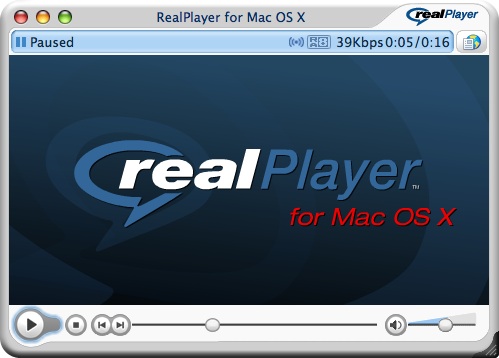
6. Windows Media Components for QuickTime
With Windows Media Components for QuickTime, you can play Windows Media files (.wma and .wmv) directly in QuickTime Player and view Windows Media content on the Internet using a web browser. It gives you added support for numerous audio and video codecs, as well as different file formats (like .avi).
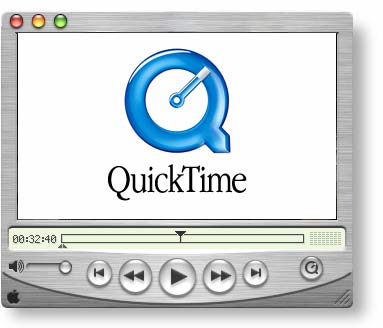
7. NicePlayer
NicePlayer is the nest video Player for Mac with multi-engine player designed for playing movies nicely. This program features full-screen or borderless floating windows, convenient controls for scrubbing or queuing movies, and on-the-fly playlist creation.

8. Elmedia Player
Elmedia Player is a Flash and media player for Mac OS X that supports playback of FLV, SWF, XAP (Silverlight), RM and RV (Real), AVI, MOV, MP4, and many other formats. It features a built-in web browser, so you can browse through websites and watch movies without leaving the application as well.
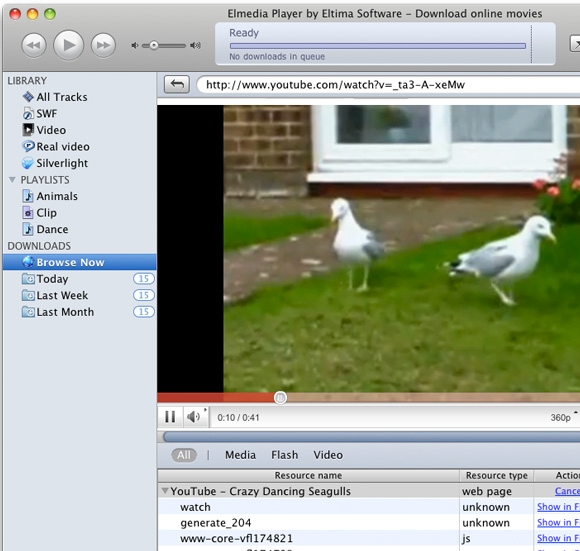
9. Movist
Movist is a simple but powerful player for Mac which distinguishes itself with its high quality capture features. It supports QuickTime and FFmpeg and also supports subtitles. You can watch videos in full screen mode and it allows you to switch instantly between different aspect ratios from default to widescreen. It seems that Movist has been designed as a replacement for Quicktime although unfortunately, it doesn’t support the Apple remote like the former does.
You can configure keyboard shortcuts to fast-forward and rewind Movist videos but it’s the encoding features that will appeal to the majority of users. You can switch between Quicktime and FFmpeg on the fly which is something definitely not available with Quicktime with which you need Perian installed to encode into FFmpeg.
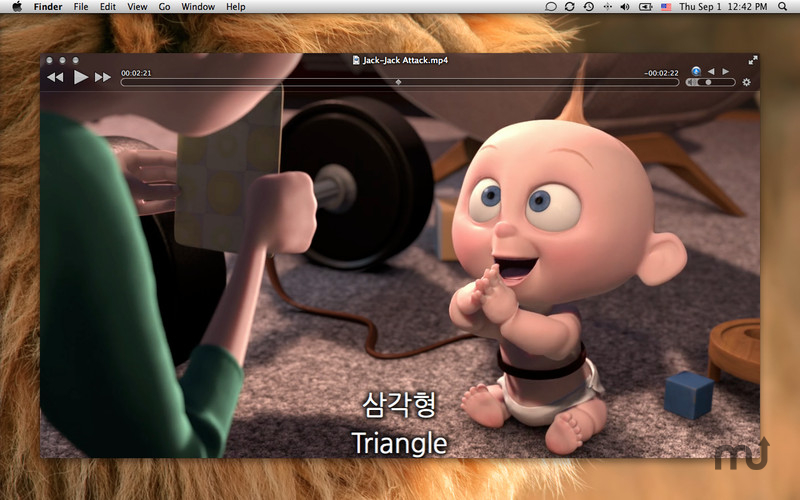
10. Plex
Plex supports all common file formats that the previous players can. A minimalistic, easily navigated interface, a perfect convenient place for all your media. Plex aims to bring all of your services and devices together under a single platform. One can add folders and files to their Plex library and stream them to any device with Plex. For example, if you have a movie on a hard drive you can watch it through Plex’s browser app or stream to the Plex app on a tablet.

Best media converter apps for macOS High Sierra
If there are some weird video file formats such as commercial Blu-ray or DVD disc, H.265/HEVC codec, XAVC/XAVC S, MXF, AVCHD, etc that above listed video players do not support to playback or the playback is very laggy, it would be much ideal for you to find a a powerful media converter for macOS High Sierra – such as Pavtube iMedia Converter for Mac, which has enhanced compatibility with 4K/2K/HD/SD video media with virtually any file types to compatible file formats for better playing on macOS High Sierra with QuickTime player, VLC, Divx Player, etc or transfer to iPhone, iPad or stream to TV via iTunes or Plex Media Server, etc.