How to celebrate 2014 Christmas? Watching movies with family is in many people’s must-do list, especially if you got some DVDs as Christmas gifts. How to share your favorite Christmas DVD movies with others on a computer or portable device like smartphone & tablet? Can you list the best DVD converter that can convert DVD to any formats that work on both computer and portable gadgets?

Try Pavtube DVDAid (Windows/Mac), you won’t be regret.Pavtube DVDAid is capable of ripping DVD, DVD folder, DVD ISO image file with the newest protection to various IOS/Android/Windows phones and tablets let alone Windows/Mac computer.
How to rip protected Christmas DVD to playback on PC/Mac and portable devices?
Step 1. Load DVD physical disc, DVD folder or DVD ISO image file
Click “File” icon to import your Christmas DVD physical disc, DVD folder or DVD ISO image file. Note the importing process requires Internet connection.
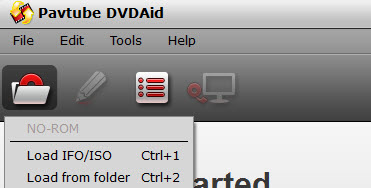
Step 2. Target format that works on PC/Mac/smartphone/tablet
Click the format list and choose HD Video>H.264 HD Video (*.mp4). This output format features H.264 codec which works well on all computers/smartphone/tablets.
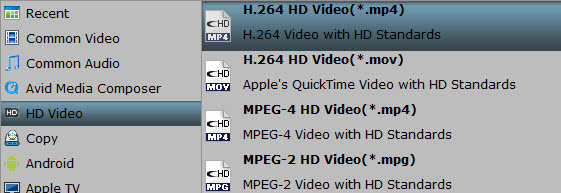
Step 3. DVD to H.264 MP4 conversion for PC/Mac/portable devices
Click “Browse” to determine the destination file you want to save the converted Blu-ray and DVD movie. And then hit the “Convert” button to start the DVD conversion.
Ok done! Just wait the conversion complete, click “Open output folder” to find the converted movie. Feel free to store the ripped movie on your PC/Mac, or transfer it to Galaxy note series, MicroSD card, iPhone/iPad, Surface pro, Android tablet or smartphone, etc.
Enjoy Pavtube 2015 Christmas great promotions with up to 40% off discount for Blu-ray/DVD/Video conversion software.



