Want to enjoy your favorite high definition Blu-ray movies with crisp definition and bold colors directly on your laptop? Thanks to Blu-ray player software, which are usually at a lower cost than physical Blu-ray player but offer more features and settings, you can easily watch Blu-ray movies on your computer without reducing audio and video quality. If you already own an internal or external Blu-ray drive and Blu-ray disc movies, feel free to play Blu-ray movies on computer with the following listed best free Blu-ray player software.
Best Free Blu-ray Player software
VLC Media Player
VLC is a free and open source cross-platform multimedia player and framework that plays most multimedia files. One of great new feature of VLC 2.0 and later version is the ability to playback Blu-ray movies. However, for legal reason, AACS and BD+ DRM libraries and keys still are not shipped. That means only Blu-ray discs with AACS libraries exposed are supported. Following are the simple guides for playin Blu-ray movies with VLC.
Step 1: Go to: Videolan.org, then download and install the latest version of VLC for your system.
Step 2: Go to: http://vlc-bluray.whoknowsmy.name/ to download the KEYS DATABASE (KEYDB.cfg) and AACS DYNAMIC LIBRARY (libaacs.dll for Windows or libaacs.dylib for Mac).
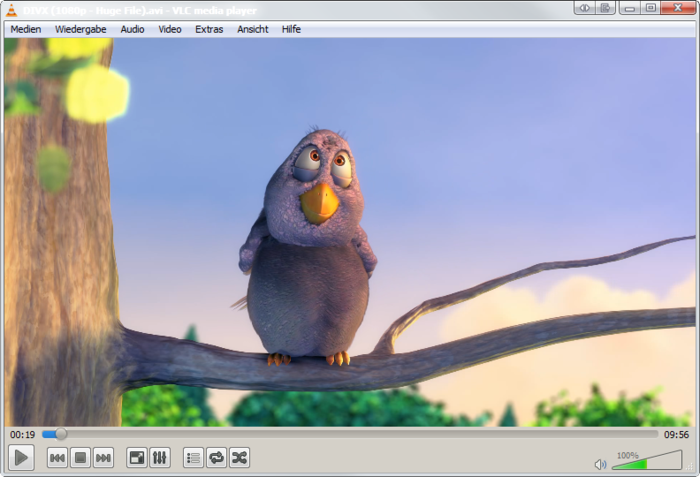
PotPlayer
PotPlayer was developed by the same developer of KMPlayer, It’s free, plays Blu-ray and other HD video, supports discs and ripped video, and even supports HD video embedded in ZIP and RAR archives. It’s simple, and doesn’t offer the bells and whistles that a lot of the other, more expensive tools do, but if you’re looking for a simple, lightweight Blu-ray player, it can’t be beat. There are 32 and 64-bit versions available, and there are plenty of skins available so you can customize the look and feel of the player.

5K Player
5K Player is 100% free, clean and safe Blu-ray player for Windows PC that supports to play both commercial and home-made Blu-ray. And it is the only free Bluray decrypt and backup solution in the market. It is compatible with BD+ and AACS protected Blu-ray. It supports to play Blu-ray from hard disk backup files and virtual drive.
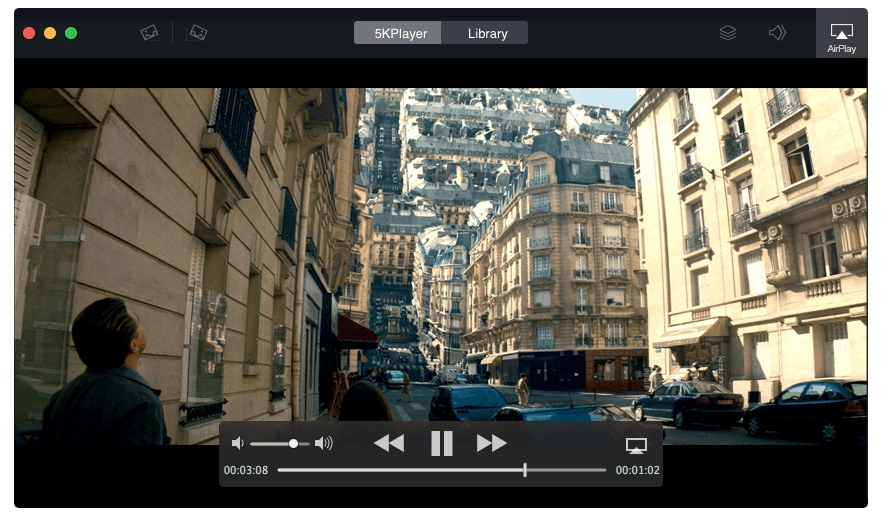
Leawo Blu-ray Player
Leawo Blu-ray Player is Region-free Blu-ray player software to play Blu-ray and DVD disc, regardless of disc protection and region restriction. This Windows Blu-ray player software can comprehensively playback Blu-ray disc, Blu-ray folders and Blu-ray ISO files on Windows 8.1/8/7/XP/Vista with no quality loss. The program allows you to select desired subtitle languages and audio tracks during playback, in addition, it also has enhanced audio decoding technologies which gurantees to deliver super high quality of stere audio from Blu-ray movies. Besides DTS, the program also supports Dolby, AAC, TrueHD, DTSHD, and other advanced audio decoding technologies for better movie experience.

FreeSmith Video Player
FreeSmith is a 100% free Blu-ray Player software app. The program supports to play most popular videos such as SD formats including AVI, MPEG, WMV, DivX, MP4, XviD, 3GP, FLV and HD formats like MPEG2-TS, AVCHD, MKV, etc. More importantly, you can use this free Blu-ray disc player software to play both Blu-ray and DVD disc at ease. With this free Blu-ray media player, you can input your favorite videos, edit and save them freely. All basic functions like play, pause, seek, full screen, skin, settings are available.

Best Blu-ray Ripper/Copier software
From above lists, we can see that some Blu-ray player software like Leawo Blu-ray player, 5K Player, PotPlayer and FreeSmith Video Player are only available on Windows platform, it also means that you won’t have the opportunity to play Blu-ray movies on Mac computer with Blu-ray drive. In addition, some program like FreeSmith Video Player and PotPlayer can only work with home-made Blu-ray disc without copy protection and region code, while VLC only handle Blu-ray discs with AACS libraries exposed. Only 5K Player is powerful enough with full support for all Blu-ray protection. Therefore, it would be essential for you to find a powerful Blu-ray Ripper software for you to make full entertainment of commercial Blu-ray disc not only on computer, but also on other devices as you like.
Here, we highly recommended Pavtube ByteCopy (best Blu-ray Ripper review) to you. The program is available on both Windows and Mac platform (get Mac version). The windows version of the program has recently upgraded with perfect support for MKB61 and MKB62 decryption, which enables you to bypass copy protection from all the recently released Blu-ray movies on the market. The program can load not only Blu-ray disc but also BDMV folder and ISO image file, you can make a full disc copy or main movie copy of the Blu-ray movies or rip and convert Blu-ray to any of your desired file formats or device preset profile formats. With the beneficial subtitle function, you can select desired subtitle languages from original Blu-ray movies, enable forced subtitles or add external subtiltes to Blu-rau movies. The video customization function are provided to assist you to get the best output video/audio quality by flexibly adjusting the output video codec, resolution, bit rate, frame rate and audio codec, bit rate, sample rate and channels. The beneficial video editing fucntion allows you to trim, crop, merge, split, deinterlace, add watermark, apply special effect, flip & rotate, remove/replace audio in video, etc.