As the advanced video formats, HEVC (High Efficiency Video Coding) improves the video quality which can support the 4K video compression, we even get the information: HEVC will provide the 8K video codec, video resolution is 8192×4320, sounds great. You can get the high HEVC videos easily, especially when you download the 4K videos from 4K video download websites, but playing the HEVC video is a difficult thing, most media players, TVs and portable devices can support the common and familiar video formats, like the MP4, WMV, AVI, etc. You need to get the professional HEVC video players for playing HEVC videos. We will satisfy you and show you the top 3 best HEVC video players for Windows at below.
TOP 3 Best HEVC Video Players for Windows
Top 1. VLC Player
As a free and open source cross-platform multimedia player, VLC can play most multimedia files as well as DVDs, Audio CDs, VCDs, and various streaming protocols. It supports 0-copy on the GPU and can fallback on software when required. You can get it on Windows easily. You can play the HEVC videos on VLC smoothly. In addition, you also can play other multiple video formats on VLC, more features are below:
Video formats: MPEG-1/2, DivX® (1/2/3/4/5/6), MPEG-4 ASP, XviD, 3ivX D4, H.261, H.263 / H.263i, H.264 / MPEG-4 AVC, Cinepak, Theora, Dirac / VC-2, MJPEG (A/B), WMV 1/2, WMV 3 / WMV-9 / VC-1, Sorenson 1/3, DV, etc.
Auido formats: MPEG Layer 1/2, MP3 - MPEG Layer 3, AAC - MPEG-4 part3, Vorbis, AC3 - A/52, E-AC-3, MLP / TrueHD>3, DTS, WMA 1/2, WMA 3, FLAC, ALAC, Speex, Musepack / MPC, ATRAC 3, Wavpack, etc.
Other videos: DVD, Text files (MicroDVD, SubRIP, SubViewer, SSA1-5, SAMI, VPlayer), Closed captions, Vobsub, Universal Subtitle Format (USF), SVCD / CVD, etc.
Hot Search about VLC:
M2TS to VLC | HSBS 3D/2D Movies in VLC | 4K to VLC
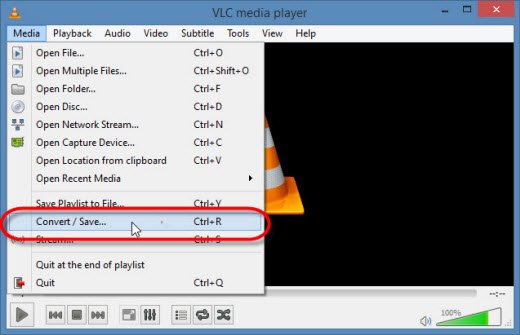
Top 2. KMPlayer
K-Multimedia Player is also an excellent HEVC video player for Windows which also can play a large number of formats including VCD, DVD, AVI, MKV, Ogg, OGM, 3GP, MPEG-1/2/4, WMV, RealMedia, FLV and QuickTime. With the fully skinable interface, you will love it. In addition, here are some nice aesthetic touches, such as the changing of color on the player with every new track, plus the ability to automatically import album art. Best of all, KMPlayer also supports 3-D formats and an option to add album. You can have a try.
Main Features:
- Highly customizable
- Light on resources
- Supports many audio and video formats
Hot Search: Play Blu-ray with KMPlayer | Play MP4, MKV, AVI, FLV, DVD on KMPlayer
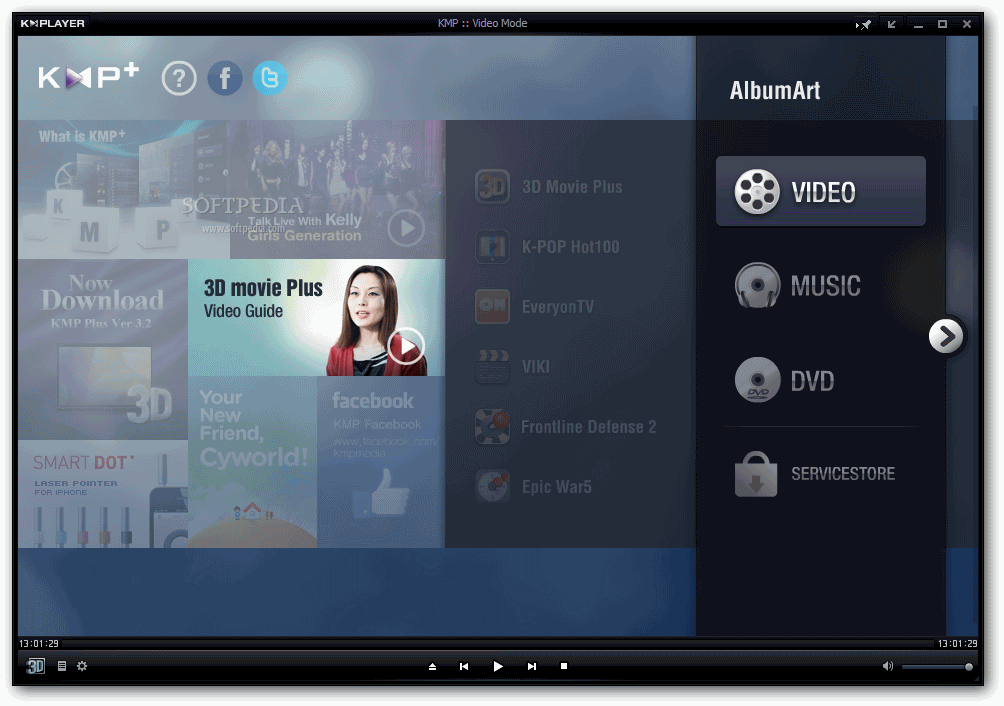
Top 3. 5KPlayer
5KPlayer is designed for videos in high definition: High definition video (including 4k and 5k), MP3 audio, DVD movies, and even streaming online radio are supported. The playback, downloading, and converting videos are smoothly and without issue. In general, 5KPlayer can give you a perfect HEVC playback experience.
Main Features:
- Very easy to use
- Equalizer and tuner
- Download videos from Youtube
- MP3 converter
- AirPlay Compatible

Best and Direct Way to Play HEVC Videos on Windows
If you don't want to install the HEVC media player on Windows, want to save much storage space, you can get this way: Convert the HEVC to other videos which your media player can support, like the popular MP4, WMV, AVI videos, you just need one HEVC video converter: Pavtube Video Converter Ultimate which can support the Windows well, including the latest Windows 10, you can load the HEVC videos and get multiple video formats: MP4, AVI, WMV, AVI, FLV, MOV, etc. You also can choose the device preset you want to play videos on, like the iPad, iPhone, TVs, Xbox One X, PS4 Pro, etc. If you want to edit the videos for better video effects. More features you can install this video converter and have a try.
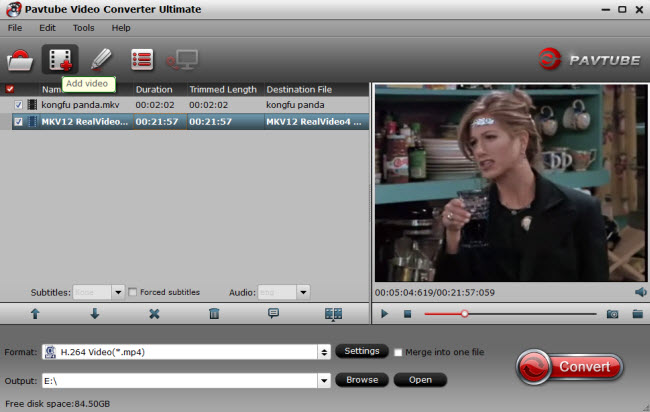
Quick Guide: How to convert the HEVC video to desired videos
1. Open this video converter and load the videos to this software, you can load video by clicking File or drag videos to it directly. If you want to do batch video conversion, you can load the folder which is with multiple video files.
2. Click Format button to choose the video formats you want, you can get the videos from the Common Video, HD Video, you even can get the videos from the 3D videos and get the amazing 3D videos for VR headsets, Best of all, you can get the H.264 video with 4K video resolution.
3. After the video option, you can click Convert button to start the video conversion. Wait for a while, you can get the desired video formats.



