For iPhone users, you may suffer unpredictable data loss disaster due to the following 10 reasons:
Deleted data due to misoperation
New iOS update on your iPhone
Factory settings restore or device reset
iPhone got damaged, crashed, smashed
iPhone stuck in Apple logo, black/white screen of death, iPhone is inaccessible
iPhone is attacked by virus
iPhone jailbreak
iPhone is locked by a forgotten password
Replace iPhone battery
iTunes can’t recognize your iPhone and you can’t restore from iTunes backup
When getting stuck in above mentioned situations, your precious and vital data can be gone in a flash. Therefore, it is very essential for you to get a safe and reliable iPhone Data Recovery tool with you. For PC users who have updated to the brand new Windows 10 operating system, we have picked up 5 best iPhone Data Recovery which works perfectly on Windows 10 to cater to your demand.
Top 1: Wondershare Dr.Fone for iOS(Windows)
Wondershare Dr.Fone for iOS(Windows) is an omnipotent iPhone Data Recovery tool which enables you to recover data lost in all sorts of data loss scenarios. The program is empowered with the capability to retrieve data in 3 different ways: recover directly from iPhone/iPad/iPod, restore from iTunes backup file or iCloud backup file. It has range compatible with all iOS (support iOS 9) and iOS devices(support iPhone 6S/6S Plus). With this award-winning app, you can easily get back all your lost contacts, messages, call history, videos, voice memos, calendars, notes, reminders and more with just few clicks.
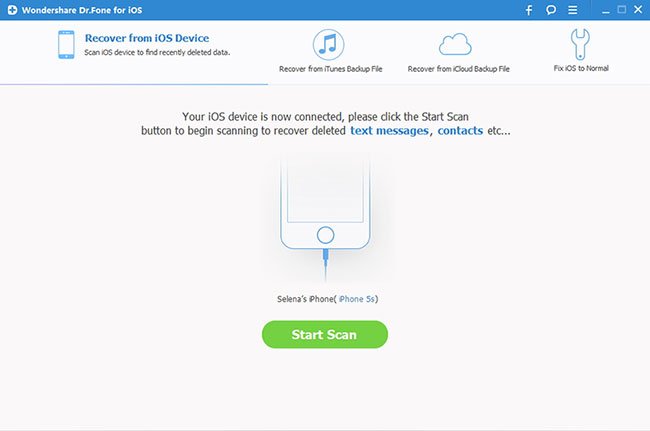
The biggest merits of the program is that it enables you to preview your lost data on only recover the items that you actually need. This fascinating features will ensure you an fast and efficient recovery process.
Supported OS:
Windows 10, Windows 8.1, Windows 8, Windows 7, Windows Vista, Windows XP
Top 2: Aiseesoft FoneLab iPhone Data Recovery
Aiseesoft FoneLab is another noteworthy data recovery program that facilitates you to retrieve lost or deleted files from all sorts of iOS devices. The software allows you to recover files both from iTunes or iCloud backup file as well. It supports up to 19 different file types such as call history, reminders, SMS messages, contacts, and more as well as all sorts of data loss scenarios, including accidental deletion and jail-breaking, factory resetting, etc. In addition, The fast, powerful and simple interface also ensures Aiseesoft FoneLab gains great popularity among people around the world.
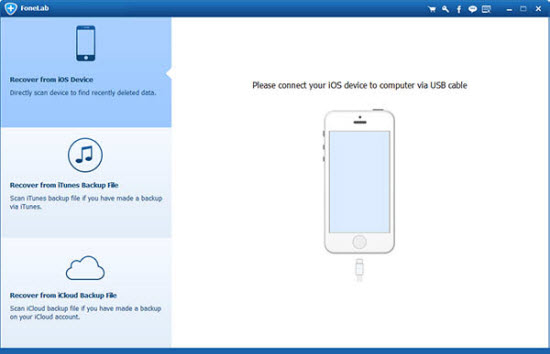
Pros:
Simple and user-friendly interface
Support to recover majority of text data
Economical
Cons:
Inability to fully restore photos if you have the latest iPhone
Supported OS:
Windows 7, Windows 8, Windows 8.1, Windows 10, Windows Vista, Windows XP
Top 3: iMobie PhoneRescue
iMobie PhoneRescue is an remarkable iPhone data recovery software which can comprehensively recover your deleted or lost data from difference iPhones, iPads and iPod Touch iOS device models. It also allows users to recover data from iCloud or iTunes backups files and can recover as many as 22 different file types, including songs, notes, photo albums, calendars, MMS, call history, text messages, Safari bookmarks and more. The files that are retrieved by the software are divided into three different categories – applications, media files and personal data – and these files can be directly copied onto the PC. Moreover, users can also choose the file format in which to save the files such as CSV, HTML, MP4 or TXT.
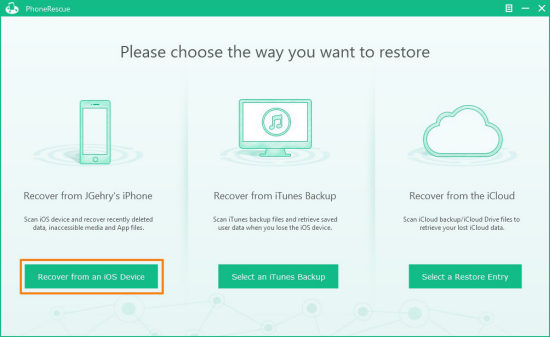
Pros:
Excellent user interface
Easy-to-use
Compatible with both Windows and Mac
Restores 22 types of files
Cons:
Limited trial version
Deep Scan takes far too long
Supported OS:
Windows 10, Windows 8.1, Windows 8, Windows 7, Windows Vista, Windows XP,
Top 4: EaseUS MobileSaver
EaseUS Mobiaver is an iPhone data recovery software which do you great favor to get lost data from either directly from your iPhone or from your iTunes backup files. It gives you the chance to recover different file formats such as text messages, calendars, photos, videos, contacts, notes and more, and also boasts with a beneficial preview and recover feature. However, the important function of recovering lost data from iCloud backup files is missing from the program.
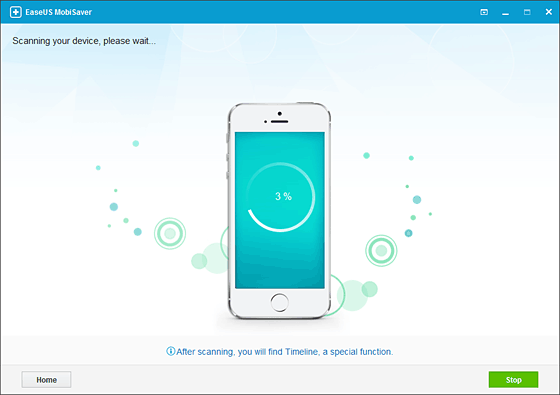
Pros:
Preview and recover feature
Supports multiple file types
Cons:
iCloud backup feature absent
Limited functionality
Supported OS
Windows 10, Windows 8.1, Windows 8, Windows 7, Windows Vista, Windows XP
Top 5: WinAVI iPhone Data Recovery
The last but not least best iPhone Data Recovery is WinAVI iPhone Data Recovery. The program is rewarded as one of the top tools for users with older versions of the iPhone such as iPhone 3G, iPhone 3G and iPhone 4, this software offers a free trial version which can be used by users before they have to purchase the software. The WinAVI iPhone Data Recovery also comes with a preview and recover feature and also allows you to recover lost iPhone messages and your deleted contacts.
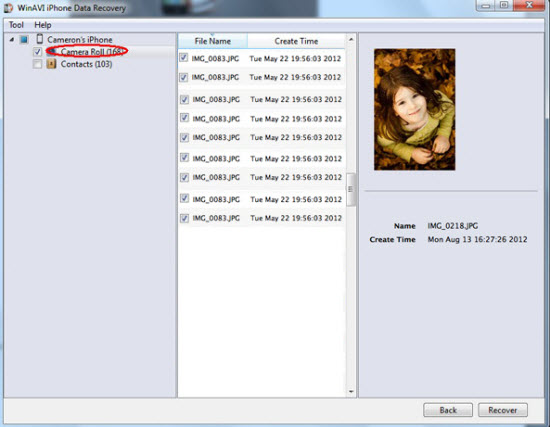
Pros:
Easy to use.
Send contacts directly to vCard file format.
Cons:
Hasn’t been upgraded for a long time.
Not available for newer versions of the iPhone.
Supported OS:
Windows XP, Windows Vista, Windows 7, Windows 8, Windows 10.
Losing data can be potentially devastating, but you are lucky enough to retrieve them back with the assistance of above mentioned iPhone Data Recovery tools. But always making a frequent update of important iPhone data is still very essential in your daily life.