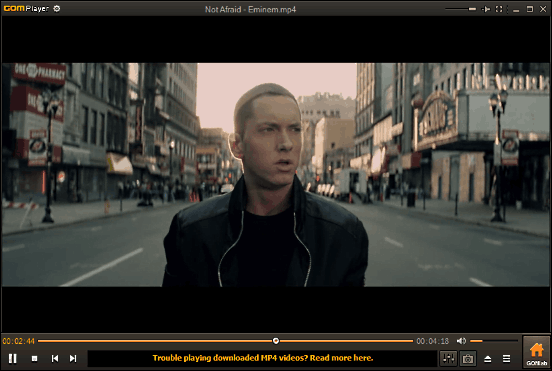Using our computers to consume digital media is one of the most common and popular performed activities in our daily life. We will spend our spare time to listen to our favorite music or watch a video or two during the weekend. There are numerous media player software on the market, to save your precious time and energy, we have picked out 5 best media players to Windows 10 users. The media players mentioned here has perfect support for almost all types of video & audio file formats. What’s more, they also enables you to make a snapshots, add subtitle, apply special video & audio effects, stream internet radio stations and much more. Continue to read the articles below to find more detailed features about those 5 best media players for Windows 10.
Hot Search: Best iPad Video Players | Best Galaxy S7 Video Player | Best iPhone Flash Players | Best Torrent Players
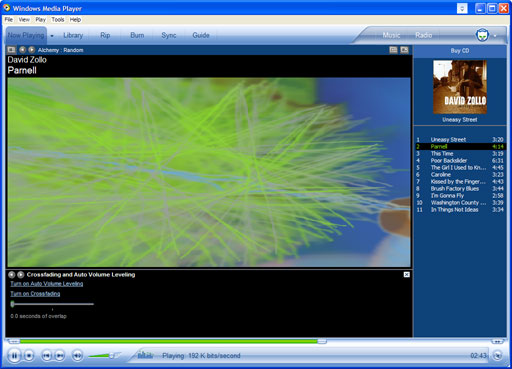
5 Best Media Players for Digital Media Consumption on Windows 10
VLC Media Player
VLC Media Player is a versatile media player software that can handle almost any video/audio file format. It comes with a lot of modern audio/video codecs such as Divx, H.264, MKV and WebM. The audio formats you can play with VLC Media Player including MP3, AAC, WMA, FLAC, ALAC, etc and the videos formats including MP4, AVI, WMV, MKV, VOB, etc. Besides converting digital media files, VLC also can play disc, devices and even Internet streams. In addition, you can also enabled to capture video feeds from your webcam and play/record it. Apart from the converting function, VLC also empowers with other distinctive features. It has built-in audio and video effects, multi-format subtitles and the ability to take snapshots. The OS compatibility of VLC is quite well, it is not only available on Mac, Windows, Linux, but also available on iOS and Android smartphones and tablets.
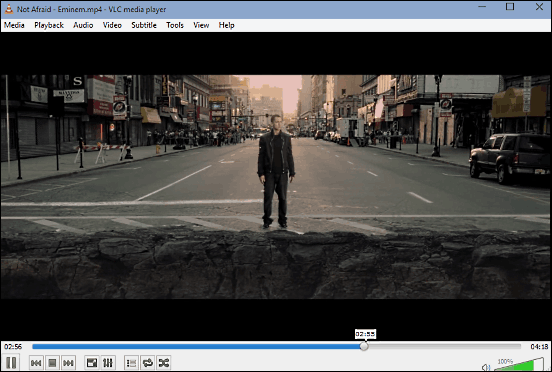
If you encounter VLC audio playback problem, this article: VLC Media Player No Sound? Solved! will eliminate your confusion.
SM Player
Unlike other media players for Windows 10, SM has many rich features to let you finely adjust the way media files are played. You can view videos with different aspect ratio. In addition, SM player also make it easy to change between different audio channels for multi-channel media files. You can directly search for the playing video’s subtitles on the Open Subtitles databases straight from the player. Audio and video filters are also available to you. An important feature of SM Player is that it allows you to granularly configure the playback properties like playback speed, and you can even add time delays for audio and subtitles. SM Player support huge number of file formats some audio formats are MP3, WMA, ALAC, OGG, AC3, some videos formats are DIVX, H.264, RealVideo, WMV, VOB(video).
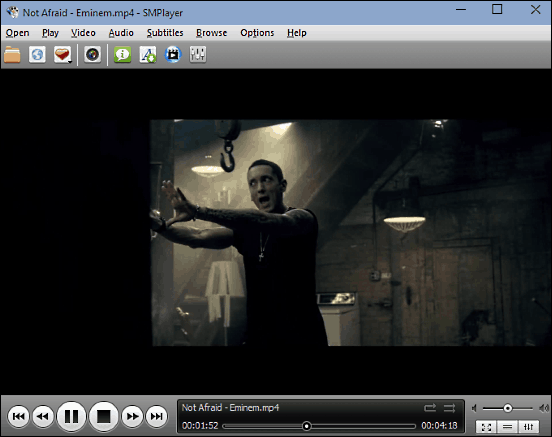
AllPlayer
As a solid but not so popular media player for Windows 10, AllPlayer separates it apart from other media players with a bunch of nice goodies. It has an extremely minimal user interface, a simple playback window. When you move your mouse cursor over the window, the playback controls, window controls, settings, etc will come into view. Like other media player listed in this article, AllPlayer includes most modern video/audio codecs to enable it to handle major video and audio file formats. Besides that, AllPlayer can help you automatically download matching subtitle files for the playing media as well. With support for Internet ratio stations, you can listen to streaming radio without any problems. Another convenient feature of AllPlayer is to allow you to lock a specific media file with a password. You can quickly view genre, star ratings, album information easily. Formats supported by AllPlayer include MP3, AAC, FLAC audio, MP4, AVI and WMV video.
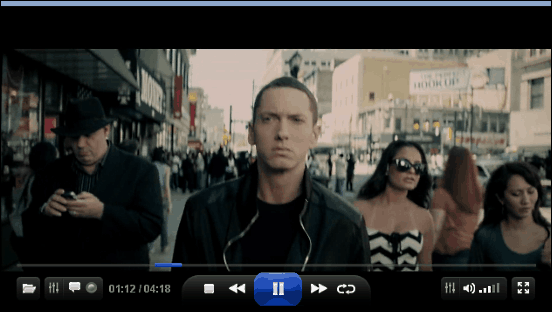
Media Player Classic – Home Cinema
Media Player Classic, also referred to as MPC-HC is a widely known media player software that is fairly lightweight yet feature loaded. It comes packed with a wide assortment of audio and video codecs which can deal with almost all common digital media file formats. Besides that, it also supports the direct playback of CD/DVD/Blu-ray discs network streams. It can automatically search the subtitle databases and find the correct subtitle file for the playing media. You can also granularly change the audio and video renderer settings. In one words, MPC-HC lets you configure custome file seek times, define OSD font properties and display the Now Playing information in Skype. A few of file formats supports by MPC-HC media players are listed here: MP3, FLAC, MKA, WMA audio and AVI, WMV, MP4, MKV, M2V video.
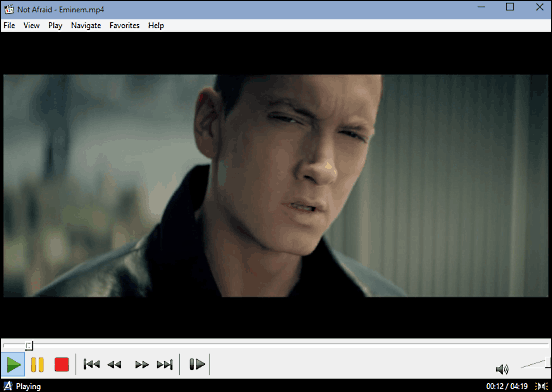
GOM Player
If you are going to find a powerful Windows 10 media player with supporting for a health number of video/audio formats, you can’t miss GOM player. Awesome looking user interface and a huge variety of video/audio codecs including TRUEMOTION2, Cinepak and Nellymoser, GOM player is capable of handling a wide array of video and audio files effortlessly. The formats including MP3, AAC, OGG, FLAC audio and FLV, MP4, VOB, MKV, DIVX video. Apart from these standard features, GOM player still has other nice goodies: screen capture, 3D audio effects, video flip/rotate, multi-language subtitles, equalizer presets, etc as well. The custom mouse and keyboard shortcuts for controlling the player actions can also be specified.