Slysoft, best known for its DRM circumvention software AnyDVD, appears to have shut down operations, going by the terse message left on its website:
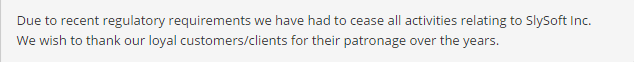
Will Slysoft AnyDVD shutdown forever?
Even though the company has appeared to shut down, its servers and forums are still running high. Some of them have even been renamed to “red fox” , which is a nod to the famous logo of the software. Furthermore, some ex-employees of the developers have indicated on the forums that they are prepared for a relaunch of the key product (the DRM removal software) since it isn’t clear who it belongs to now that the company appears to have shut down of its own accord. There will be indeed plenty of legal hassles and obstacles in the way of a Red Fox Revival.
Best alternative to AnyDVD to copy/rip commercial DVD
For those people who have purchased AnyDVD or AnyDVD HD software which do not work any more, it is time for you to find an alternative application, but which one is the best alternative? As we know, the main functions of AnyDVD is removing restrictions of DVD and Blu-ray media automatically in the background, so that you can get read access of the contents of a movie DVD or Blu-ray as soon as it’s inserted into the drive. After reading many site comparisons, we find some free alternatives to AnyDVD and some more powerful commercial replacement for AnyDVD.
Free AnyDVD alternatives
BitRipper
bitRipper is FREE DVD to AVI software that allows you to back-up your DVD’s as AVI files on the hard drive. It can be used for one-click ripping as good as for advanced modes. You are free to choose whether to use default configuration values or to set them manually. bitRipper does not require gigabytes of space to copy all DVD content to the hard drive before converting to AVI. It converts video on-the-fly, copying data and writing it to AVI file at the same time.
MakeMKV
MakeMKV is a video converter, also known as transcoder, which converts the video clips stored in DVD and Blu-Ray discs to MKV; MKV is a container that can hold multiple video and audio tracks while preserving most of the original information – including all the meta-data, chapters and so on – without altering it in any way. Using MakeMKV is piece of cake. Insert the disc in your player and wait for the program to read it. Don’t be scared if you see an error message when reading the table of contents – I got it and the program worked fine. Simply go to File > Open disc and select your player.
RipIt is a DVD ripper for Mac OS X that enables the users to watch their movies anywhere. Insert the DVD you want to move to the hard disk and wait for the program to detect it. RipIt will show you the title of the disc and the space it will take. There are two actions you can perform from here: play or rip.
If you choose to rip, RipIt begins to copy the contents of the DVD to the hard disk. The program shows two statistics throughout the process: remaining time and percentage complete.
Commercial AnyDVD alternatives
DVDAid
Pavtube DVDAid provides the best solution to rip DVD and convert DVD to video and audio in popular file formats for many devices. Along with multiple practical bonus features like video editor, DVDAid is capable of improving your DVD movie experience without location or time limitations. It could backup DVD and convert DVD to various video and audio formats including m3u8, H.265/H.264 MP4, MKV, MOV, AVI, WMV, MP3, AAC to let you enjoy DVD movies on any mobile device like iPhone 7, Samsung Galaxy S8, Amazon Fire HD, PS4 Pro, etc.
BDMagic
Pavtube BDMagic is able to convert 2D Blu-ray, 3D Blu-ray and standard DVD to SD, High-Definition formats or even create 3D videos with excellent video/audio quality in fast conversion speed. With it, you can 1:1 entire copy Blu-ray and DVD to NAS to protect your fragile discs. You also can directly backup DVD and Blu-ray to external hard drive in MP4, MKV, AVI formats then you can view the movies via USB. The app supports CUDA acceleration in the availability of NVIDIA CUDA graphics card and adopts a redesigned GUI (Graphical User Interface), which is more user-friendly and in-style.
ByteCopy
Pavtube ByteCopy is a powerful program with the ability of backing up Blu-ray/DVD collection to multi-track MKV, ripping BD/DVD movies to MP4 and MOV with multiple audio streams, and converting BD/DVD from hard discs to virtually any popular video and audio format like m3u8, H.265, MKV, etc. ByteCopy offers a lossless MKV option in output list, which means you’ll get a real uncompressed MKV file without any quality loss on big screen. It also offers multi-track MP4/MOV/AVI presets with multiple audio streams and removable subtitles, so you can free switch, turn on/off during playback. This multi-track Blu-ray/DVD converter can be considered as a user-friendly movie editing tool with the professional functions to trim, crop, merge, insert subtitles, export srt/ass/ssa subtitles, add video effects in the target movie.
Conclusion
In a way, institutions like AACS LA are waging a hopeless battle in an invisible war. As long as the user’s demand for DRM circumventing will remain in place (and users always favor freedom and convenience above anything else, hence the strong desire for free information sharing and circulation), software to satisfy that demand will continue to be created. Whether it’s the red fox or other still legal tools that allows only a partial circumvention, it remains to be seen, but solutions will always be found.
Tips: Best AnyDVD Alternative Comparison
| AnyDVD Alternatives | DVDAid | BDMagic | ByteCopy |
| Support DVD |  |
 |
 |
| Support Blu-ray |  |
 |
 |
| Remove copy protection |  |
 |
 |
| Backup disc to folder |  |
 |
 |
| Directly copy disc media |  |
 |
 |
| SD/HD MP4, MKV, MOV, AVI, WMV output |  |
 |
 |
| Multi-track MP4/MOV/AVI output |  |
 |
 |
| Lossless/uncompressed MKV output |  |
 |
 |
| FLAC, AC3, MP3, DTS output |  |
 |
 |
| Edit video |  |
 |
 |
| Configure A/V settings |  |
 |
 |
| Extract subtitle from Blu-ray and DVD |  |
 |
 |