The Oculus Rift is unlike anything you've ever experienced. Whether you're stepping into your favorite game, watching an immersive VR movie, jumping to a destination on the other side of the world, or just spending time with friends in VR, you'll feel like you're really there.
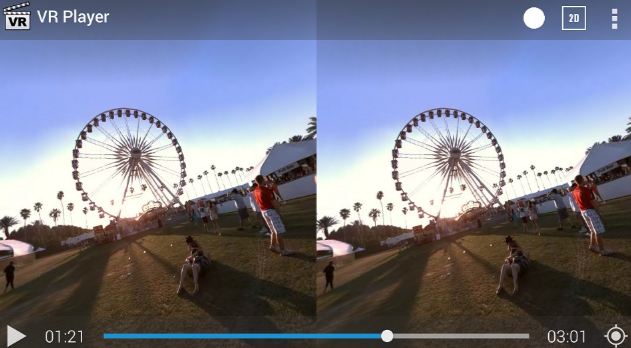
Why need to get a video player for Oculus Rift?
Though Oculus Rift is built in with the Oculus cinema feature, however, users from reddit complains that the video player app doesn't have a ton of depth. Other users reflect that the VR cinema app is pretty basic and can only work with certain file formats, in addition, the program couldn't browse his computer and he have to rename the file to "movie" to work. Therefore, it would be much ideal for you to find other video players for Oculus Rift so that you can make maximum use of your VR Headset for virtual reality experience. For your great convenience, the following article has listed 10 best video players for Oculus Rift, which helps to enhance your VR experience to another high level.
10 Best Video Players for Oculus Rift
No 1: VR Player
VR Player is a known program amongst Oculus Rift veterans. But you are not recommend using it with DK2 (as it has some performance issues), it is one of the best video players available for the first Oculus Rift development kit. You can download here.
No 2: MaxVR
Say hello to one of the most popular DK2 video players. It is on top of the list for many people, and for a good reason. It perform superbly, has a solid tracking, and has no performance issues. It is my second favourite Oculus Rift video player. You can download it here.
No 3: RiftMax
Riftmax has also its own spin to all these video players. Apart from watching movies and everything you want, you are able to invite friends or join parties, like in Convrge. To make the best of this social interaction, you can use your spotlight to sing some karaoke to others. You can download it here.
No 4: Whirligig
Whirligig has been praised for its smoothness. No judder is a big plus, especially when watching movies for hours on end. Some people even have named Whirligig as one of the best Oculus Rift video players available. You can download it here.
No 5: Total Cinema 360 Oculus Player
This player has a good customer support, followed by a lot of features at which you can take a peek on their official website. Apart from watching video in full 360 degrees, it let you experience videos on the web from both desktop and mobile browsers. You can download it here.
No 6: Virtual Desktop
Virtual Desktop is an application developed for the Oculus Rift and HTC Vive that lets you use your computer in VR. You can browse the web, watch movies, Netflix or even play games on a giant virtualscreen. Virtual Desktop has all the necessary functions, performs well and lets you watch YouTube 360 videos with an Oculus Rift. You can download it here.
No 7: VorpX
With the latest updates, vorpX is not only making itself one of the leading VR injection programs, but adds extra functionalities like video player options to user menu. Apart from just watching regular movies, you can now enjoy 3D movies, as long as they are in VLC and MPC-HC format. You can download it here.
No 8: Kolor Eyes
This one has a lot of functions to offer. Apart from watching 360 videos, you can experience movies online, and have an opportunity to connect your Apple or Android devices with your VR headset (GearVR implied). More information click here.
No 9: VLCRiftPlayer
VLCRiftPlayer is a simple program that does its job well. It is also one of the few video players for Oculus Rift that lets you add subtitles since they're built directly into VLC. You can download it here.
No 10: CINEVEO
CINEVEO is a bit of a controversial app. Its creator, Sven Kohn, had some dishonorable ways to market his program, as well as having a bad customer support. Due to these incidents, CINEVEO has been blacklisted in vrapps & EnterTheRift.fr. You can read more about the incident here.
Before Oculus Rfit release their own Oculus Rift media player, just feel free to have a try at the video players for Oculus Rift listed above.
Create 3D Movies for Oculus Rift video player
Do not have enough 3D movie source for viewing on Oculus Rift video player apps or the online movie you downloaded from online sites does not compatible with the 3D movie file types supported by Oculus Rift video players, never mind, with our best 3D movie converter for VR Headsets - Pavtube Video Converter Ultimate for Windows/Mac, you can easily create SBS/TAB/Anaglyph 3D mode VR video with the format of MKV/MP4/AVI/WMV/MOV from common digital file formats, DVD or 2D/3D Blu-ray for viewing with video player on Oculus Rift.
If you are not satisfy with the 3D video effect , you can change the 3D depth value to get better 3D depth perception. As for whether selecting the full SBS 3D or half SBS 3D, if you have a VR player with more graphic power and you wish to have a better 3D video quality, just select the full 3D SBS format, if not, a half SBS would satisfy your needs. Apart from that, you can also check the "Switch Left Right" option to change the image display order for 3D SBS movie.



