Record and share the videos, Youtube site can be the first choice. But Youtube site is strict, for example: The video frame is lower than 60fps, best video aspect ratio is 16:9, 4:3, video size is smaller than 2GB, third-party content without owner's permission and so on. If you are worried about the Youtube videos, you can choose other excellent video share website which is not so strict and easy to upload the videos. We collect the top 5 best video share websites which are all perfect for publishing your videos. Having a look!
Top 5 Best Video Share Websites in 2017
Top 1. VIMEO
Vimeo is a good video-sharing website in which you can upload, share and view videos It was the first video sharing site to support high-definition video (started in October 2007). Unlike YouTube, Vimeo mostly holds prof-looking videos and has three options for its users: a basic account with limitations and two paid ones with advanced options and bigger space. Over 60 million people and businesses trust Vimeo, you can find multiple videos on Vimeo, just enjoy!
Key Features:
- No ads before, after, or on your videos
- Powerful, flexible privacy settings
- Lead generation and video marketing
- Community of creators and professionals
Monthly audience: 130,000,000 visitors
Account types: free, Plus ($59.95/yr), PRO ($199/yr)
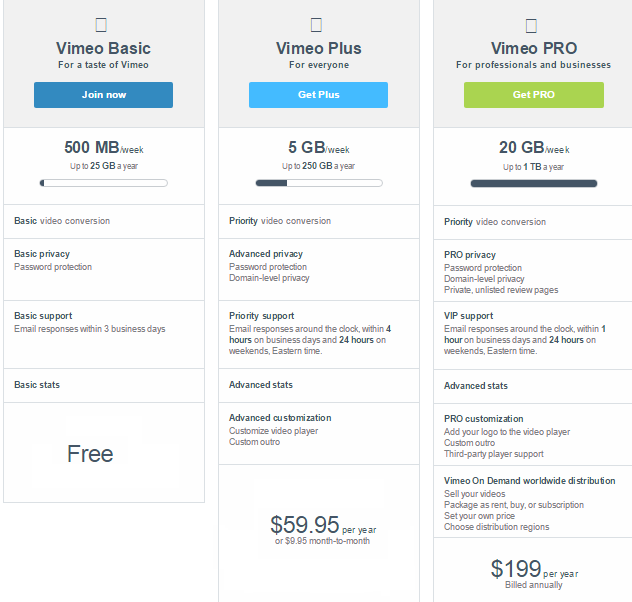
Top 2. Dailymotion
As a video-sharing destination and technology platform on which more than 300 million unique monthly users, Dailymotion is as perfect as Vimeo which is the most visited European site in the world. In addition, Dailymotion also limits the video uploading: You can upload the video files is limited to 2 GB and 60 minutes. Also the upload quality to regular users is limited to 1280*720p. In general, it's an excellent video share website.
Key Features:
- Excellent engineering culture.
- Using the latest technologies
- Solid best practices (unit/integration tests, continuous integration, deployment)
- Individual engineers are given a lot of flexibility to contribute and improve the code base
- Excellent salary and benefits
Monthly audience: 100,000,000 visitors
Account type: free
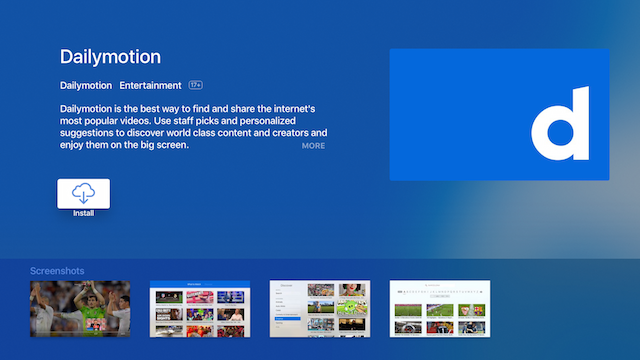
Top 3. Twich
For mang gamers, Twich is popular which allows people to broadcast themselves playing or talking about games while others watch them either live or via archived footage. You can also broadcaast or archive your gameplay, chat with other gamers and join various gaming comminities. You can get better game video sharing and exchanges.
Key Features:
- Every game and game genre is on Twitch!
- Every major video game publisher and developer has a Twitch channel.
- onventions all over the world have embraced Twitch for panels, press conferences, and show floor activities.
Monthly audience: 100,000,000 visitors
Account types: free, Turbo ($8.99/month)
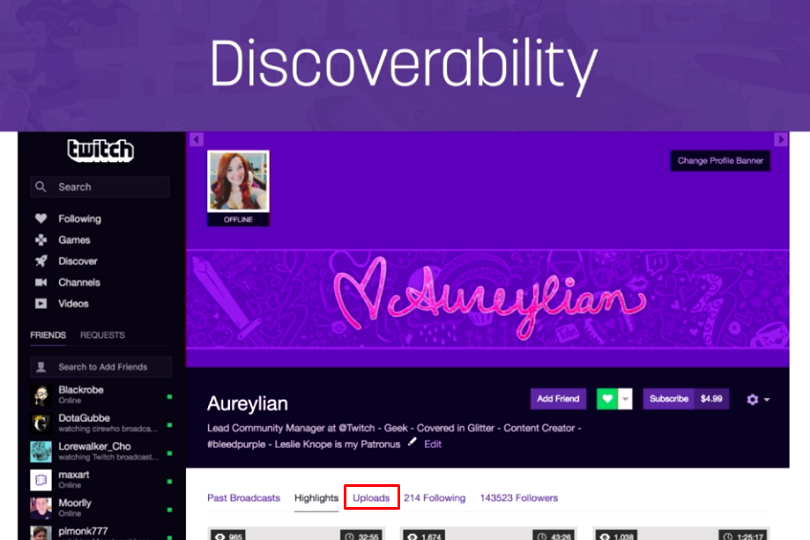
Top 4. LiveLeak
LiveLeak is a UK-based video sharing website which lets users publish videos. You may find the politics, war, and other world events on LiveLeak , users are free to post any content they want if it doesn't violate the website policy. The ideal for LiveLeak video should contain sufficient factual background information or news value.
Key Features:
- Easy to upload videos
- Multiple videos content
- Support abundant digital videos
Monthly audience: 45,000,000 visitors
Account type: free
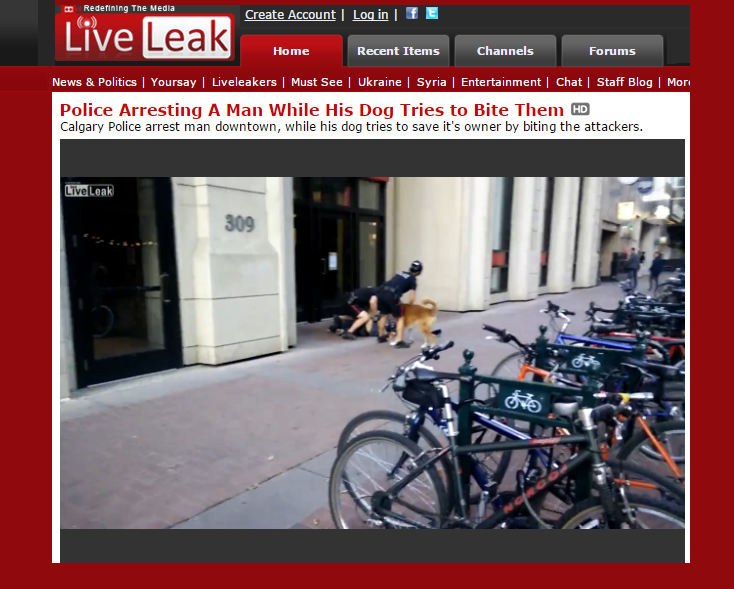
Top 5. Break
If you like the funny videos, clips, and funny pictures, Break can satisfy you which accepts major video formats, such as AVI, WMV, MPG and MOV. All videos must be no bigger than 60MB. Break provides its users with three ways to upload videos: right from the site page, from your cellphone or you may send a video to Break via email.
Key Features:
- Provide funny videos for users
- Support the multiple video formats
- Various way to upload the videos
Monthly audience: 14,000,000 visitors
Account type: free
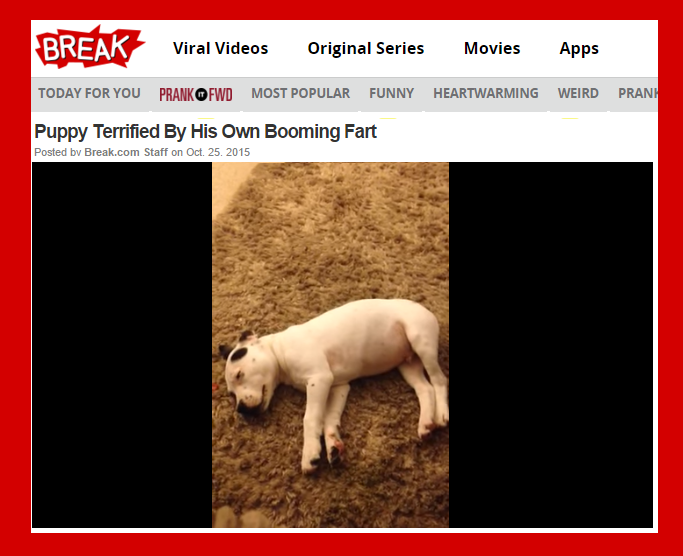
Best Video Converter for Better Video Uploading
Even though these video share sites are excellent, in general, they all limit the videos, such as: video format, video frame, video bitrate, video length, video size, etc. If you want to upload the videos to video share websites smoothly, you just need one powerful video converter which can your reliable assistant. For example: Pavtube Video Converter Ultimate for Windows/Mac which is one of the powerful video converter, you can get these benefits:
High OS compatibility: You can install this video converter on Windows and Mac OS, including the latest Windows 10 and macOS High Sierra.
Video input: You can load any videos in it, like the MP4, AVI, WMV, MOV, FLV, etc, in addition, you also can load the DVD and Blu-ray disc, disc images, folder to it.
300+ video formats: Like the MP4? Want to get the AVI? No problem, you have 300+ options, you can choose any video formats you like.
Different Video effect: In this software, you can choose the HD videos, 4K videos, you even can get the 3D videos for amazing video experience.
Built-in video editor: This features you will love it, you can dress up the videos by adding subtitles to video, adding watermark to video, replacing the music in video, you also can split the video into some clips, cut the video to smaller video size, you even can adjust the video aspect ratio for better.
Comprehensive video setting: When you fail to upload the video to video share websites due to the video format incompatibility, you can adjust the video related parameters: Adjust the video frame, video bitrate, video resolution, video codec, audio codec, etc.
How to Get the Best Video for Video Share Website
1. Load the videos to the video converter by clicking File or drag the videos to it directly. You also can add the folder to it for doing batch video conversion.
2. Click Format button to open the output video formats, you can choose the videos format which your video share website can support.
3. You can enter the Setting windows to adjust the video detailed information, you also can edit the video in the video editing window.
4. Final steps: Click the Convert button to start the video conversion. Wait for a while, perfect videos will be provided for you.
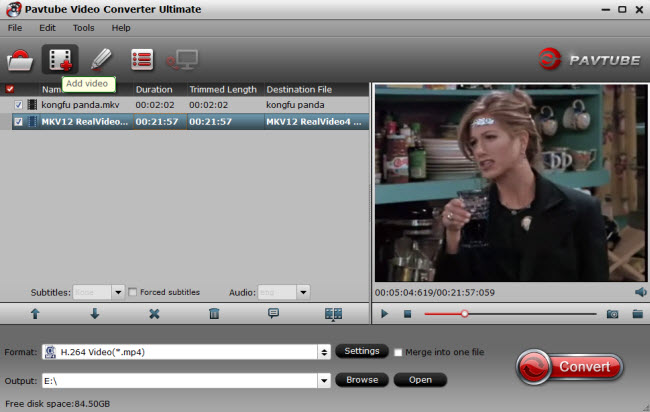
Conclusion: Sharing the videos with friends is a happy thing, you can share the nice moment with friends around the world. You can choose one video share website and install the video converter, with them, you can upload any videos at will.



