Amazon has just announced a pair of all-new Fire HD tablets: Fire HD 8 and Fire HD 10. The two fire HD tablets have the similar design, the Fire HD 8 measures 214x128mm and weights 311g while the Fire HD 10 measures 262x159mm and weights 432g. As for display, the 8-inch model has a 1280 x 800 pixel resolution and the 10.1-inch model has the same resolution, which is pretty low for a tablet of this size. In regard to internal specification, both the two tablets are equipped with a 1.5GHz quad-core chip, the HD 8 comes with 8GB or 16GB internal memory, while the HD 10 comes with 16GB or 32GB internal memory.

For people who have large collection of Blu-ray/DVD disc, it would be a good ideal to transfer all your favorite movies to watch on Fire HD 8/10 when you are going out for a trip. However, both the two Fire HD tablets get no optical drive to read the Blu-ray/DVD disc, in addition, for Blu-ray disc playback, an expensive Blu-ray player software is also indispensable. Any other simple alternative solution?
Fortunately, there are many Blu-ray/DVD Ripper application on the market, Pavtube BDMagic for Windows/Mac (Top 5 Blu-ray Rippers Review) can be your economical and reliable choice since it combines the function of Blu-ray ripping and DVD ripping function together. With the program, you can easily rip/convert both Blu-ray/DVD to Fire HD 8/10 playable formats.
How to transfer and watch Blu-ray/DVD disc movies on Fire HD 8/10?
Step 1. Import Blu-ray/DVD sources
Download the program, install and launch it on your computer. Then click "File" > "load from disc" to load Blu-ray/DVD disc to the program, when both Blu-ray or DVD disc exists, the program will load DVD disc first.

Step 2. Pick the best format for Fire HD 8/10 tablets
Follow "Android" > "Amazon Kindle Fire HD (*.mp4)" in the format list.
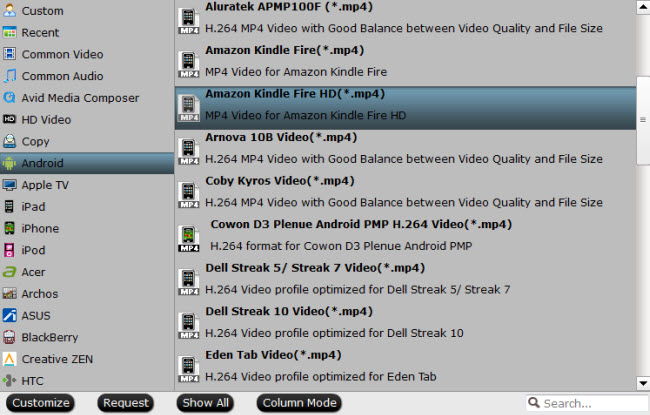
Step 3: Adjust output file resolution.
Click "Settings" to open "Profile Settings" window, under video settings panel, enter "1280*800" as the final output file resolution in "Size(pix)" brackets.
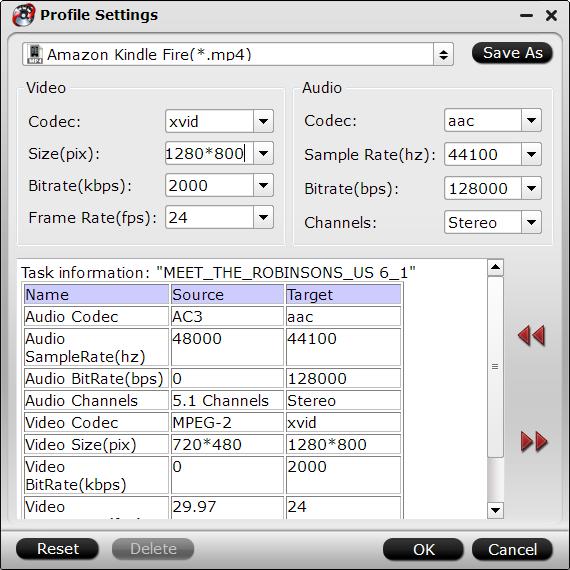
Step 4. Start conversion for Fire HD 8/10 tablets.
One click "Convert" to start conversion from Blu-ray/DVD to Fire HD 8/10. The converting duration depends on the size of the file you want to convert.
After the conversion, you will get no problem to transfer and enjoy Blu-ray/DVD movies on Fire HD 8/10.



