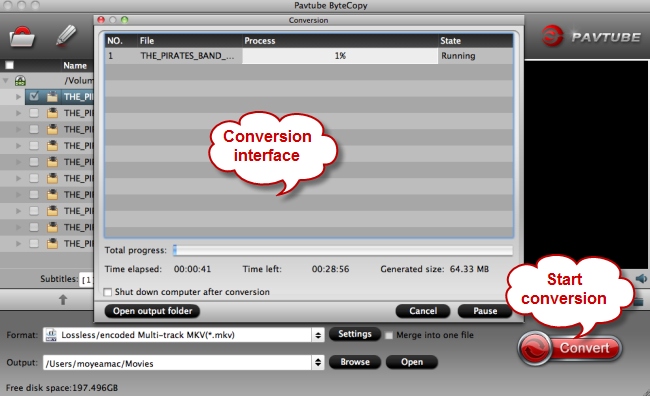You may wonder why people from different countries and speaking different languages are able to have a nice time watching the same Blu-ray movie. The reason is that a Blu-ray disc contains multiple audio and subtitle tracks so that people around the world can enjoy the Blu-ray movie in their own languages by choosing their desired audio language and subtitle.

As is a high-tech product, most Blu-ray discs are copy protected. If you want to watch Blu-ray movies with desired audio language or subtitle track for free playback on your Mac OS X 10.8, you’d better try Pavtube ByteCopy for Mac, for it can stream your Blu-ray movie to multi-track MP4/MOV with multiple audio and subtitle tracks preserved.
How to backup Blu-ray discs to multi-track MP4/MOV for playback on Mac OS X 10.8?
Step 1. Load your Blu-ray disc to Pavtube ByteCopy for Mac
Click the file icon to import your Blu-ray disc to Pavtube ByteCopy for Mac.
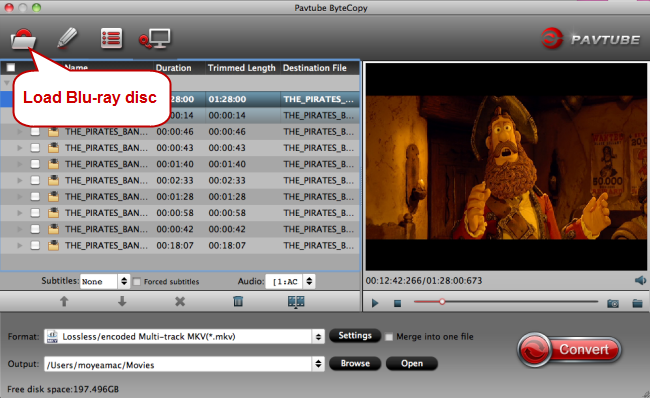
Step 2. Select multi-track MP4/MOV as target format
Click the format bar to follow “Multi-track Video and “Multi-track MP4 (*.mp4)”/ “Multi-track MOV (*.mov)”.

Step 3. Adjust multi-task settings
Click the “Settings” button to adjust multi-task settings. On the “Multi-task Settings” interface, you’re allowed to check your desired audio/subtitle track, and uncheck audio/subtitle tracks that you don’t want.
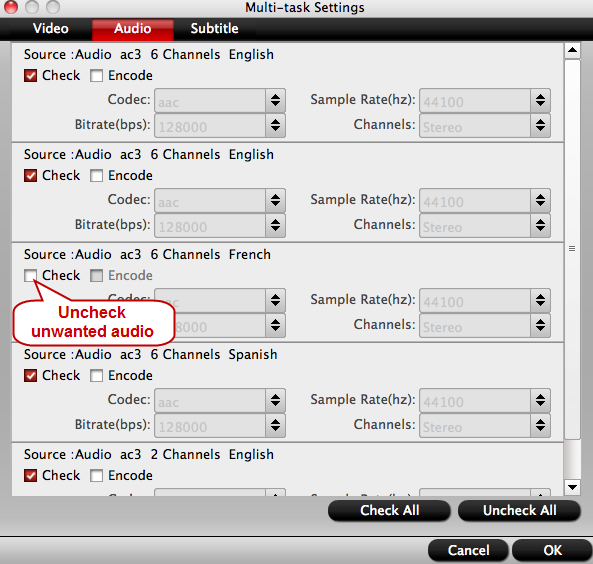
Step 4. Start conversion from Blu-ray to multi-track MP4/MOV
Click the red button “Convert” on the main interface to start conversion from Blu-ray to multi-track MP4/MOV. It will pop up a conversion window indicating the conversion progress from Blu-ray to multi-track MP4/MOV.