I'm very new to home cinema however I've been viewing the forums for some time and getting inspiration. I've recently moved to a new house and everything is not ready yet. Anyway, so far I'm just mapping out my home cinema and what are already in the place are WD HDTV Live, Sumvision Cyclone Micro Media Player (3), NAS drive.
To my main question, in the past I have spent countless hours ripping DVD movies manually, with Handbrake etc to make the movies portable for my iPhone, Laptop etc for when I travel. Now I have Sumvision Cyclone (I love it) I want to move copies for my old DVD's and new Blu-ray to the NAS to stream around the house. I am wondering one click solutions/software people are using to do this, I was hoping to get people's experiences to make an educated, well advised purchase. Once I do start I will have a working home cinema solution.
Thanks in advance guys.
Glen

NAS, Network Attached Storage, is the extender for home sharing. If you have tons of movies on DVD and Blu-ray, and want to copy them to NAS for streaming with your Sumvision Cyclone Micro Media Player 3, Apple TV 3, Samsung TV, PS3, WD TV etc, you need to convert Blu-ray/DVD to the media devices' compatible MP4 or MKV format. This article here will teach you how to rip and backup Blu-ray to NAS HD MP4 or MKV videos, so that you can preserve them on NAS or playback on HD media player/home theater for sharing with your families and friends with ease. There will be two parts:
Part 1: Extract and backup Blu-ray to NAS
Part 2: Stream Blu-ray to Sumvision Cyclone Micro Media Player 3 from NAS
Part 1: Extract and Backup Blu-ray to NAS
To extract Blu-ray and DVD to NAS, Pavtube BDMagic is highly recommended. It is an one-click program that is capable of ripping DVD/Blu-ray to MP4, AVI, MKV, WMV, etc to NAS for streaming in all kinds of media devices without quality loss. It's so easy to use and stable.
Best of all, it allows you to copy your BD/DVD to NAS with original structure or main movie only. If you are Mac user, download the Mac version Blu-ray ripper. And let's follow the steps below to learn how to extract and backup BD/DVD to NAS.
Step 1. Load Blu-ray movie
Insert your Blu-ray disc into your BD drive. Launch the Blu-ray ripper on PC, and click "File" in top left corner and then follow "Load from disc" to import Blu-ray movie from the disc.

Step 2. Select output format
Click the format bar to follow "HD Video" > "MKV HD Video (*.mkv)." You can also choose other formats as long as your home theater devices can receive them well.

Formats that Sumvision Cyclone Micro Media Player 3 supports:
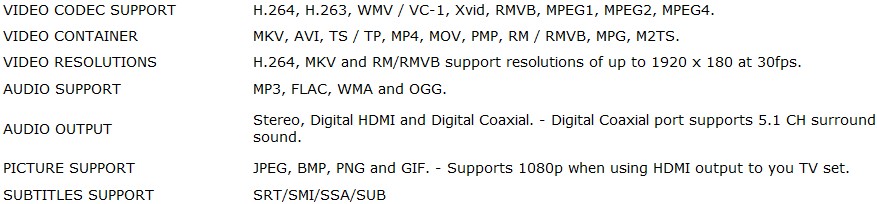
Tips: If you like, you can set the output movie's size, frame rate, output audio track, etc in "Settings".
Step 3. Start rip Blu-ray to NAS
Hit "Convert" in bottom right corner to start ripping Blu-ray disc to NAS. Now connect your NAS to your PC and copy the converted Blu-ray to NAS for streaming or save them safely.
Part 2. Stream Blu-ray to Sumvision Cyclone Micro Media Player 3 from NAS
Now connect Cyclone Micro Media Player 3 to your TV set you have at home.
Here is a very detailed PDF manual for your reference. You can refer to "5. Connect player to TV set" part.
Then you can use Wifi at your home to stream movies from NAS to Cyclone Micro around your house to create a home cinema.
Besides, we must mention the mini USB port on the front of this Micro player. It allows you to connect the player to your PC or laptop to transfer files to its internal 8GB of memory. You can refer to the "4. Connect player to Computer"part of the PDF manual.



