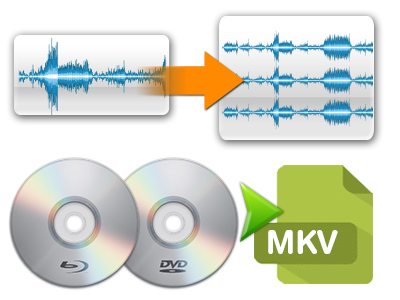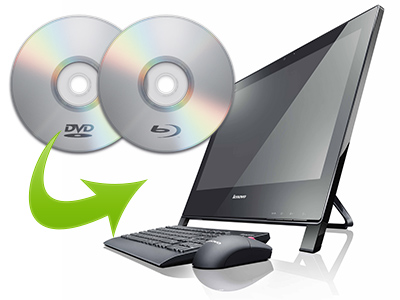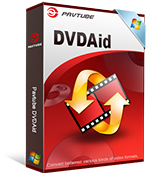-
4.9.3.0
May 05, 2019
What's new?
1. New version: v4.9.3.0 (05.05 2019 )
2. Support latest BD
-
4.9.3.0
May 05, 2019
What's new?
1. New version: v4.9.3.0 (05.05 2019 )
2. Support latest BD
-
4.9.1.0
Dec 27, 2016
What's new?
1. New version: v4.9.1.0 (12.27 2016 )
2. Fix not reading Blu-ray disc after installation issue
3. Fix some bugs
-
4.9.0.0
Dec 20, 2016
What's new?
1. New version: v4.9.0.0 (12.20 2016 )
2. Support newest NVIDIA CUDA & AMD APP technology to accelerate video encoding/decoding by both H.264 and H.265/HEVC codec.
Note: H.265 CUDA depends on whether your computer is geared up with H.265 encoding capable graphics card. Please refer to the document on official website of nvidia:
https://developer.nvidia.com/nvidia-video-codec-sdk
3. Further added support for latest Blu-ray MKB v62
4. Improved handling for location seeking issues on BD and some VOB files
-
4.8.6.8
Oct 18, 2016
What's new?
1.support latest Blu-ray MKB62.
2.fix some bugs.
-
4.8.6.7
Jul 05, 2016
What's new?
1.support latest Blu-ray MKB61.
2.fix some bugs.
-
4.8.6.6
Mar 08, 2016
1.support latest Blu-ray movies.
2.fix some bugs.
-
4.8.6.5
Aug 19, 2015
What's new?
1.Add Apple Prores as output.
2.Support encoding to HEVC MKV.
3.Compatible with Sony/LG/Samsung/Panasonic TVs.
-
4.8.6.4
Aug 15, 2015
1.Optimize Lossless MKV backup for VC-1 encoded Blu-ray.
2.Support new Blu-ray movies.
3.Fix some bugs.
-
4.8.6.3
Jun 18, 2015
1.improve 3D Blu-ray copy ability.
2.modify Lossless MKV output.
3.modify Blu-ray ISO decoding error.
4.support new Blu-ray movies.
5.fix some bugs.
-
4.8.6.2
Jun 03, 2015
1.support encoding to .m3u8
2.support new Blu-ray/DVD movies
3.fix some bugs
-
4.8.6.0
Feb 08, 2015
1. Correct DVD subtitle encode.
2. Fix some bugs.
-
4.8.5.0
Feb 05, 2015
1. Support latest movies.
2. Solve AVI audio encoding issue.
3. Improve BD/DVD srt subtitle extraction ability feature.
4. Fix some bugs.
-
4.8.4.0
Jan 07, 2015
1. fix the DVD Directly Copy issue;
2. improve srt subtitles extraction
3. support TrueHD audio
4. fix some bugs
-
4.8.2.0
Dec 24, 2014
1. Add H.264 baseline/main/high output profiles
2. Support H.265/HEVC decode
3. Support H.265/HEVC encode
4. Support latest Blu-ray movies
-
2.3.2
Sep 26, 2014
1. Add profiles for iPhone 6, iPhone 6 Plus and Samsung Galaxy Note 4
2. fix some bugs
-
2.3.1
Jul 22, 2014
what's new:
1. Optimize update module
2. Fixed some bugs
-
2.3.0
May 07, 2014
1. correct the title selection bug
2. modify the bus key issue
3. rename three products
* DVD Ripper --------> DVDAid
* DVD Ripper for Mac --------> DVDAid for Mac
* Free DVD Ripper --------> Free DVDAid
* Free DVD Ripper for Mac --------> Free DVDAid for Mac
* Blu-ray Ripper --------> BDMagic
* Blu-ray Ripper for Mac --------> BDMagic for Mac
-
2.2.0
Mar 03, 2014
1. Support latest BD and DVD
2. windows install package with digital signature
3. Fixed some known bugs
-
2.1.0
Sep 10, 2013
1. New features
* Added bug report feature. (Help> Bug Report)
* Added 3D profiles in Format menu. (Side-by-Side, Top-Bottom, or Anaglyph 3D in MKV/MP4/MOV/WMV/AVI)
* Resumed subtitle output feature to Format menu.
* Added chapter marker feature for multi-track MP4
2. Optimization
* Optimized video codec for Kindle Fire formats
* Removed the feature to estimate output file size
* Choosing main title for DVD/BD by default/ full disc copying without choosing root title manually.
* Fixed the audio language error for multi-track MP4/MOV output.
* Refined deinterlacing for multi-track formats
* Fixed some known bugs
3. User Interface changes
* Removed angle option
* Removed 3D effects from Video Editor Window
-
2.0.0
Aug 01, 2013
1. Support lossless multi-track output in MKV
2. Support encoded multi-track output in MKV, MP4 and MOV
3. Support all output formats that Blu-ray Ripper supports
4. Added editing options like merge, split, trim, crop, volume adjusting, etc.
5. Support adding *.srt and *.ass subtitle
6. Direct copy titles from BD and DVD (BD/DVD/Ultimate/iMedia)
7. Support latest BD and DVD (BD/DVD/Ultimate/iMedia)
8. Fixed the no subtitle issue when playing on WDTV
9. Added some multi-track HD Media Player preset formats like WD TV Live, Popcorn Hour, etc.
Optimizations:
1. Changed default output name to "disc name_titlexxxx" (BD/DVD/Ultimate/iMedia)
2. Other operational functionalities optimization
Interface Optimizations:
1. Program interface is totally changed
2. Added "Get Starting" notification at program starting
Bugs fixing:
1. Other bugs fixing
-
1.7.3
Apr 23, 2012
- Added support to AMD APP accleration.
- Applied updated DTS decoder.
- Now supports loading folder and ISO files by drag-and-drop operation.
-
1.6.3
Jan 15, 2012
- Optimized the process of disc ejecting.
- Fixed some bugs.
-
1.6.2
Dec 22, 2011
- Added support to movies in Chinese file name.
- Fixed some bugs.
-
1.6.1
Nov 22, 2011
- Added AVI 5.1 format for PS3 streaming.
- Added 16:9, 4:3 and 16:10 aspect ratio options to Crop feature.
- Fixed some bugs.
-
1.6
Oct 30, 2011
- Added batch conversion facility.
- Fixed some bugs.
-
1.5
Aug 10, 2011
- Fixed MKV rewinding failures.
- Simplified OCR fonts dictionary.
-
4.8.6.4
Jan 01, 1970
1.optimize Lossless MKV backup for VC-1 encoded Blu-ray.
2.support new Blu-ray movies.
3.fix some bugs.