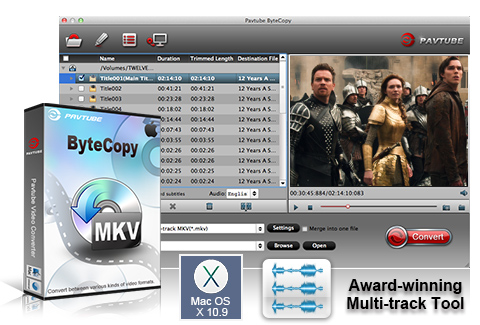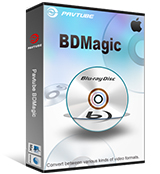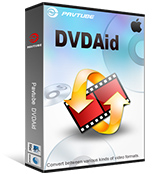-
4.8.6.6
Oct 12, 2015
1.Support for Mac OS X El Capitan
2.Fix some bugs
-
4.8.6.5
Aug 24, 2015
1.Support encoding to HEVC MKV.
2.Compatible with Sony/LG/Samsung/Panasonic TVs.
-
4.8.6.4
Aug 15, 2015
1.optimize Lossless MKV backup for VC-1 encoded Blu-ray.
2.support new Blu-ray movies.
3.fix some bugs.
-
4.8.6.4
Aug 15, 2015
1.support new Blu-ray movies.
2.fix some bugs.
-
4.8.6.3
Jun 29, 2015
1.improve 3D Blu-ray copy ability.
2.modify Lossless MKV output.
3.modify Blu-ray ISO decoding error.
4.support new Blu-ray movies.
5.fix some bugs.
-
4.8.6.2
Jun 03, 2015
1.support encoding to .m3u8
2.support new Blu-ray/DVD movies
3.fix some bugs
-
4.8.5.1
May 14, 2015
1. Supported to encode H.265/HEVC codec
2. Optimize coding parameters
3. Fix some bugs
-
2.4.2
Sep 26, 2014
1. Add profiles for iPhone 6, iPhone 6 Plus and Samsung Galaxy Note 4
2. fix some bugs
-
2.4.1
Jul 22, 2014
what's new:
1. Optimize update module
2. Fixed some bugs
-
2.4.0
May 07, 2014
1. correct the title selection bug
2. modify the bus key issue
3. attach developer signature to Mac products
4. rename three products
* DVD Ripper --------> DVDAid
* DVD Ripper for Mac --------> DVDAid for Mac
* Free DVD Ripper --------> Free DVDAid
* Free DVD Ripper for Mac --------> Free DVDAid for Mac
* Blu-ray Ripper --------> BDMagic
* Blu-ray Ripper for Mac --------> BDMagic for Mac
-
2.3.0
Mar 03, 2014
1. Support latest BD and DVD
2. update Mac pkg and dmg install packages simultaneously
3. Fixed some known bugs
-
2.2.0
Nov 12, 2013
1. Fixed crash issue of Video Player Component on Mac 10.9
2. Fixed the crash issue of Video Editor Component on Mac 10.9
3. Fixed the issue that last location cannot be remembered
4. Corrected the default locations to the right directories instead of Document.
-
2.1.0
Sep 17, 2013
1. New features
* Added bug report feature. (Help> Bug Report)
* Added 3D profiles in Format menu. (Side-by-Side, Top-Bottom, or Anaglyph 3D in MKV/MP4/MOV/WMV/AVI)
* Added chapter marker feature for multi-track MP4
2. Optimization
* Optimized video codec for Kindle Fire formats
* Removed the feature to estimate output file size
* Choosing main title for DVD/BD by default/ full disc copying without choosing root title manually.
* Fixed the audio language error for multi-track MP4/MOV output.
* Refined deinterlacing for multi-track formats
* Fixed some known bugs
3. User Interface changes
* Removed angle option
* Removed 3D effects from Video Editor Window
-
2.0.0
Jul 16, 2013
New features:
1. Support lossless multi-track output in MKV
2. Support encoded multi-track output in MKV, MP4 and MOV
3. Support all output formats that Blu-ray Ripper supports
4. Added editing options like merge, split, trim, crop, volume adjusting, etc.
5. Support adding *.srt and *.ass subtitle
6. Direct copy titles from BD and DVD
7. Support latest BD and DVD
Optimizations:
1. Changed default output name to "disc name_titlexxxx"
2. Other operational functionalities optimization
Interface Optimizations:
1. Program interface is totally changed
2. Added "Get Starting" notification at program starting
Bugs fixing:
1. Other bugs fixing
-
1.7.3
Apr 23, 2012
- Applied updated DTS decoder.
- Now supports loading folder and ISO files by drag-and-drop operation.
-
1.6.3
Jan 15, 2012
- Optimized the process of disc ejecting.
- Fixed some bugs.
-
1.6.2
Dec 22, 2011
- Added support to movies in Chinese file name.
- Fixed some bugs.
-
1.6.1
Nov 22, 2011
- Added AVI 5.1 format for PS3 streaming.
- Added 16:9, 4:3 and 16:10 aspect ratio options to Crop feature.
- Fixed some bugs.
-
1.6
Oct 30, 2011
- Added batch conversion facility.
- Fixed some bugs.
-
1.5
Sep 16, 2011
- Added “Export HD Player” output option.
- Updated to support preserving forced subtitles in the output files.
- Added the simplified Chinese as optional language for user interface.
- Fixed some bugs.