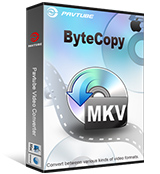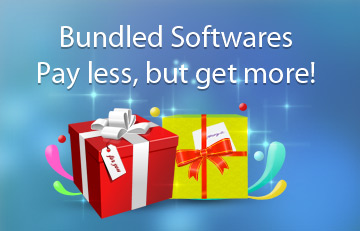Pavtube ByteCopy for Mac Review
-
 Andree
Andree
Works perfectly and service team helps me immediately
Jul 29, 2014 02:59:57 | Andree
The Blue-Ray Ripper for Mac works perfectly. I'm using it for a few days. I had one little problem and the service team cloud help me within a few minutes. Many Thanks!
-
 James
James
Keep more than one audio track
Jul 29, 2014 02:59:24 | James
Pavtube bytecopy mac is possible to keep more than one audio track when doing an MKV file, this is actually the purpose of MKV, having the opportunity to have various audio and subtitles. It satisfied me a lot. Many thanks.
-
 Adam
Adam
Subtitles, chapters, and audio track control is fantastic
Jul 29, 2014 02:59:01 | Adam
I love the features in Bytecopy though; the subtitles, chapters, and audio track control is fantastic.
-
 Sven
Sven
Outstanding quality
May 07, 2014 04:57:52 | Sven
I need to mention here that the BluRay video quality of the ByteCopy mkv file is outstanding, congratulations!
-
 Dirk
Dirk
Fast and perfect
May 07, 2014 03:04:02 | Dirk
The use is intuitive and simple. The encoding to .mkv happens fast and the result is perfect.
-
 Harald
Harald
Works really fine
May 07, 2014 02:58:45 | Harald
I already had installed ByteCopy for Mac. By the way, it works really fine.