Do you get a Google Chromecast for watching movies at home? With a handy, inexpensive yet simple streaming device, Chromecast can let you enjoy numerous movies, even Blu-ray on Smart TV online.

Chromecast is also cool for casting local movies to big screen TVs. However, what if you have a large library of movies/TV shows downloaded from iTunes to play on Chromecast? It's a known issue that iTunes purchased videos are DRM protected that won't allow you to play on non-Apple devices.
Hot Search: Stream ISO to Chromecast | Tivo to Chromecast | Stream AC3 to Chromecast
Chromecast supported video formats:
MP4 and WebM encoded with Video codecs H.264 High Profile Level 4.1, 4.2 and 5, VP8 and audio codecs HE-AAC, LC-AAC, CELT/Opus, MP3, Vorbis, AVI, MKV, FLV, MOV, VOB, 3G2, etc.
Chromecast unsupported video formats:
M2TS, 3GP, DIVX, RM, RMVB, ASF, TS, DV, F4V, OGV, TOD.
iTunes downloaded MP4/M4V files are well supported by Chromecast. So what we need to do is to get rid of the DRM protection with a simple DRM Removal. Pavtube ChewTune(Top 10 DRM Removal Review) Cast iTunes Movies and TV Shows to Smart TV via Chromecast is such a removal with intuitive interface and reliable conversion quality.
Free download the top DRM Converting Tool:

 (Click here for Mac OS X 10.5)
(Click here for Mac OS X 10.5)
How to remove DRM from iTunes purchased Movies/TV shows?
Step 1. Download and install Pavtube ChewTune
There would be a command window pop up during the installation, pls do not shut down it and let it running until the installation completed.
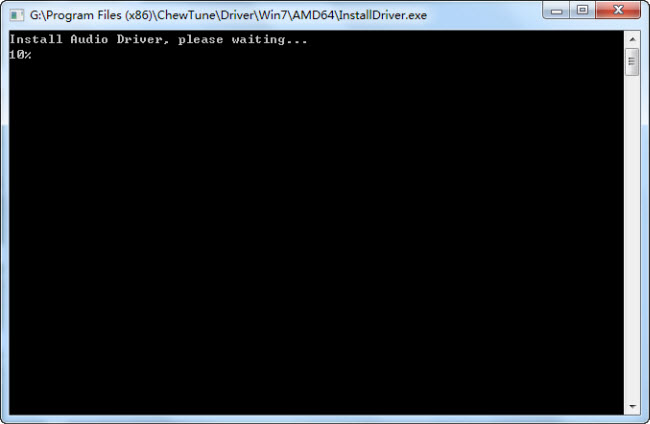
IMPORTANT:
Note that you shall not launch iTunes until reaching the last step-- clicking the "Convert" icon.
Step 2. Add iTunes purchased videos and choose target format.
Drag and drop your videos to it directly, or you can click icon to import them as below.

Let's click the drop-down-list besides "Format" and choose "Same as the source video".
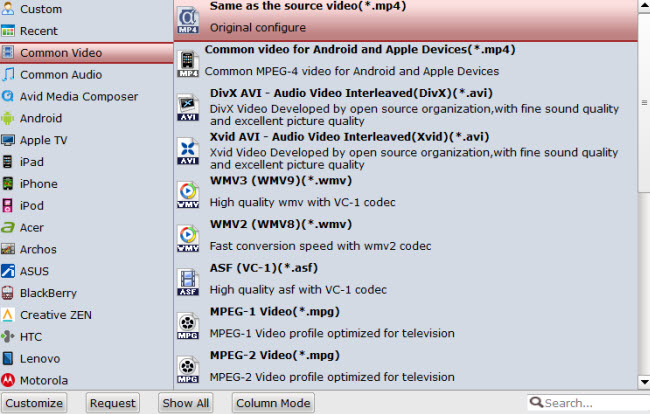
Step 3. Customize target video specs. (Optional)
Click "Settings" as above to enter Profile Settings window, you can find settings for video size, codec, bitrate and frame rate. Change them at your own needs.

Step 4. Start iTunes video to Chromecast conversion.
Now click the big red "Convert" icon to start converting DRM videos; ChewTune will activate your iTunes Media Library automatically and start to play this video (keep iTunes running). The player windows cannot be removed or closed.
In the meanwhile, it will start to record this video in MP4 real-time. The conversion time is equal to the video length itself; you can do other tasks during the converting the process, but the system volume could be turn off temporally; no worries and do not touch it to get perfect DRM removed video.
After conversion, click "Open output folder" to quick locate the converted video.
How to cast iTunes Movies/TV shows to Chromecast to play on Smart TV?
Just open the Chrome browser on your computer, install the Google Cast extension from Chrome store. With this extension installed, you will be able to stream iTunes video to Chromecast with ease.
Now enjoy the iTunes purchased videos on smart TV via Chromecast!
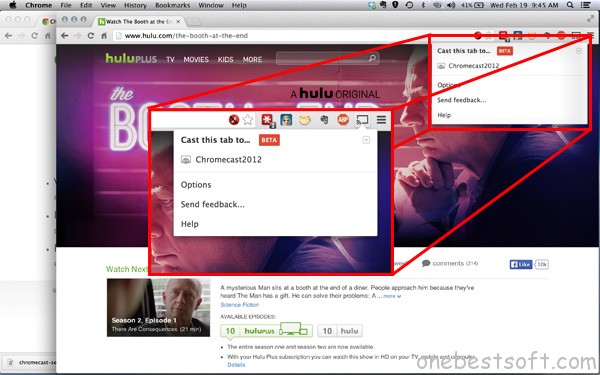
Tips:
1. The DRM removing process may mislead your anti-virus software to falsely report virus/worm. Please ignore the report to keep on ripping.
2. This product cannot convert unplayable iTunes files (damaged, unauthorized, etc).
You can also stream video to Chromecast via Plex Media Server or VideoStream.



