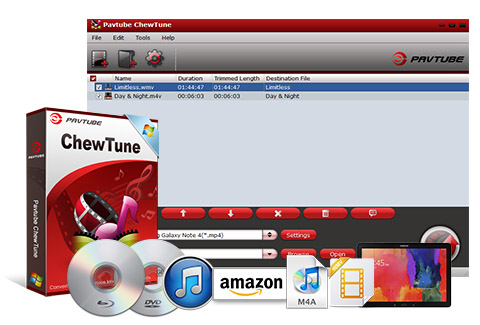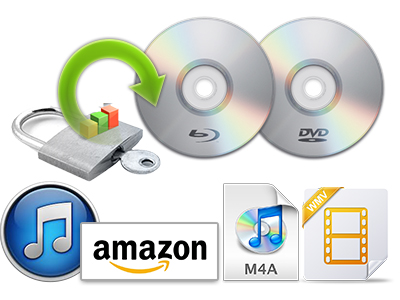All you need to break the limits of DRM protection
- Legally remove DRM protection from iTunes movies or TV-shows, BD/DVD Digital Copies, Amazon Instant Video, BBC iPlayer, etc.
- Record DRM files to iOS/Android/Windows, etc. devices supported file type
- Strip DRM Protection from Audio Files to any audio formats
- Output any regular format you want with expected quality(MP4, M4V, MOV, AVI...)
- Support batch conversion and auto-shutdown after conversion
- Conversion acceleration with NVIDIA CUDA and AMD APP technology
Version: 4.6.3
Supported OS: Windows XP/Vista/Windows 7/Windows 8/Windows 8.1