Chromecast is an HDMI dongle that lets you cast videos, music and apps to a TV or computer display using a phone, tablet or computer. You can cast any video, but only Chromecast supported formats can be streamed directly.

Chromecast supported file formats
Media Container formats: AAC, MP3, MP4, WAV, WebM
Video codecs:
. H.264 High Profile Level 4.1(the processor can decode up to 720/60 or 1080/30)
. VP8
Audio codecs
. HE-AAC
. LC-AAC
. MP3
. Vorbis
. WAV(LPCM)
Stream unsupported formats to Chromecast
Chromecast supported file formats are very limited, if you have some file formats or codecs such as AVI, MKV, FLV, MOV, VOB, H.265/HEVC, MXF, AVCHD, Tivo, WTV, or Blu-ray/DVD disc for casting to Chromecast, it is ideal for you to get a third-party media conversion application such as Pavtube Video Converter Ultimate for Windows/Mac (best video converter ultimate review) to convert incompatible file formats to Chromecast streamable formats or codecs listed above. The program supports any video resolution including 4K/2K/HD/SD, you can convert video for streaming to computer, smartphone, tablets or TV with correspondent preset profile formats.
How to Convert Unsupported File Formats for Chromecast?
Step 1: Load unsupported file formats.
Launch the program on your computer, click "File" > "Load Video/Audio" or "Load from Folder" button to navigate to the folder where you save source file for loading into the program.

Step 2: Output Chromecast supported file formats.
Click "Format" bar, from its drop-down options, choose to output Chromecast supported file format by following "Common Video" > "H.264 High Profile Video(*.mp4)".
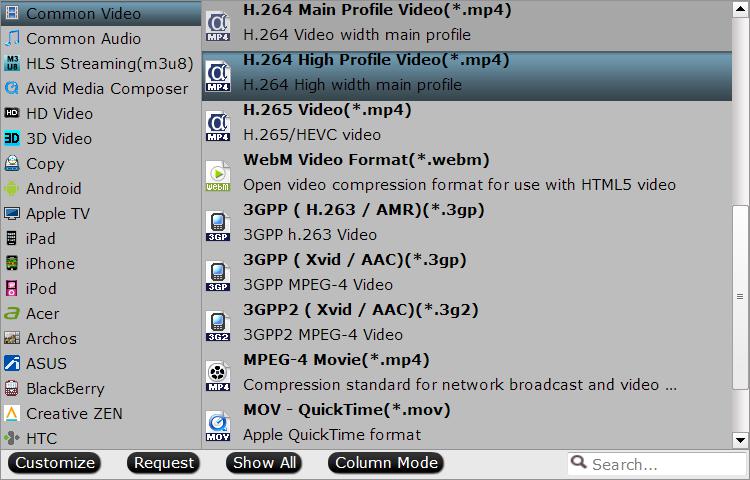
Step 3:Choose TV preset profile formats.
If you wish to cast video from Chromecast to Sony/Samsung/Panasonic/LG TV, you can directly output TV preset profile formats from "TVs" main category menu.

Step 4: Begin the conversion process.
Go back to the main UI and click "Convert"button to start unsupported video to Chromecast compatible formats conversion. When the conversion is completed, feel free to stream any video to Chromecast via Videostream, Plex Media Server or Chrome browser tab.



