Last year, YouTube had tested both 4K and 60fps videos separately, this year, YouTube is testing 4K videos at 60 frames per second. There are some gorgeous 4K movies and videos on YouTube now. For Android phone or tablet users, you may prefer to download and play YouTube 4K videos on your Android phones or tablets on the move. The problem is that most Android devices lacks the 4K display screen to playback 3840x2160 resolution video. In addition, you will still encounter format incompatible issues when playback YouTube 4K video on your Android phone or tablets. Below article will show you how to fluently play online downloaded YouTube 4K videos on Android device.

Since playing 4K video requires immense processing power, therefore, your 4K video will looks very choppy when playback when on a 4K Android devices. To fix this issue, it would be a great choice for you to downscale 4K to 1080p video, since most Android phones or tablets support to play 1080p video perfectly without any lag or pixel losing. When it refers to format incompatible issues, you will need a powerful 4K video conversion software. To get all your trouble fixed with one app, we would recommend you to download Pavtube Video Converter, which not only assist you to convert all YouTube downloaded 4K videos to Android phones or tablets compatible or preset profile formats, but also facilitates you to compress 4K video to 1080p for smooth playback on Android phones or tablets.
What's more, the program also boasts with some beneficial functions to enhance you video viewing experience on Android devices. For example, you can trim the video to cut unwanted clips from the video, adjust the output video aspect ratio to make it suitable for your output device, add external subtitles to YouTube movies to understand it better.
Mac users can switch to download Pavtube Video Converter for Mac to perform the conversion on Mac OS X El Capitan.
How to Compress and Play YouTube 4K Videos on Android Phone and Tablets?
Step 1: Load YouTube 4K Files
Start up the program, click "File" menu, and select "Add Video/Audio" or "Add from folder" to import source YouTube 4K video files.

Step 2: Set output format.
Clicking the Format bar, you can choose to select "Android Phones 1080p Video(*.mp4)" or "Android Tablets 1080p Video(*.mp4)" video under "Android" main category. This format will be compatible with all Android phones and tablets. You can also opt to output device preset file formats according to the device that you are desire to play YouTube 4K videos on.
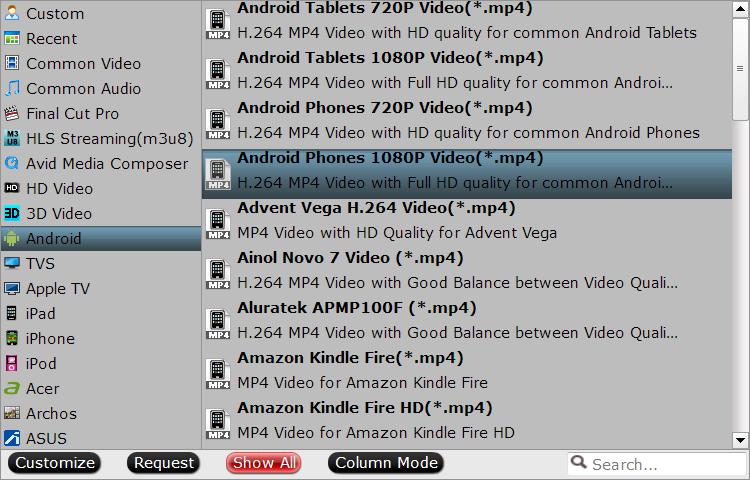
Step 3: Compress 4K YouTube video to 1080p.
Click "Settings" on the main interface to pop out "Profile Settings" window, under "
"Size(pix)" drop-down options, select "1920*1080" to compress 4K to 1080p.
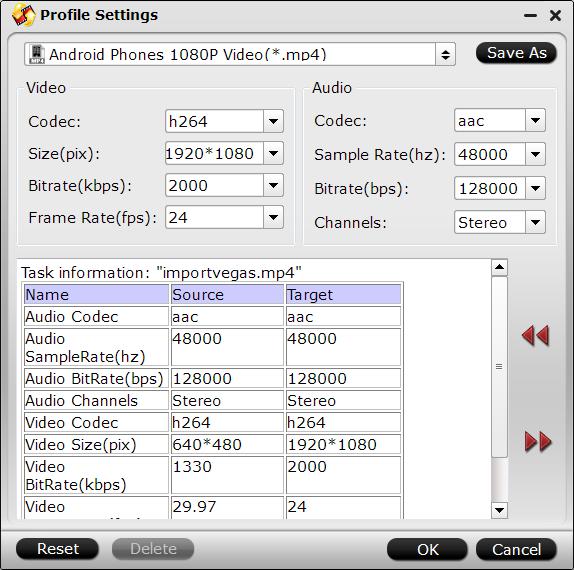
Step 4: Start Conversion
Clicking the Convert button on main interface to start YouTube 4K Video to Android phone or tablets conversion.
When the conversion is completed, you will get no problem to transfer and play converted files on Android phones or tablets.



