For many gamers, the PS4 or the PS4 Pro can be the best game consoles from the consoles we've seen before. You can enjoy the video or the game with the best quality and high speed. At the same time, you also can connect the external device to it for playing, like the USB, external hard drive, TV, etc. Many PS4 or PS4 Pro new beginners are eager to know how to connect the external HDD to PS4/PS4 Pro for storing many games, saving files, screenshots and video clips. We will tell you to connect the the external HDD to PS4/PS4 Pro within 8 minutes.
Before we start the topic, you need t now that the PS4s will only recognize one external storage drive at a time. If a drive that has been previously formatted for external storage on the console is connected, it will not format a second drive and will not recognize a previously formatted second drive. In addition, the external drive cannot be connected to the console through a USB hub, it must be directly connected to one of the USB ports on the PS4 or PS4 Pro.
How to Connect the External HDD to PS4/PS4 Pro?
1. Connect the drive to one of the USB 3.0 ports
Tip: PS4 has two ports on the front of the console, the Pro has two on the front and a third on the rear
2. Under Settings, go to Devices.
3. Under Devices, go to USB Storage Devices.
4. Under USB Storage Devices, press Format as Extended Storage.
5. The external HDD will now show up as Extended Storage under Storage (which is located in Settings).
Note 1: If you disconnect the external drive while the console is powered on, data loss or corruption may occur.
To disconnect the external drive go to [Settings] > [Devices] > [USB Storage Devices] and press Stop Using This Extended Storage.
Note 2: If the system is not shut down correctly, you may get a message that the external storage drive needs to be repaired.
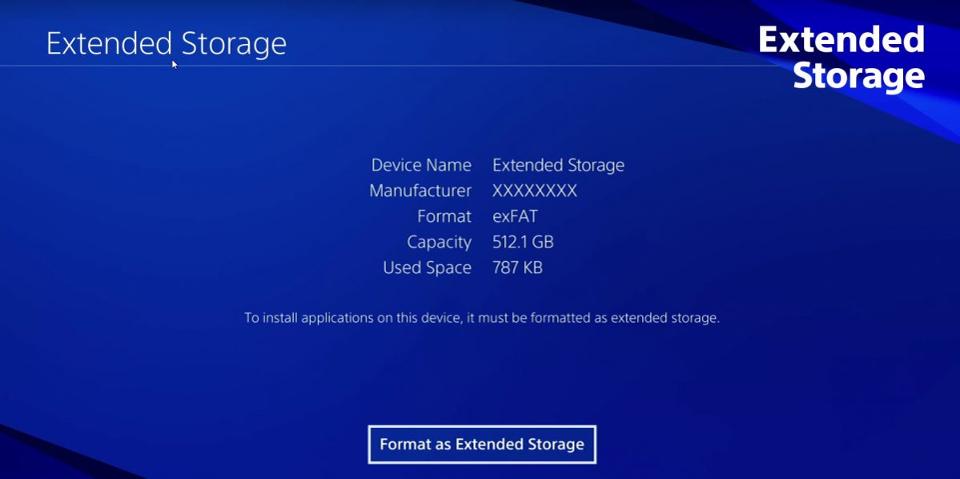
How to Take Full Use of the External HDD on PS4/PS4 Pro?
After the external Hard drive connection, you can play videos, games, movies on PS4 or PS4 Pro via the Hard drive, it's really convenient. However, you also need to know that PS4/PS4 Pro supported video formats, not all the video can be acceptable by PS4/PS4 Pro, like the FLV, WMV, etc. You need to convert them to PS4/PS4 Pro compatible video formats. What's more, we all know that the PS4 Pro can support hte 4K video, for 4K Blu-ray fans, you can't play the 4K Blu-ray on PS4 Pro directly which doesn't provide the 4K Blu-ray drive, also some DVD and Blu-ray disc are not acceptable by PS4 or PS4 Pro due to the region code.
Is there a comprehensive way to play any video, DVD and Blu-ray on PS4 or PS4 Pro smoothly? You are lucky to be here, from the constant search and test, we have found the Pavtube Video Converter Ultimate can satisfy all your need: You can convert the common video to PS4 or PS4 Pro supported video formats, like the below table:
| PS4/PS4 Pro Main Supported Media Formats | |
| MKV | Video: H.264/MPEG-4 AVC High Profile Level 4.2 |
| Audio: MP3, AAC LC, AC-3 (Dolby Digital) | |
| AVI | Video: MPEG4 ASP, H.264/MPEG-4 AVC High Profile Level 4.2 |
| Audio: MP3, AAC LC, AC-3 (Dolby Digital) | |
| MP4 | Video: H.264/MPEG-4 AVC High Profile Level 4.2 |
| Audio: AAC LC, AC-3 (Dolby Digital) | |
You also can play any DVD and Blu-ray disc, disc images or folder on PS4 or PS4 without any trouble. This software is not only a video converter, also is a DVD/Blu-ray ripper which can remove the DVD/Blu-ray copy protection, like the CSS, RC, RCE, APS, UOPs and Sony ARccOS, AACS, BD+, RC, BD-Live, UOPs Blu-ray protection, Region Code, etc. You can choose any video formats you want from the 300+ video formats. Best of all, you even can enjoy the 3D and 4K service if your TV can support the 4K and 3D mode. You can upscale common video to 4K or convert common video to 3D.
How to Get the PS4/PS4 Pro Supported Media Formats?
Step 1. Load the Video/DVD/Blu-ray source
Open this software and click File to add the video or DVD or Blu-ray, you also can drag the video to this software directly. At the main interface, you can watch the video at the preview window, when you load the DVD or Blu-ray disc, this software can detect the main title automatically. What's more, you can load a folder which holds many video files and do batch video conversion.

Step 2. ChoosePS4/PS4 Pro acceptable video formats
Click Format directly and open the output video format list, 300+ video formats are listed here, like the MP4, MOV, AVI, MKV, H.265, H.264, MPEG, etc, you can choose any one you want. You also can choose the PS4 device preset which has provides you the best video format for you. For 3D fans, you can find the 3D Video and get the perfect 3D video form the common 2D video, DVD or Blu-ray disc.

When you fail to play the MP4, AVI, MKV on PS4 or PS4 due to the codec incompatibility, you can adjust the video parameters by clicking Setting and adjust the video codec, video frame, video bitrate, audio codec, audio channels, etc.

Step 3. Start video to PS4/PS4 Pro conversion
After all the settings are finished, go back to the main interface and click Convert button to begin the video conversion.
Just wait for a while, you can get the desired video for PS4/PS4 Pro. Then you can save the video files to external Hard drive and connect the external Hard drive to PS4/PS4 Pro, open the TV and enjoy the video happily.
How Much Do You Know About the PS4 Pro?
What can the PS4 Pro do?
- Can deliver games and video in 4K quality resolution.
- Can run all games in 1080p, often at a higher or more stable frame rate than the base PS4 can offer.
- “Forward compatibility” allows developers to upgrade the visual fidelity of PS4 games that have already launched.
- Feature a more powerful GPU and faster CPU.
- Can stream games over Share Play and Remote Play at 1080p.
- Can record game footage at 1080p.
- Can access 5GHz Wi-Fi.
- Supports HDR.
What can the PS4 Pro do?
- Can't play Ultra HD 4K Blu-ray discs. If you want 4K video, you'll have to stream it, but Sony doesn't think consumers will mind because the PS4 Pro is "primarily a gaming platform."
- Won't be the only PS4 that supports high-dynamic-range lighting.
- Can't change the way you play. Although games will undoubtedly look better on the PS4 Pro (even if you have a 1080p TV), Sony wants the functionality to remain the same across consoles.
- Won't markedly improve all of your PS4 games. Although many developers will bring graphical improvements to their games, some PS4 games won't support the PS4 Pro in a meaningful way.



