New Year comes and new Blu-ray movies, both 2D and 3D, have released or will be released soon, for example Lucy, Little House Prairie, Life’s Breeze, Big Hero, Fury, Gone Girl, The Boxtrolls, The Hobbit: The Battle of the Five Armies, etc. And it would be amazing to watch these exciting movies on your Samsung Smart TV, Panasonic TV, LG TV, Sony TV, Apple TV, WD TV (Live,Live Plus, Live Hub), Sharp TV, Toshiba TV, Vizio TV. While because of movie protection for disc itself or Blu-ray player, and it cannot be realized easily. Or lacking of a Blu-ray player, the movie playback cannot happen even though no movie protection.
Hot Search: 3D Blu-ray to Lakento VR | 3D to Galaxy S6 | 3D Blu-ray to Apple TV

Is there a simple solution to play 2D/3D Blu-ray movies on Smart TV without Blu-ray player? Get the best 2D 3D Blu-ray to Smart TV converter here for your Smart TV. Pavtube BDMagic will help you convert 2D to 3D, 3D to 3D, and 3D to 2D, so that you can watch Blu-ray movies on TV easily.
How to make a region free Blu-ray copy for watching on Smart TV?
Step 1: Load 2D/3D Blu-ray movie.
Launch BDMagic, insert Blu-ray into disc drive and click the “Load file(s)” button to add 2D/3D Blu-ray into this app. Or you could choose to import Blu-ray folder and Blu-ray ISO image file.
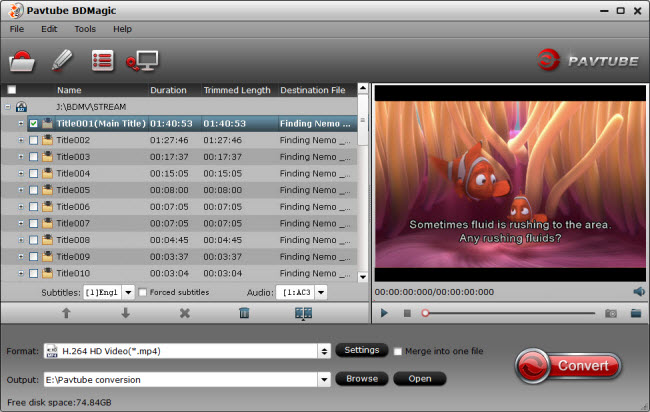
Tip 1: From the drop-down list of Subtitle and Audio to choose the desired language for display in the ripped movie.
Step 2: Choose TV optimized video format.
Click "Format" drop-down option. You are directly select TV optimized file format under "TVS" menu, select the suitable TV format according to your TV brand.

Tip 2: If you have a 3D device like 3D projector, you can also choose 3D format for outputting.
Step 3: Start to convert 2D/3D Blu-ray for Smart TV.
Hit on the “Convert” button and 2D/3D Blu-ray to Smart TV conversion begins. After the conversion completes, open output folder and you will find the copied or ripped movies. Now you could store ripped 2D/3D Blu-ray movies on NAS, HDD, and Plex media server, then stream to Smart TV for watching.



