Smartphone VR headsets are a great way to make you try the virtual reality with the vivid experience of watching movies. Transfer the 3D movies to your smartphone and slide it into the VR Headsets, then you can enjoy the VR world at home. You can download 3D videos from YouTube 3D channel and other 3D torrent sites to put them to the phone. You also can convert your 2D video to 3D for playback. If you don't know how to transform 2D to 3D video, the article will instruct you.
Normally, you need a 2D to 3D video converter to transform non-VR video to VR video. In addition, you also should choose the right 2D to 3D converter according to your 2D video source. For example, if you just need to convert normal MP4, MKV, AVI, FLV 2D video to 3D, then it is easy to find a VR video converter. But if your 2D video source includes Blu-ray and DVD, your 2D to VR converter should be more powerful that can remove Blu-ray and DVD copy protection to convert 2D Blu-ray and DVD to 3D video for all 3D devices.
Best 2D to 3D MKV/MP4/MOV/AVI/WMV Converter
It is hard to find a 3D video converter that can handle both video and Blu-ray and DVD. Fortunately, Pavtube Video Converter Ultimate for Windows/Mac can complete it easily. This all-in-one toolbox can convert normal MP4, MKV, AVI, WMV, FLV, TiVo, WebM 2D video to VR content, but also can decrypt any new released Blu-ray and DVD then convert them to 3D. You can adjust 3D depth and video resolution to make the output 3D video more immersive. You can choose Full SBS, HSBS, Top-Bottom and Anaglyph mode to fit in your VR Headsets and 3D TVs. You even can flip video, adjust volume, trim 3D clips to create your own VR video.
This Pavtube 3D Video Converter can do:
- Convert 3D SBS to 3D TB/Anaglyph
- Convert 3D Anaglyph to 3D SBS/TB
- Convert 3D Top-Bottom to SBS/Anaglyph
- Transform 3D to 3D in another format
- Change 2D video to 3D SBS/TB/Anaglyph
- Directly copy 3D Blu-ray without quality loss
- Rip 3D Blu-ray to 3D SBS/TB/Anaglyph video
- Convert 2D Blu-ray to 3D Video format
- Convert standard DVD to 3D video files
- Output 3D MKV/MP4/MOV/AVI/WMV
How to Convert Video/Blu-ray/DVD 2D to 3D MP4/MKV/MOV/AVI/WMV?
Step 1: Import 2D source video
Launch this 2D to 3D Converter. Hit "Load from disc" to import your 2D DVD or Blu-ray disc. For loading 2D video files, click the "Add video" button, browse to computer hard drive and import video into this app.

Step 2: Select output 3D video format or mode
Tap on "Format" bar and find "3D Video", there are a lot of format options for you, select one of them according to your own needs. Normally, 3D MP4 can be supported by all VR Headsets like HTC Vive, Samsung Gear VR, VR Box, Google Daydream View, ANTVR, PS VR,
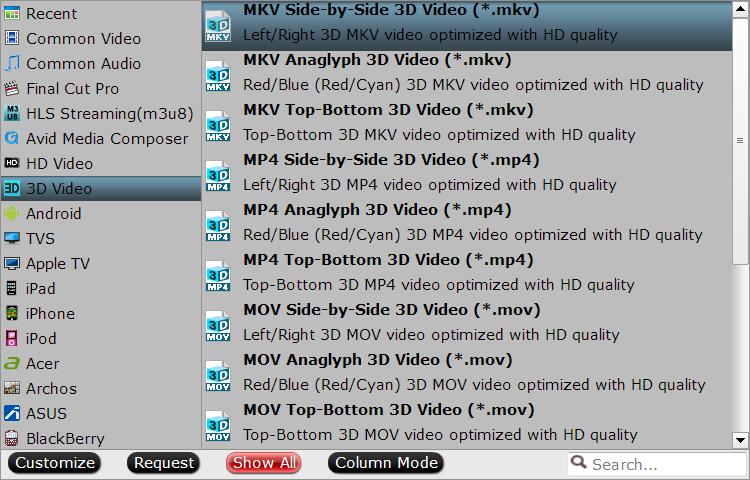
Important Tips:
3D depth and video size, bitrate is very important for a 3D video effect. You HAVE TO check the user manual of your VR Headsets to learn the best compatible 3D video codec, frame rate, bitrate, audio codec, channel. AND, since the phone is the screen, you should make sure the 3D video is also supported by your smartphone.
Step 3: Begin the 2D to 3D conversion process.
Hit right-bottom "Convert" button to start 2D to 3D format conversion process. When the conversion, click "Open Output Folder" to pop out the folder with your desired SBS 3D movies in the right displaying order.
Blu-ray and DVD to 3D Ripper
The price of Pavtube Video Converter Ultimate is $65. If your 2D video sources are only some Blu-ray and DVD discs, you don't need to cost too much on a 2D to 3D converter. You can consider about the below Blu-ray to 3D Ripper and DVD to 3D Ripper.
Pavtube ByteCopy for Windows and Mac ($42): Pavtube ByteCopy can decrypt Blu-ray and DVD then convert 2D/3D Blu-ray to 3D SBS/TB/Anaglyph MP4/MOV/AVI/WMV/MKV. It can directly copy 3D Blu-ray on hard drive retaining the 3D effect.
Pavtube DVDAid for Windows and Mac ($35: Pavtube DVDAid only can remove DVD copy protection and convert DVD to 3D video. But it is the cheapest DVD to 3D Ripper.



