How do you get a 3D Blu-ray movie in an ISO file work on your 3D TV? It is all about the media file streaming. However, a 3D Blu-ray ISO movie file is not supported by most of home streaming media players, and there are few Blu-ray rippers can convert 3D Blu-ray ISO files to 3D versions and still maintain the high quality.

Any help to find a specific 3D Blu-ray ISO converter which is able to do the task of ripping 3D Blu-ray ISO files to a format in SBS 3D MKV while still keeping the high standard video quality? Pavtube BDMagic for Mac is an excellent Mac 3D Blu-ray ISO to MKV converter capable of ripping 3D Blu-ray ISO files to 3D SBS MKV and other 3D formats with high quality preserved.
How to stream 3D Blu-ray ISO files to a 3D TV?
Step 1. Import 3D Blu-ray ISO files
Download and launch this 3D Blu-ray ISO to MKV converter on Mac, and import your 3D Blu-ray ISO files to it by clicking “File” > “Load IFO/ISO.” Don’t underestimate Pavtube BDMagic for Mac, you can throw other sources like 2D or 3D Blu-ray discs, Blu-ray folders, DVDs, DVD folders, DVD ISO images, and DVD IFO files to it.
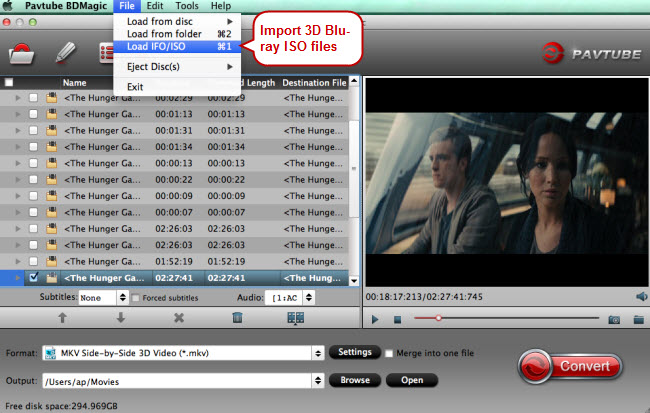
Step 2. Target SBS 3D MKV as output format
Click the format bar to follow “3D Video” > “MKV Side-by-Side 3D Video (*.mkv).”
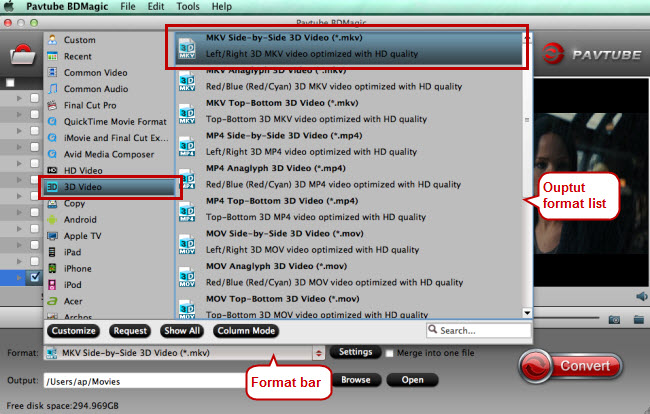
Step 3. Convert 3D Blu-ray ISO to SBS 3D MKV
Before conversion, please keep in mind where the converted 3D Blu-ray ISO files shall be saved, or just set a new folder. Then click on “Convert” to start 3D Blu-ray ISO to 3D SBS MKV conversion.
Step 4. Start streaming 3D Blu-ray ISO
Use DLNA function to stream the converted 3D Blu-ray ISO files to your 3D TV with a streaming media player or server. You can find popular streamers in Western Digital family and stream Blu-ray ISO to TV with a WD TV Live.



