High Fidelity Pure Audio (HFPA) is a new hi-res audio format launched by Universal Music Group. It is basically a Blu-ray disc encoded as 24-bit/96kHzor 24-bit/192kHz audio recording in three lossless formats: PCM, Dolby TrueHD, and DTS-HD Master.

As a type of Blu-ray discs, any Blu-ray player can play those high fidelity pure audio Blu-ray discs. Is there any way to listen to the high fidelity pure audio without any audio quality loss on devices like Sonos? A pure audio Blu-ray converter will handle the high resolution sound and Pavtube BDMagic for Mac(Get Windows version)Top 5 Blu-ray Rippers) is the best solution to convert high fidelity pure audio Blu-ray disc to lossless FLAC audio format, still delivering an ultra-high quality listening experience.
How to get lossless FLAC from pure audio Blu-ray for playback on Sonos with Hi-res audio quality?
Step 1. Load pure audio Blu-ray disc
Run Audio Blu-ray to FLAC converter on Mac, and click the “Load file(s)” icon on upper-left corner to import the pure audio Blu-ray disc.
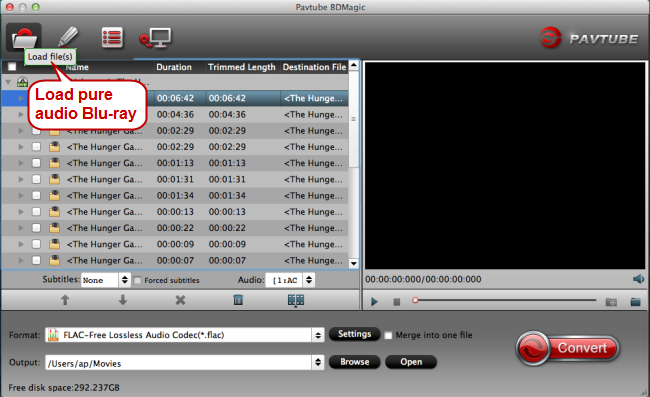
Step 2. Choose Lossless FLAC audio format
According to Sonos specifications, Sonos supports play audios in formats like AAC, FLAC, WAV, AIFF, Ogg Vorbis, etc.
Here click the format bar to follow “Common Audio” and “FLAC-Free Lossless Audio Codec (*.flac).”
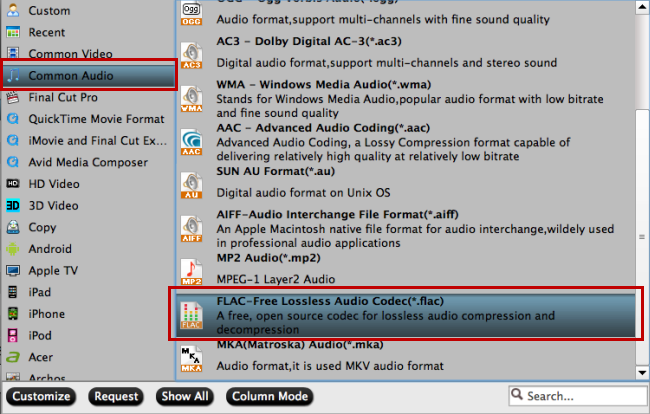
Step 3. Change pure audio Blu-ray sample rate
If the sample rate of your pure audio Blu-ray disc is 96khz, and you want to keep it, just click the button “Settings” near the format bar to change sample rate to “96000.”
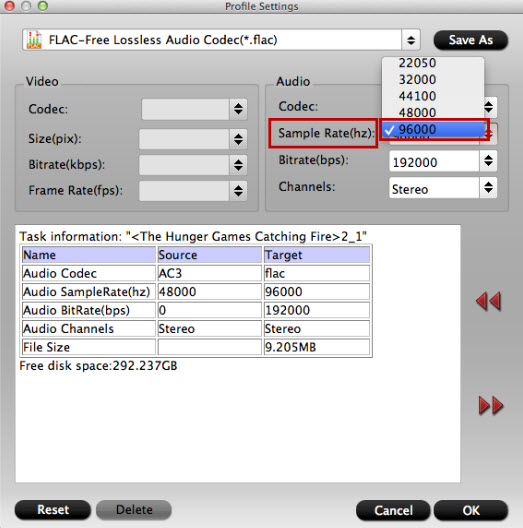
Step 4. Convert pure audio Blu-ray to lossless FLAC
Click the red button on bottom-right corner to realize conversion from high fidelity pure audio Blu-ray to lossless FLAC.
After completing conversion from high fidelity pure audio Blu-ray to lossless FLAC, you can experience the converted pure audio Blu-ray on your Sonos or Ponoplayer with Hi-res audio quality.



