How much do you know the DTS audio formats? From the vast test, we find the DTS (Digital Theater Systems) is a little complicated, which is encoded audio or video files, but these files are incompatible with most media players or portable devices. In order to successfully play DTS audio anywhere, MP3 audio gets the attention, which is wide used by most media player, so more and more users are searching for the way to convert the DTS to MP3 audio format. We collect 2 solutions for you, just enjoy the music.
Free Way to Convert the DTS to MP3
You can use the online DTS to MP3 converter which is free, you just need to open the websites and load the music, follow the guide, then you can get the MP3 audio file. You also can choose other free online audio converter, we take one for example and show you the simple steps.
Step 1. Open this Online DTS to MP3 converter and load the DTS file from Computer, Dropbox, Google Drive, URL.
Step 2. Choose output audio formats, you not only can choose the MP3, also can choose other audio format, like the AC3, FLAC, WAV, AAC. OGG, etc.
Step 3. You need to provide the E-mail which is sued for the output MP3 file. Start the DTS to MP3 audio conversion.
When the audio conversion is done, you need to enter the E-mail and download the music to PC, USB or other storage devices.
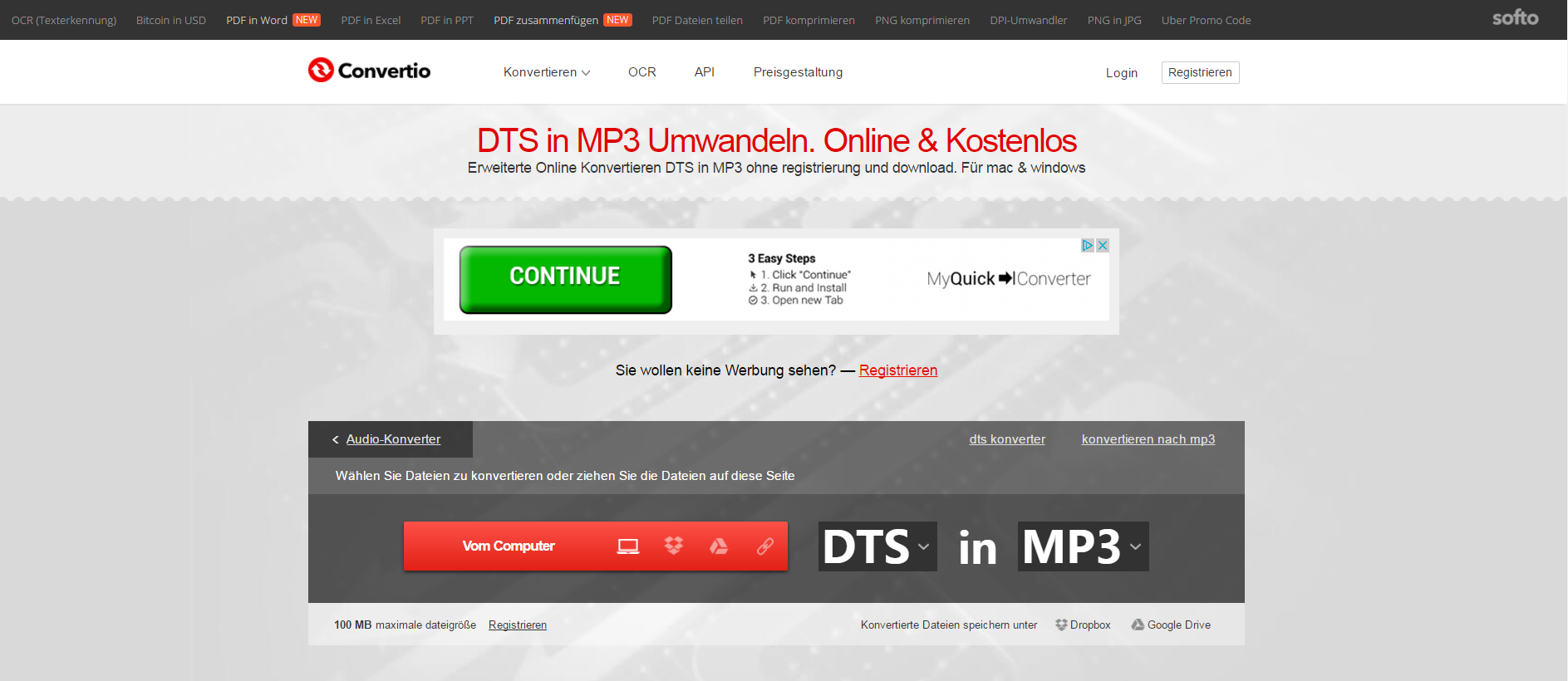
Best Way to Convert the DTS to MP3
Most online audio converter can't do the batch audio conversion, some of them only can provide the limited audio formats. If you want to get more audio formats and fast speed, you may need the professional DTS to MP3 audio converter which can provide the more powerful video features. I recommend you try the Pavtube Video Converter Ultimate, as the professional audio converter, you can find the wonderful video and audio functions, for example:
Input the audio file formats: AU, MP3, MP2, FLAC, APE, OGG, 8SVX, AIFF, AIF, CAF, DTS, SMV, TTA, VOC
Output audio file formats: MP3, AAC, FLAC, MKA (MKA(Matroska) Audio), OGG (Ogg Vorbis Audio), WAV(Nokia WAV Audio), M4A, DTS (remux), MP2, AIFF, AMR, SUN AU
At the same time, you also can enjoy the perfect video conversion, you can do:
Input the video file formats: MP4, AVI, WMV, MOV, MKV, FLV, VOB, H.264, H.265, etc.
Output video file formats: H.264, MP4, MOV, MKV, VOB, WMV, MPG, Tivo, AVI, Divx, M4V, QT, FLV, F4V, ASF
When you load the video or the audio formats, you can enjoy the best video and audio services:
- Convert the audio to audio,like the DTS to MP3, APE, OGG, 8SVX, AIFF, AIF, AMR, SUN AU, etc.
- Convert the video to video, total 300+ video formats are ready for you
- Extract Audio from video, for example: Extract MP3 from the 4K Ultra HD Video, HD videos, MP3 from the DVDs, etc.
- Adjust the video and audio paramaters, like the video codec, video frame, video bitrate, audio channels, audio codec, etc.
- Choose the devices you want to play video and audio on by the professional device preset, such as: Media player, NLE software, TVs, Apple devices, Android devices, etc.
- You also can load the DVD and Bluray disc, as the best DVD ripper, you are worthy having one.
3 Steps to Convert the DTS to MP3 Audio
Step 1. Add Audio to software
Open this software, you can drag the audio into the program or click "File" > "Add Video/Audio", you also can add the folder by selecting the "Add from Folder", then you can do the batch audio conversion.
Step 2. Choose MP3 audio format.
Click "Format" bar, from its drop-down options, select your desired output audio file format to save on your computer. You can choose MP3 audio formats from the Common Audio
Step 3. Begin DTS to MP3 audio conversion.
Go back to the main interface to begin the DTS to MP3 audio conversion.
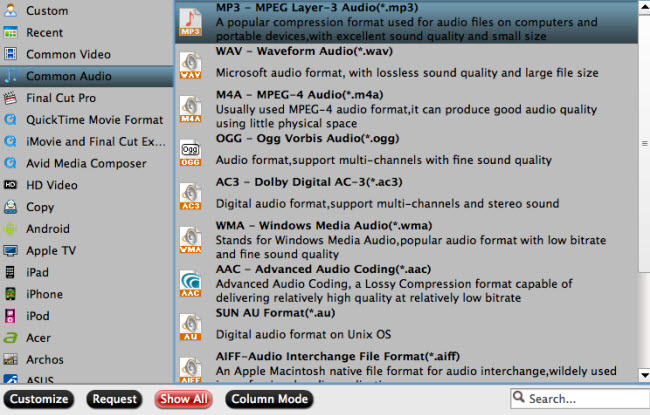
If you just need to convert one DTS files, you can choose the online audio converter which is free, no installation. If you have many DTS video files, the professional audio converter is the best option.



