Both Avid newbies and professionals may come across the same annoying problem that Avid Media Composer does not recognize the FCP Apple ProRes. Though Avid Media Composer allows you to work with HDCAM, DVCPRO HD and HDV, things may sometimes go wrong when working with Apple ProRes codec in Avid MC.

DNxHD codec was developed by Avid technology, and sure that it is natively supported by Avid Media Composer. So the solution to get your FCP ProRes files imported and edited in Avid MC smoothly is to transcode it to DNxHD MOV format. One of the most popular Mac ProRes to DNxHD converter is Pavtube HD Video Converter for Mac with the extraordinary ability to rip and edit all kinds of videos including those in HD form for different editing systems and playback devices.
How to transcode FCP ProRes to DNxHD MOV for Avid MC?
Step 1. Import FCP ProRes files
After finishing installation of ProRes to DNxHD converter for Mac, run it and click “File” > “Add Video/Audio” or “Add from Folder” to import the files you want to convert. You can also import videos from Fraps, GoPro, and Panasonic to this video converter for Mac for conversion.

Step 2. Set DNxHD as output
As we have known that DNxHD is fully supported by Avid Media Composer, just go to the output format library by clicking the format bar and target “Avid Media Composer” > “Avid DNxHD (*.mov).”
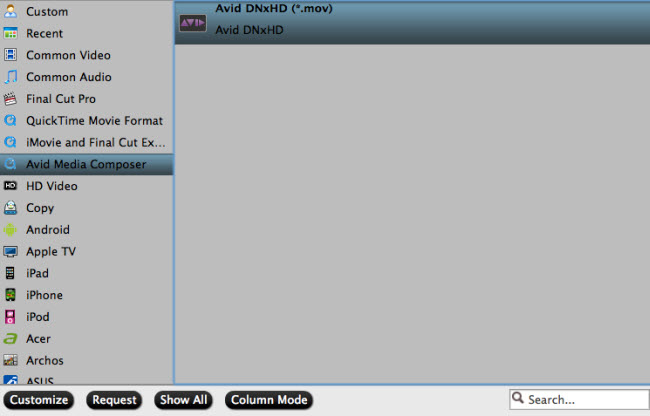
Step 3. Edit FCP ProRes for Avid MC (Optional)
You may need to do some editing job with your FCP ProRes files. This ProRes to Avid converter does not only convert, but also allows you to perform editing. For instance, save desired clips by using trim function, eliminate black or unwanted areas by tapping on “Crop,” add watermarks in text, image or video form, apply special effects to video, etc.




