When dragging torrent movies to iTunes library for playback or syncing them to an iPhone or iPad, you may face the torrent movie playback issue, which is mainly caused by format incompatibility. iTunes supported video formats are only MOV, MP4 and M4V, and torrent movies are usually in AVI, MKV and WMV formats, which are not file formats natively supported by iTunes.

To play torrent files with iTunes or transferring to Apple devices, what you’ll need is a torrent to iTunes converter. Pavtube Video Converter (Mac version) is able to rip torrent movies to iTunes natively supported video formats and any other video format. You’ll have no problem opening torrent movies in iTunes or iDevices.
How to get torrent movies to iTunes?
Step 1. Import torrent movies
Run the torrent video converter on PC and click “File” to add torrent movies to it.
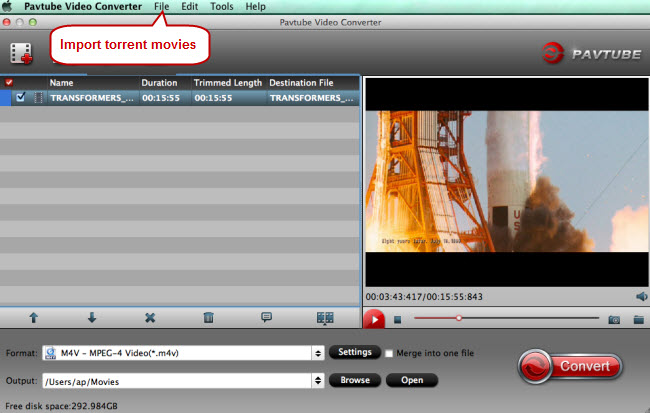
Step 2. Choose iTunes supported video format
As is mentioned above, iTunes natively support M4V, MP4 and MOV. Here we’ll take M4V as example. Click the format bar to follow “Common Video” > “M4V - MPEG 4 Video (*.m4v).”
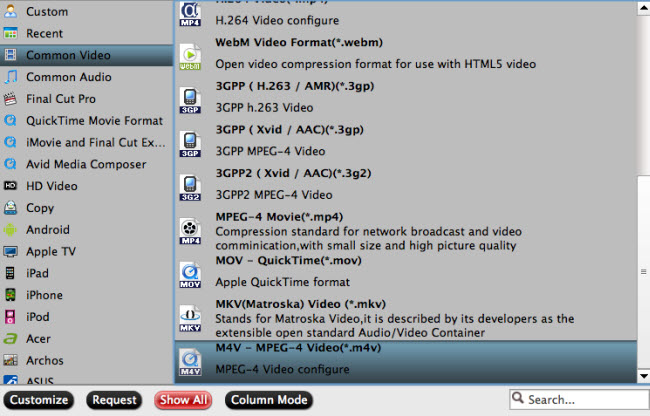
Step 3. Edit torrent movies (Optional)
If you want to edit torrent movies for fun or for other purposes, try the video editor. Find “Edit” on menu bar and click it, then the “Video Editor” will pop up. Click the “Trim” tab to get the torrent movie clip you want to save and convert; the “Crop” tab allows you to cut off black bars that affect visual effect; click “Subtitle” tab to insert subtitles into your torrent movies, etc.
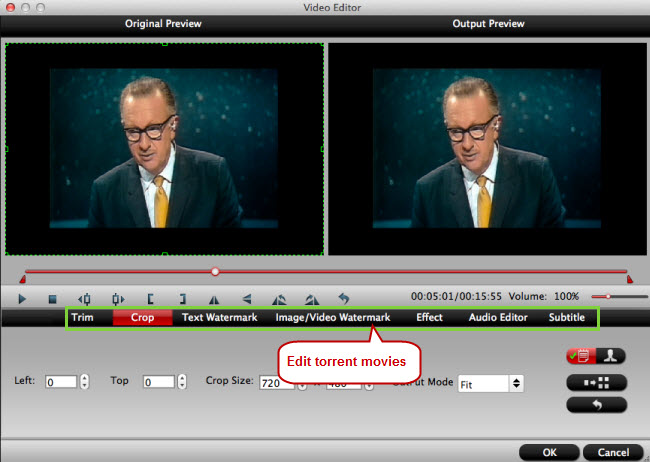
Step 4. Start torrent to iTunes conversion
Click “Convert” to start conversion from torrent movies to iTunes. The conversion progress depends on the size of your torrent file.
Step 5. Sync converted torrent movies
After conversion, you can drag the converted torrent movies to iTunes library for better organization and playback. You can also sync the converted torrent movies to your Apple devices like iPad, or iPhone for watching anytime and anywhere.
Video Tutorial - How Do I Get Torrent Movies to iTunes on Windows/Mac?
Further Reading:
2015 10 Most Popular Movie Torrent Sites
Top 3 Best Torrent Players
How to Download and Play Torrent Files?



