VOB/IFO/BUP to MP4?
I made a video montage of my son. When I open the folder (VIDEO_TS), it contains IFO, VOB & BUP files. I'm trying to convert them to a simple MP4 so that I can upload and/or just share....The video DVD has a menu (subtitles??) that let's me select from 2 videos I made. I've tried WinX HD Converter, and a few others but they will either bring over like 20 seconds or random other weird things. Edit: Oh, and on the above mentioned software, it only recognizes the VOB files, not the IFO. Someone please tell me there is an easier way to figure this out?
I appreciate any and all help!
What is VOB/IFO/BUP files?
If you have a bunch of files including IFO, VOB and BUP files, then you have DVD-Video files. These are the files directly from a DVD movie.
VOB: VOB stands for DVD Video Object. It is basically one of the core files found on DVD-Video discs and contains the actual movie data, including an MPEG-2 video stream and support audio (MP2, AC3, DTS etc.) In order to view stand-alone VOB files, you need to have a DVD player software that supports VOB playback.
Related topic: VOB Player for Windows/Mac
IFO: In video editing, IFO normally refers to a file on DVD-Video disc and stands for Information. IFO files basically contain all the information a DVD player needs to know about a DVD so that the user can navigate and play everything properly.
BUP: BUP files are simply backup copies of IFO files on a DVD-Video disc in case of corruption.
How to Play VOB/IFO/BUP files?
Media Player Classic: The program can play back DVD files and allows you to navigate through a DVD easily. The best thing about Media Player Classic of course is that it is completely free of charge.
Software DVD players: To get the best DVD playback experience, you will need to install a DVD player software on your computer, here, we highly recommend you to download PowerDVD or WinDVD which enables you to playback DVD from HDD.
Burn DVD folders: Another option is to burn these files to DVD. If you have a DVD burner such as Nero Burning ROM or ImgBurn
Convert VOB/IFO/BUP to MP4
To make the DVD ripped VOB/IFO/BUP files more convenient for viewing, sharing or editing, it is essential for you to convert VOB/IFO/BUP files to a more compatible file format such as MP4. Many programs on the market can only handle with the VOB file conversion, the best dvd ripper software - Pavtube DVDAid here we recommend you can work with both VOB and IFO/BUP files. You can easily convert VOB/BUP/IFO files to MP4 or other format such as AVI, WMV, FLV, MKV, MPEG, etc for playing on vast majority of mobile devices(iPhone 5SE/iPhone 6S/6S Plus, Samsung Galaxy S7/S7 Edge, HTC M10, Sony Xperia Z5/Z6, iPad Mini 4, iPad Pro), game consoles (PS4, PS3, XBox One, Xbox 360, Wii U) or media players (Windows Media Player, QuickTime player, iTunes), set-top boxs, TVs or uploading and sharing on YouTube, Facebook, Vimeo.
For Mac user, best Mac DVD Ripper - Pavtube DVDAid for Mac is available for you to convert VOB/IFO/BUP files to MP4 on Mac OS X El Capitan.
How to Convert DVD VOB/IFO/BUP Files to MP4 for Better Playing and Sharing?
Step 1: Load VOB/IFO/BUP files into the program.
Install and launch dvd ripper software on your computer, on the main interface, click "File" > "Load from folder" to input DVD ripper Video_TS files with VOB/IFO/BUP files into the program.

Step 2: Choose output file format.
To convert VOB/BUP/IFO files to MP4, click "Format" bar, from its drop-down list, select "HD Video" > "H.264 HD Video(*.mp4)" as the desired output file format.

Step 3: Adjust output profile parameters.
Click "Settings" to open "Profile Settings" window, here you can flexibly adjust the output video/audio codec, bit rate, frame rate, resolution, sample rate, audio channels
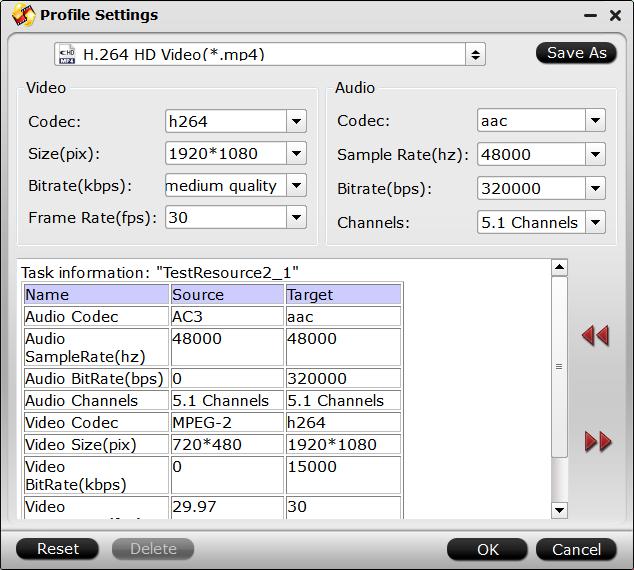
Step 4: Start the conversion process.
After all the settings is completed, hit on the right-bottom "Convert" button to start converting BUP, IFO & VOB to MP4.
When the conversion is completed, you will have no problems to play and share your videos on mobile devices, game consoles, media players, TVs and popular video sharing sites.



