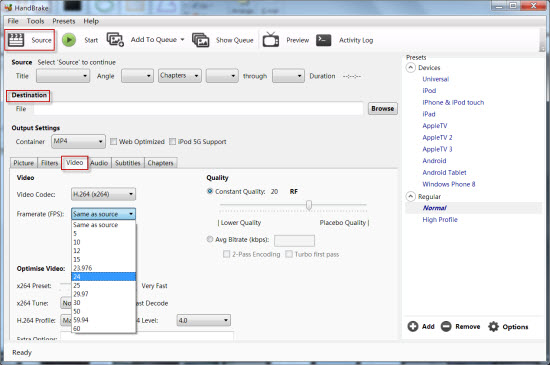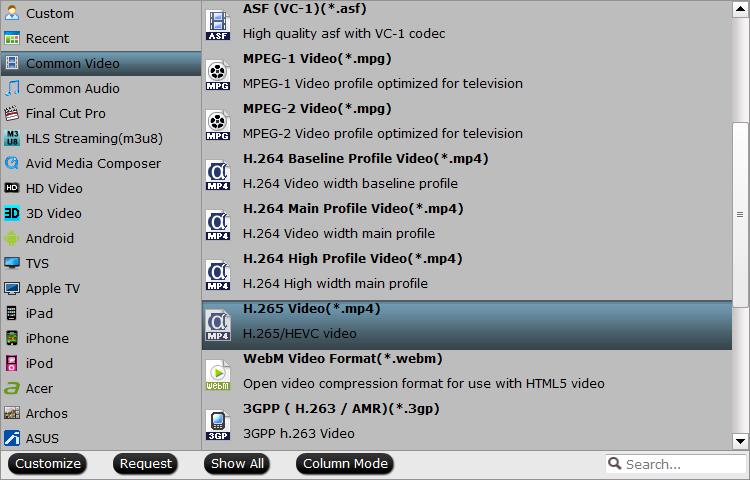"I like to record the videos and share the videos on Facebook, recently, I have a 45 sec video I edited on Windows Movie Maker. I tried uploading to Facebook, said it doesn't support that format. Followed suggestions to convert file on WMM, but I don't get any other options to convert to different format. Have downloaded a couple converters, but they aren't working either, Can anyone give me a simple way to convert this file? Which is the best video formats for Facebook?"
Have you met the same issue? Answer is here: Convert the WMM video to MP4 which is the Facebook best supported video formats. If you are still in trouble,you can follow the below solutions and get the best MP4 video for Facebook. You also can get other videos for Facebook, I just take the MP4 as the example. Know more:
Facebook supported video formats.
Solution 1: Convert the WMM to MP4 in Handbrake
Handbrake is free which is a open source program. You can import most common multimedia files to it. Even though Handbrake can provide various video and audio codec:
H.265 (x265 and QuickSync), H.264(x264 and QuickSync), H.265 MPEG-4 and AAC / HE-AAC, MP3, Flac, AC3, etc, you only can output MP4 and MKV video formats, at the same time, you only can import the import the DVD sources that do not contain any kind of copy protection.
1. Open Handbrake and load the video files by selecting "
Open Source"
2. After you've loaded the video click
Browse and select the output file. You should choose mp4 in the output settings, then click the Video tab and move to the next step.
3. Click the
Start button to begin the process. Watch progress on the bottom of the screen. "Encode finished" indicates that your file is ready
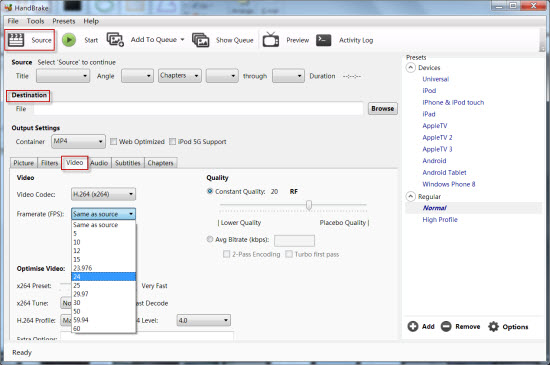
Solution 2. Best MP4 Video Converter You Dream
If you have spent much time on the
MP4 video converter, why nor try one more powerful video converter, like the
Pavtube Video Converter Ultimate, the best Handbrake alternative, you can load the videos to this software with any video formats, you also can load the DVD and Blu-ray dics too, this software is so easy to do, even you are a new PC user, you can get it on Windows 10 and masOS High Sierrs quickly.
You can get 300+ video formats from it, like the MP4, AVI, MOV, WMV, etc. You also can get video with different quality, like the SD videos, HD videos,
4K videos, even you can get the 3D videos from the common videos, DVDs and Blu-ray discs. If you know the videos well, you can adjust the video related parameters from the video setting window.
Hot MP4 Search: Convert MP4 Files on Windows 10 | Convert MP4 Video to MP3 Audio |
Convert Yify Video to MP4
1. Open this MP4 video converter and impport the WMM videos, you also can load other video files, like the WMV, MOV, AVI, MKV, FLV, VOB, ISO, etc. If you have many videos files which are needed to convert, you can choose to laod the folder and do batch video conversion.
2. Click Formats button to choose the MP4 video, you can get the MP4 video from the Common Video, you also can get the HD MP4 video from the HD Video. Even you can get the 3D MP4 video from this software.
3. Click Convert button to start the video conversion, just few minutes, you can get the best MP4 videos for Facebook.
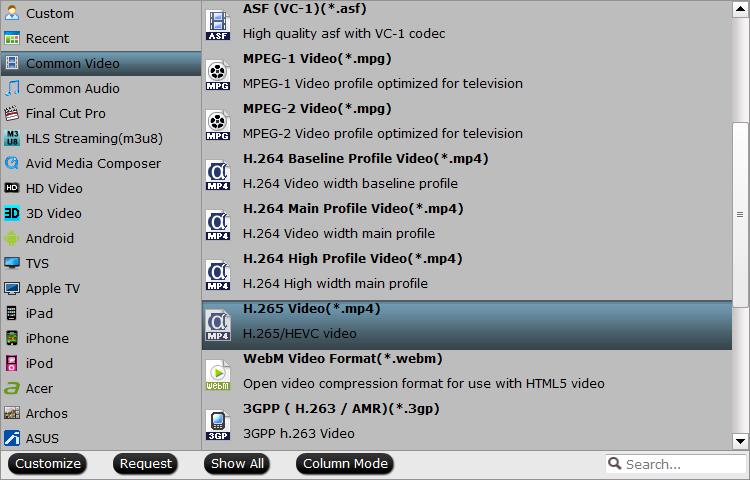
When you get the desired MP4 video, you can upload it to the Facebook, by the way, if you still fail to upload the video to Facebook, you can refer to the below table and adjust the video parameters or edit the videos to Facebook best supported video formats. This software can satisfy all your need.
Facebook Supported Video Spec
| Type |
Facebook |
| Resolution |
4K, 2K, 1080p, 720p |
| Frame Rate |
<30 fps |
| Aspect Ratio |
|
| Bitrate |
1 Mbps-20 Mbps(base on different resolution) |
| Best Video Format |
H.264(AAC).MOV, MP4 |
| Video Size |
<4GB |
| Video Time |
<20 minutes |