When it comes to converting YouTube videos, you can use two types of tools to handle the conversion. Firstly, you can try some free YouTube downloaders for they can finish both the downloading and conversion task. However, the number of video formats that these YouTube downloaders can convert to is quite limited. And some of them can only output common formats like MP4, which absolutely cannot meet your increasing needs.

To convert YouTube videos to more formats for more purposes, you’ll need a more professional YouTube video converter like Pavtube Video Converter with the surprising ability to convert YouTube videos or other videos not only to MP4, but also to more like MKV, MOV, AVI, MPG, VOB, SWF, ASF, M4V, etc.
How to convert YouTube videos to MP4, MKV, MOV, AVI, MPG, VOB, SWF, ASF, and M4V?
Step 1. Import YouTube videos
Install and run the YouTube video converter after downloading (Mac users can use YouTube video converter for Mac for conversion). Import the YouTube videos to it just one clicking “File” and you’ll find the YouTube videos you need to convert has been in the file list.

Step 2. Output MP4, MKV, MOV, AVI, MPG, VOB, SWF, ASF, M4V
Choose an output format according to your playback device or purpose from the output format list which can be reached by clicking the format list.
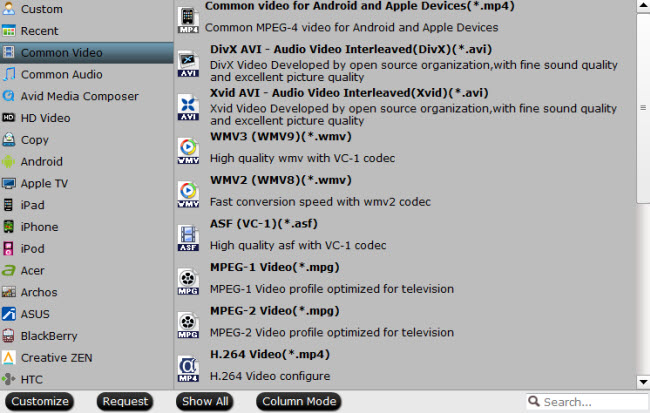
Tips:
What else can you do with the YouTube video converter?
a. Edit YouTube videos through editing functions like trimming, cropping, adding text/image/video watermark, special effects, adjusting audio, inserting subtitle.
b. Adjust settings (e.g. size, frame rate, bitrate) of your YouTube videos for better enjoyment.
c. Batch conversion to save time and energy.
d. Create a complete video with several YouTube videos by “Merge into one file.”



