Difference between aspect ratio of 4:3 and 16:9
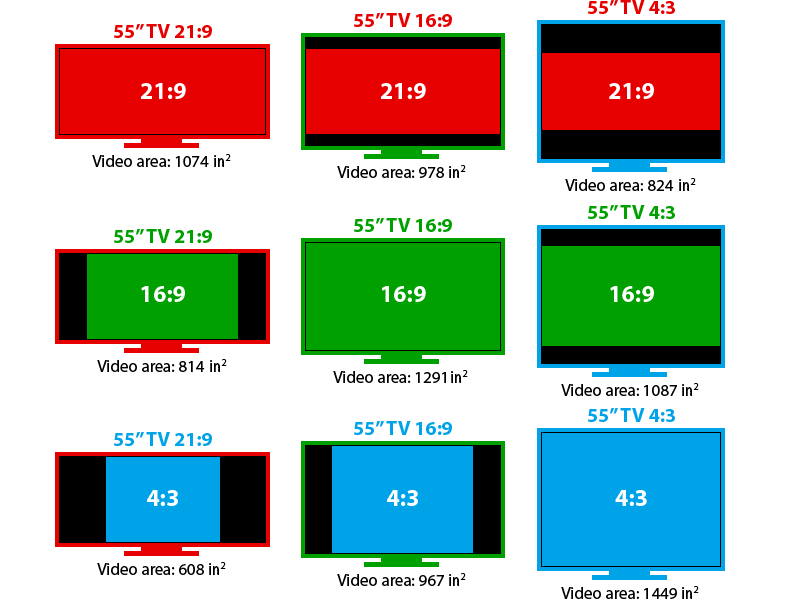
Aspect ratio is the relationship of the width of a video image compared to its height. The two most common aspect ratio are 4:3 also known as 1.33:1 or fullscreen and 16:9 also known as 1.78:1 or widescreen. All the old TV and computer monitor has the squarish 4:3 shape, 4:3 LCD monitors can display analog video signals that conform to NTSC and PAL standards. They are not capable of displaying HD (high definition) video. 16:9 is the native aspect ratio of most high definition LCD monitors and TV’s. 16:9 widescreen monitors are ideally suited to display HD video signals. Some can also display SD video signals but require some compromises.
Today almost all of the latest plasma and LCD flatscreen TVs are in the 16:9 format, which has become the de facto standard. However, there are still a lot of video or movie material with 4:3 format in the world and almost all of the classic movies made prior to 1953 are in their original 4:3 format. The following article will show you how to display classic 4:3 materials on contemporary 16:9 screen.
How to display 4:3 material on a 16:9 Screen?
There are generally three ways to display a 4:3 material on a 16:9 screen. But all the three ways tend to be compromised in the way it is displayed.
Option 1: Display 4:3 material in its correct aspect ratio using the middle two-thirds of the screen, when you do this, a black bar will leave on each side of the image that fill the space between the image and the sides of your screen. This option is also called pillarboxing.
If you do not like the black bars, you can use the crop function within our program Pavtube Video Converter Ultimate to remove the black bars from the videos or movies.
Option 2: Stretch the 4:3 image horizontally to make it fills the 16:9 frame. This option will make people and objects appears shorter and wider. It is unacceptable since it is a distortion of the original image.
Option 3: Zoom the 4:3 image instead of stretching it. This option will cuts off the top and bottom of the image and display the middle section of the image in full frame 16:9. Sometimes, the important portions of the image will get lost under this option.
For those people who are concerned about having the best 4:3 material display without any compromise in any of ways mentioned above, you can choose a 4:3 format screen instead.