How do you create digital entertainment with your Surface Pro 3? Watch movies and listen to music online with famous channels like Netflix, Hulu Plus, Dailymotion, TBS for Windows, and Flixster? Download movie, music and game apps supporting touch controls from Windows app store? Here is another choice for you. Move DVD and Blu-ray movies to your Surface Pro 3 to experience countless multimedia content anywhere.
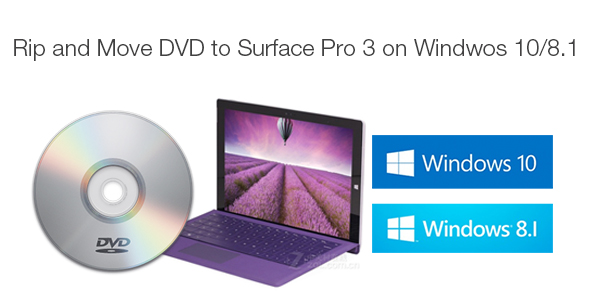
You’ll find that it is hard to copy DVD movies to Surface Pro 3 and those video players for Windows 8.1 Pro cannot play the copied DVD movies. What will you need to successfully copy and play a DVD movie on your Surface Pro 3?
a. DVD discs you own.
b. DVD to Surface Pro 3 ripper - Pavtube DVDAid is recommended.
c. Surface Pro 3
d. Download a video player to your Surface Pro 3
e. OneDrive, USB flash drive, or memory card to copy the converted DVD movies to Surface Pro 3.
The recommended DVD to Surface Pro 3 ripper Pavtube DVDAid is capable of rip both common DVDs and commercial DVDs with copy protection to Surface Pro 3 best formats like MP4 and to various video formats that you can’t imagine. The DVD ripper is just designed to convert and edit DVD sources for every playback devices and video editing software that humankinds can create.
How to rip and copy DVD collections to Surface Pro 3 for watching?
Step 1. Load DVD movie
Download and install the DVD to Surface Pro 3 ripper on PC. Get it running and click “File” “Load from disc” to load the DVD movie you want to watch on your Surface Pro 3.
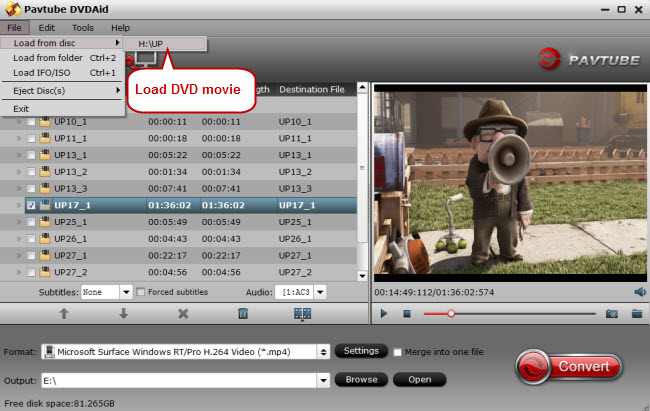
Step 2. Choose Surface Pro 3 best video format
Video players installed on your Surface Pro 3 can play MP4 videos well. Click the format bar to head to the output format list where you need to choose “Windows” > “Microsoft Surface Windows RT/Pro H.264 Video (*.mp4).”
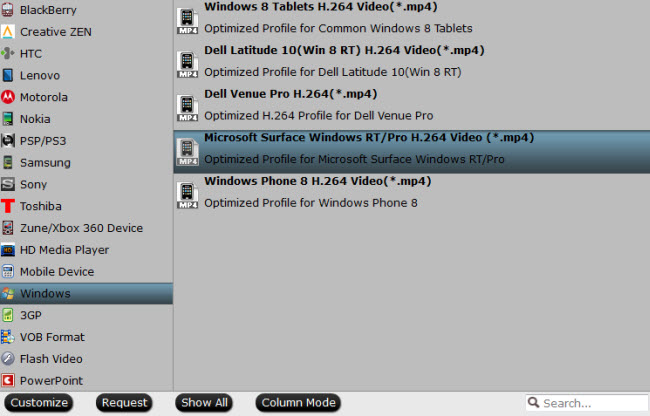
Step 3. Adjust settings for Surface Pro 3 (Optional)
The resolution for Surface Pro 3 is 2160 x 1440. Click the “Settings” button and you’ll be led to the “Profile Settings” screen where you can adjust the resolution under “Size” option. Other parameters available for adjustment are bitrate, sample rate, frame rate, etc. You can also choose to leave nothing changed here.
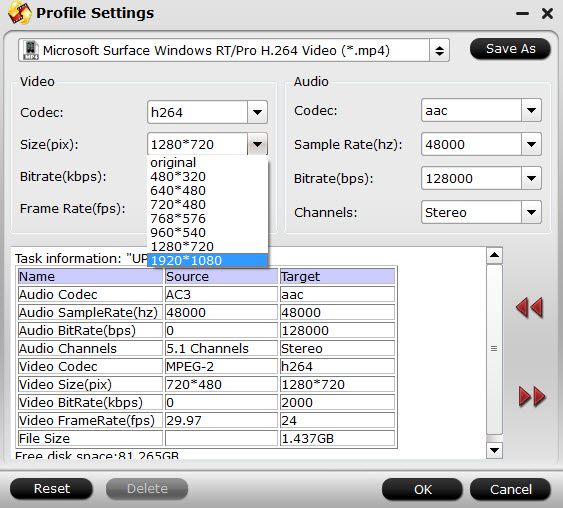
Step 4. Rip DVD to MP4 for Surface Pro 3
Go back to the main UI, and click on the “Convert” button to start DVD to Surface Pro 3 conversion.



