Everyone loves the Final Cut Pro X which is a powerful video editor. At present, Final Cut Pro X has increased some new features including 360-degree VR video editing, advanced color grading tools and support for High Dynamic Range (HDR) video. If you are the Apple fan, good news: Apple is also extending 360-degree VR video support to Final Cut Pro companion apps, Motion and Compressor. So how to edit the 360-degree VR video in Final Cut Pro X ? You can do these:
- Import and edit monoscopic or stereoscopic 360 Degreevideo in a wide range of formats and frame sizes.
- Output 360 Degreevideo to a connected VR headset, and simultaneously monitor the equirectangular video and the 360 Degreevideo in the Final Cut Pro 360 Degreeviewer.
- Export your 360 Degreeproject and share them to a variety of video-sharing and social media websites, including the YouTube VR channel, Facebook 360, and Vimeo 360.
Prepare the 360 Degree VR Video for Final Cut Pro X 10.4
You can record 360 Degreefootage with multiple cameras, or you can download the 360 Degreefootage from the websites, social apps, like the YouTube, Facebook 360, etc. You also can get the 3D videos from the common videos: Common 2D videos, DVDs and Blu-rays. Some users like the Pavtube Video Converter Ultimate, a video converter, 3D video converter, DVD and Blu-ray ripper, you can create the 3D library with it, you also can solve the common video and Final Cut Pro X 10.4 incompatibility issue, key features are below:
- Support the 2D videos, 2D DVD and Blu-ray discs, images, folders, 3D Blu-ray disc, ISO images.
- Output t the 3D AVI, 3D MP4, 3D WMV, 3D MKV, etc
- Create the 3D videos from the common 2D videos.
- Different 3D video effect, like the 3D Side-by-Side, 3D Anaglyph, 3D Top-Bottom.
- Support various VR headsets: Samsung Gear VR, PS VR, Freely VR, Homido VR, Oculus Rift DK2, Google Cardboard (1, 2), Zeiss VR One, Google Daydream, etc.
Quick Guide: Get 3D videos for Final Cut Pro X 10.4
- Open this 3D Blu-ray ripper and You not only can load the 3D Blu-ray disc to it, also can drag the common videos, common DVD and Blu-ray discs.
- Click Format and open the output video format list, here, you can choose any 3D video formats you like, such as: 3D MKV, 3D MP4, 3D MOV, 3D WMV, 3D AVI, etc.
- Click the Convert button to start the 3D video conversion.
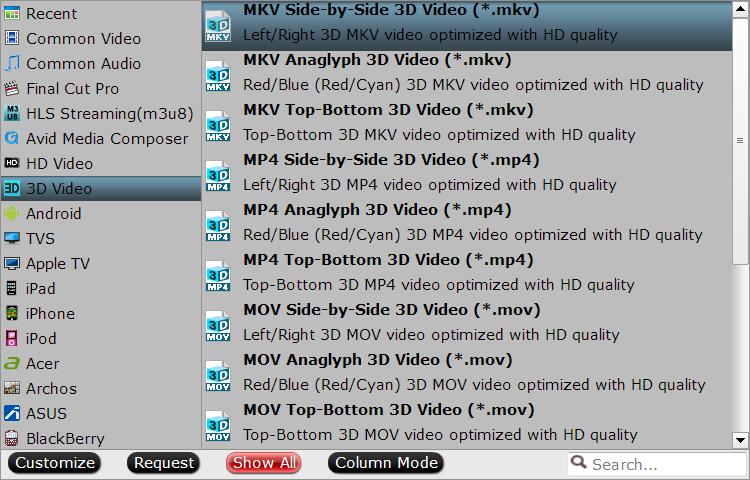
Import the 360 Degree VR Video to Final Cut Pro X 10.4
Before you import 360 Degreevideo, make sure you’ve stitched all the camera angles together and formatted your 360 Degreemedia for equirectangular projection.
- Select the clip in the browser.
- Choose Window > Show in Workspace > Inspector (or press Command-4), then click I in the Inspector.
- In the Inspector:
- Make sure the 360º Project Mode pop-up is set to Equirectangular.
- Make sure the Stereoscopic Mode pop-up is set to the mode in which the media was originally recorded.
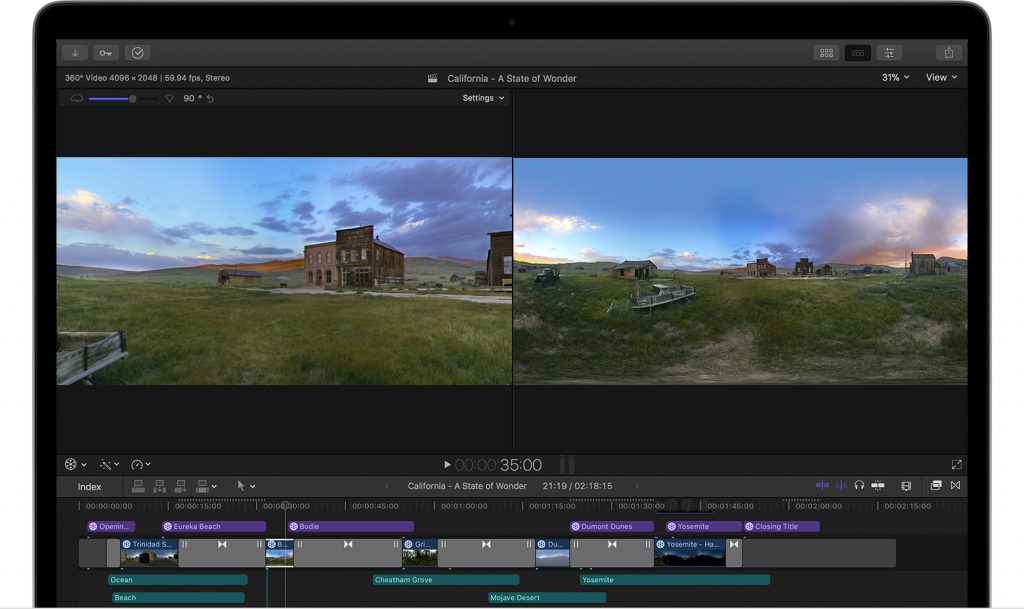
Edit 360 DegreeVR Video in Final Cut Pro X 10.4
When you load the 360 DegreeVR Video to Final Cut Pro X 10.4, you can do these video editings:
- Change the master orientation of a clip
- Conceal unwanted objects in a clip
- Additional 360 Degreeeffects, generators, and titles: blur, glow, and sharpen effects.
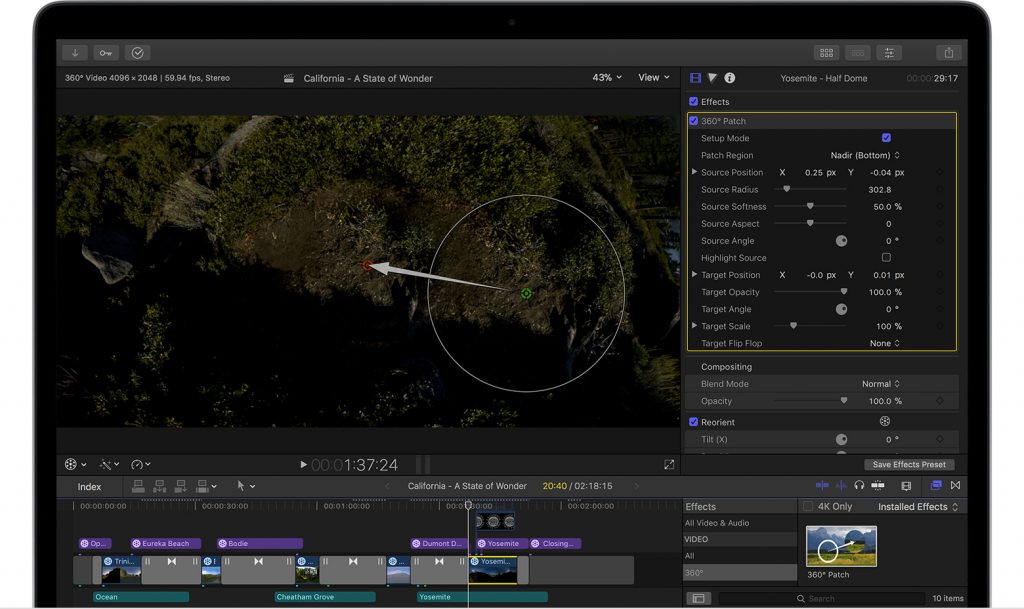
After the video editing, you also can share the videos on YouTube, Facebook, Vimeo and other video share websites. For some video editors, we make the Final Cut Pro X supported video formats list, you can load the videos to Final Cut Pro X smoothly, if not, you can use above video converter and convert the videos to Final Cut Pro X supported videos.
Final Cut Pro X Supported Videos
- Apple Animation Codec | Apple Intermediate Codec | Apple ProRes
- AVCHD (AVCCAM, AVCHD Lite and NXCAM) | AVC-ULTRA (AVC-LongG, AVC-Intra Class 50/100/200/4:4:4 and AVC-Intra LT)
- DV( DVCAM, DVCPRO and DVCPRO50) | DVCPRO HD | REDCODE RAW (R3D) | XDCAM HD/EX/HD422
- H.264 | HDV | iFrame | MPEG IMX (D-10) | Motion JPEG (OpenDML) | QuickTime | XAVC ( XAVC-S) | XF-AVC
Final Cut Pro X Supported Audios
- AAC
- AIFF
- BWF
- CAF
- MP3
- MP4
- WAV
Final Cut Pro X Supported Video Containers
- 3GP
- AVI
- MOV (QuickTime)
- MP4
- MTS/M2TS
- MXF



