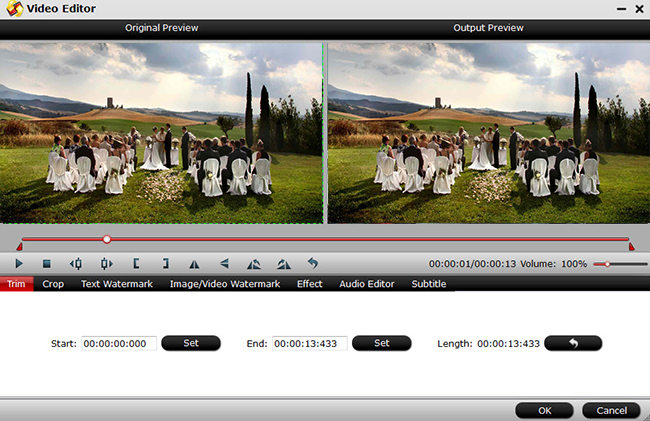Wedding is the most importing thing in life of a woman, a man and a family. And we shoot and edit wedding videos just to remember the big day, the sweet couple as well as the romance and true love.
How to make a great piece of wedding video (maybe a casual back-yard ceremony or an epic cathedral occasion) with the editing software Magix Movie Edit Pro 2015 Plus?

Of course you can follow the online instructions and tutorial to learn how to make a complete piece of wedding videos like cut out the bad parts, including shots of every guest in the wedding, properly use effect, etc. But what counts most is the video format of your recorded wedding videos. If the video format of your wedding videos is not in strict conformity with what Magix Movie Edit Pro 2015 Plus specifies, you’re not gonna make the import and editing work happen, and the wedding videos will just stay raw and separate.
Whether the wedding videos can be imported to Magix Movie Edit Pro 2015 Plus depends on the format that your camcorder records. Famous camcorder brands to record a wedding ceremony can be Panasonic, Canon, Sony or others. And the recorded wedding videos can be in formats like AVCHD (see best AVCHD players), XDCAM, XAVC, MXF, etc. Before importing AVCHD, XDCAM, XAVC, MXF wedding videos into Magix Movie Edit Pro 2015 Plus, please check its natively supported video formats first.
Magix Movie Edit Pro 2015 Plus supported import formats:
Video: AVI, DV-AVI, MPEG-1, MPEG-2, MPEG-4, MTS, M2TS, MXV, MJPEG, QuickTime, WMV(HD), VOB, MKV
Audio: WAV, MP3, OGG, WMA, MIDI, Surround-Sound/5.1
Video formats like XDCAM, XAVC, and MXF are not supported by Magix, and that’s why you’ll need a video converter to convert your wedding videos to Magix supported formats. And a video converter can help avoid cases when a supported format like AVCHD, MP4, and WMV fails to be recognized by Magix. Pavtube Video Converter can act as an XDCAM converter, AVCHD converter, XAVC converter, MXF converter and more roles to convert wedding videos recorded in AVCHD, XDCAM, MXF, AVI, WMV, MP4 and more to Magix Movie Edit Pro 2015 Plus supported formats like AVI.
How to use Magix Movie Edit Pro 2015 Plus to edit wedding videos (i.e. AVCHD, XDCAM, XAVC, MXF)?
Step 1. Import AVCHD/XDCAM/XVAC/MXF wedding videos
Run the AVCHD/XDCAM/XVAC/MXF to Magix converter and click “File” > “Add Video/Audio” or “Add from Folder” to import AVCHD, XDCAM, XVAC, or MXF wedding footage.
Tip 1. To edit AVCHD/XDCAM/XVAC/MXF wedding videos in iMovie, FCP, FCP X, FCE, the video converter for Mac can help.

Step 2. Choose Magix Movie Edit Pro 2015 Plus supported import format
As Magix Movie Edit Pro 2015 Plus supports import AVI videos, so head to the output format list by clicking the format bar and choose “HD Video” > “AVI HD Video (*.avi).”
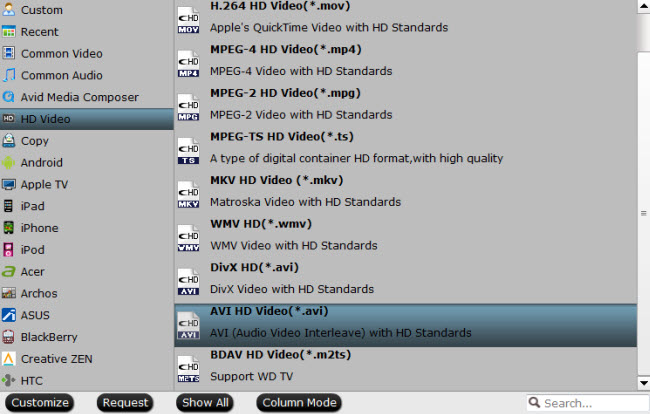
Tip 2. To play wedding videos (i.e. AVCHD, XDCAM, XAVC, MXF) on mobile devices and video players, choose the output format compatible with your players to perform conversions from AVCHD, XDCAM, XAVC, MXF to iPad, iPhone, Android, PS3, Windows Movie Player, etc.
Step 3. Edit wedding videos (Optional)
How can the built-in video editor help you? You can save desired video clips from recorded AVCHD, XDCAM, XVAC, MXF wedding videos by trimming, cut off black edges and unwanted areas by cropping, add watermarks, adjust video effects, etc.