If you happen to make a project with iMovie but do not know how to share the export project with friends and family members on home DVD player. You can find solutions in the following article.

The project export from iMovie is usually H.264 or MPEG-4 compressed video. But if you want to play iMovie video on DVD player, you will need to transcode the exported iMovie video to MPEG-2, which specifies the format of movies that are distributed on DVD.
Before converting iMovie video to MPEG-2, you can first export your iMovie videos by selecting "Export using QuickTime..."> and save the exported videos in MOV or other offered formats, then with the assistance of Pavtube HD Video Converter, you will be successfully export iMovie video to MPEG-2 for burning to DVD and share on home DVD player.
Step by step to convert iMovie video to MPEG-2 for DVD player on Mac?
Step 1: Add iMovie video project to the software.
Click "File" > "Add Video/Audio" to load your iMovie projects files to the program.

Step 2: Select MPEG-2 output format for DVD playing.
To play iMovie video with DVD player, select "HD Video" > "MPEG-2 HD Video (*.mpg)" as the output format.
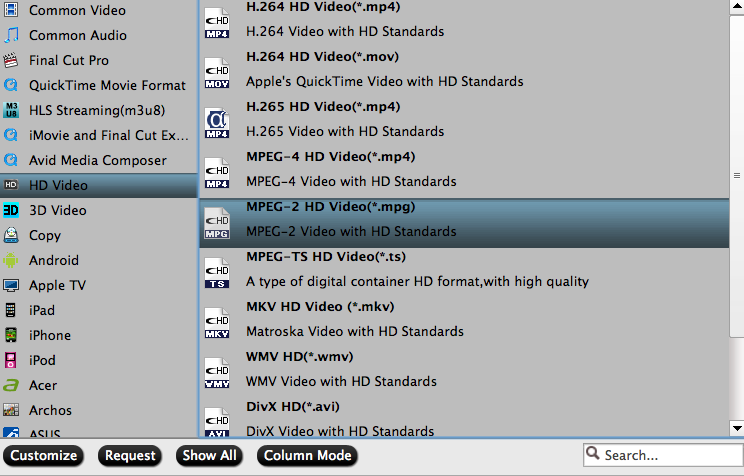
Step 3: Adjust profile parameters according to your needs.
Click "Settings" to do some adjustment. You can adjust the bit rate higher, but do remember, high bit rate equals to large file seize equals to longer conversion time.
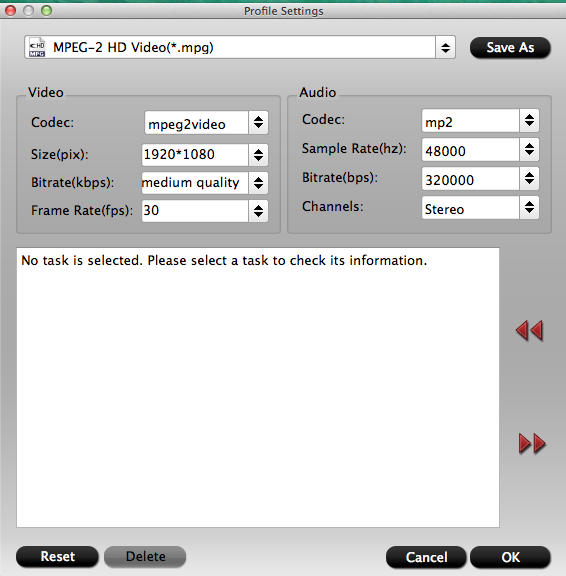
Step 4: Start to export iMovie video to MPEG-2 on Mac.
After all settings is over, click the right-bottom convert button to start your conversion. You can find the converted files by hitting the "Open" button on the main interface.



