The new Mac operating system OS X 10.11 El Capitan is welcome by many Mac users thanks to its noteworthy improvements in performance, stability and security. To facilitate Mac users to better handle media playback, editing, sharing and backup problems on this new operating system, Pavtube Studio has upgraded all its Mac products with perfect support for Mac OS X El Capitan.

However, after our update, we received email from users complaining that they had encountered crash problems when using our upgrade Mac products to perform conversion task on Mac OS X El Capitan. After working on this urgently, developers now have a simple resolution to sovle the crash issue. Please follow the guide below to fix it.
Tip: please ensure that you’ve downloaded the latest version (4.8.6.6) of Pavtube Mac Productions.
Step 1. Download a *.mvp file from below link:
https://www.dropbox.com/s/g49e8zr5mo…orter.mvp?dl=0
Step 2. Open Finder-Applications on your Mac, right click downloaded Pavtube Mac products and select “Show Package Contents”.
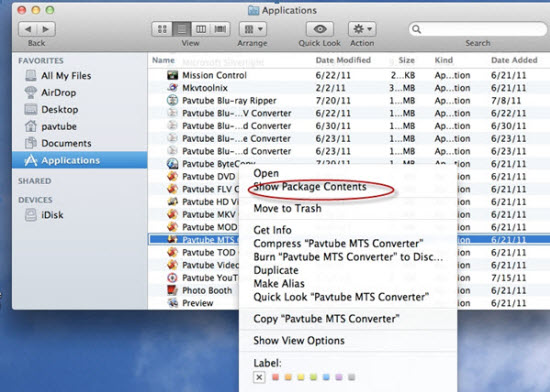
Then open Contents-MacOS, drag the SimpleHTMLTextImporter.mvp file to the MacOS folder and confirm replacement.
Note: if it didn’t pop-up a window to ask if replace or not, please delete the old file manually and then drag in the new file.
Now relaunch Pavtube Mac products to see if it works on Mac OS X 10.11.